

iBrowse Web Browser for PowerPoint. Import Web Pages into PowerPoint. If you want information from a web site in your presentation, there are various ways of going about it.

Do you need the information to be "live" or is a static picture of the page enough? Live link If you're certain that you'll have a live net connection when you give your presentation, you can set any shape's Action Setting as a hyperlink to any URL you like. Insert Real Time Web Sites Into PowerPoint Presentation Slides With LiveWeb. To make a presentation more dynamic and interesting, sometimes presenters insert some websites into their PowerPoint slides.

However, it is very common to see these presenters normally insert the print-screens of these websites instead of inserting the complete website into the slide. Alternatively, they will minimize their slide show and go to the browser to browse the websites to show to audience. Inserting the print-screen images somehow defeats the purpose of showing a dynamic presentation and makes teh presentation become less attractive. How to insert live web sites inside PowerPoint presentations. This post is for all those people that give Powerpoint presentations that are forced to jump to a browser whenever they want to demonstrate a live web site.

The fact of the matter is that it is possible to display live web sites from within PowerPoint, using a simple powerpoint add-on. We show you how to do this in three simple steps. This involves installing a simple PowerPoint add-in that will make it possible. One caveat though: you will need the same add-in installed on the PC that you are presenting from as well, not just the computer where the presentation was created. Here are step by step instructions. 1. Make sure you have the correct download for the PowerPoint version you are using. 2. ShowRoom: Insert MP4, Web Videos, Web Pages, and Flash in PowerPoint. Downloads. ShowRoom: Insert Web Page in a PowerPoint Presentation. How To Add Live Web Pages to a PowerPoint Presentation. Have you ever wanted to demonstrate a live website during a PowerPoint presentation?
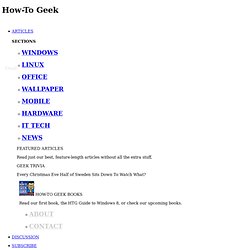
Here’s how you can insert a live webpage into a PowerPoint presentation so you can show the exact content you’re talking about. No matter what you’re giving a presentation about, sometimes it can be useful to show your audience information from the internet. You could always create a screenshot of the webpage you’re demonstrating, but chances are the screenshot may be out of date by the time you give your presentation. A better solution is to use live information from the web in your presentation. By default, PowerPoint doesn’t support inserting a live web page, but you can easily do this with the LiveWeb add-in. Head to the LiveWeb website (link below), and download the correct version for your version of PowerPoint. Once it’s downloaded, extract the files as normal. Now, in PowerPoint, open the Options window. Insert Live Web Pages in PowerPoint 2010 Presentation Slide.
PowerPoint LiveWeb is a powerful add-in which lets user insert web applications, i.e, whole web page on the specified presentation slide.

This add-in comes in handy especially when there is a need of complementing presentation content by showing complete webpage on a slide. It can be helpful in demonstrating an ongoing progress on some web application project or simply for showing the content of specific website. The best part is that it can also dynamically update the web page content in real-time To quickly insert live WebApp placeholder in slide, open the presentation and navigate to desired slide, now launch the add-in and it will show a new group under Insert tab namely LiveWeb. Now click WebPage to start LiveWeb wizard. Now if you want to remain updated with the web page, enable refresh web page automatically option and click Next. In this step, enter the size of web page (in percentage) to cover the slide area. How to Insert Live Web Pages in PowerPoint Presentations.
Learn how to insert websites into your PowerPoint slides.

The web pages will load live at the time of running your slideshow and are completely interactive as if you are running the slideshow in a web browser. You are giving a PowerPoint Presentation on “How to Google Effectively” to a live audience and there’s a slide in your PowerPoint deck where you need to demonstrate certain Google tricks inside the web browser. So you minimize the slideshow, open your browser, type google.com and wait for the website to load. Once you are done with the Google demo, you bring the PPT slideshow to the foreground and resume the presentation. There are way too many steps involved so wouldn’t it be great if you could simply embed the Google website into your slideshow without breaking the flow of presentation?
Enter LiveWeb, a free add-in for PowerPoint (all versions) that lets you display web pages live in your PowerPoint slides. Related: Impress Audience with pptPlex for PowerPoint. LiveWeb - insert and update web pages real-time in PowerPoint.