

Background Image Code. This article provides HTML background image code - code for setting a background image on an HTML element.
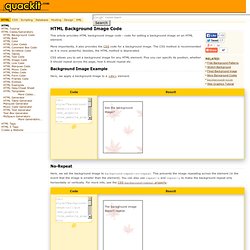
More importantly, it also provides the CSS code for a background image. The CSS method is recommended as it is more powerful, besides, the HTML method is deprecated. CSS allows you to set a background image for any HTML element. Plus you can specify its position, whether it should repeat across the page, how it should repeat etc. Background Image Example Here, we apply a background image to a <div> element. No-Repeat.
How can I ask to confirm before submitting. : sometimes you want to make sure the user really intended to click on a form button, or even on an ordinary link.

Examples include "delete" buttons. In the most important cases, you should solve this problem by adding an additional "confirmation" page to the dynamic web application that receives the form submission. Since not all users have JavaScript enabled in their browsers, there is a chance that your confirmation prompt will not be seen before the form is submitted or the link is followed. In situations where this possibility is acceptable, or you cannot modify the CGI, PHP, ASP or other script accepting the form submission, you can use a simple JavaScript technique to confirm the click. If the user does not click "Yes," the form submission or link navigation is canceled. <a href="scarypage.html" onClick="return confirm('Do you really want to follow ' + 'this link? Fade in page onload. Fadein Fadeout. HTML Fadein Fadeout: Basic Javascript/AJAX Tutorial using jQuery’s fadeTo In this tutorial we will review: Basic document jQuery preparationBinding jQuery actions to an anchor (A) tagFading In and Fading Out html elements with Javascript/AJAX If you want some more basic information you can check out some of my other jQuery basic tutorials: Basic document jQuery preparation The foundation of any jQuery tutorial is setting up the page to work with jQuery.

The first thing we need to do is incorporate the jQuery library in our page. Now that we have our JS library, we need to tell our document where it is (I renamed my js file to jquery.js, and threw it in the js folder): Create rounded corners with CSS. Home / CSS3 Previews / Border-radius: create rounded corners with CSS!

The CSS3 border-radius property allows web developers to easily utilise rounder corners in their design elements, without the need for corner images or the use of multiple div tags, and is perhaps one of the most talked about aspects of CSS3. Since first being announced in 2005 the boder-radius property has come to enjoy widespread browser support (although with some discrepancies) and, with relative ease of use, web developers have been quick to make the most of this emerging technology. Here’s a basic example: This box should have a rounded corners for Firefox, Safari/Chrome, Opera and IE9. The code for this example is, in theory, quite simple: However, for the moment, you’ll also need to use the -moz- prefix to support Firefox (see the browser support section of this article for further details): CSS Sprites. Back when video games were still fun (we’re talking about the 8-bit glory days here), graphics were a much simpler matter by necessity.
Bitmapped 2-dimensional character data and background scenery was individually drawn, much like today’s resurgent pixel art. Hundreds and later thousands of small graphics called sprites were the building blocks for all things visual in a game. Hover Change Image. Image mouseover->hover. Nifty Rounded Edges Using Only CSS. If you have a Google Analytics account, you must have seen that Google uses slightly rounded edges in the menu buttons on the left.

See the picture below :- Today, I will teach you how to give these nifty little rounded edges to your menu. Changing link color on hover? CSS Links. CSS has several options for redefining the style of links. As mentioned in the above table, there are four different selectors with respect to links. You can specify whatever style you'd like to each of these selectors, just like you'd do with normal text.
The four selectors are: Here you can see a few examples on how CSS can be used to replace the traditional image based mouseover effects for links. The hover style is not supported by Netscape browsers prior to version 6, but since it does no harm, you can still use it for the benefit of the +90% of visitors that arrive using MSIE). One of the most common uses of CSS with links is to remove the underline. Bigger spaces between words. Texto em negrito, italico e sublinhado. Fala pessoal, tudo beleza?
Bom, neste artigo irei explicar como deixar seus textos em negrito, itálico ou em sublinhado. É bastante simples, basta apenas uma atenção para você personalizar seus textos. Para deixar seu texto em negrito, usamos a TAG Exemplo: Meu texto em negrito Para que seu texto fique em itálico, usamos a TAG Exemplo: Meu texto em itálico E finalmente em sublinhado, usamos a TAG.