

MDN - MDC. Building an Extension - MDC. Introduction This tutorial will take you through the steps required to build a very basic extension - one which adds a status bar panel to the Firefox browser containing the text "Hello, World!
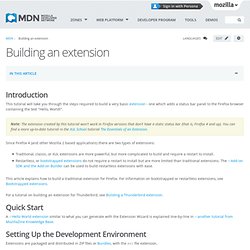
". Note: The extension created by this tutorial won't work in Firefox versions that don't have a static status bar (that is, Firefox 4 and up). You can find a more up-to-date tutorial in the XUL School tutorial The Essentials of an Extension. Since Firefox 4 (and other Mozilla 2 based applications) there are two types of extensions: Traditional, classic, or XUL extensions are more powerful, but more complicated to build and require a restart to install. This article explains how to build a traditional extension for Firefox. For a tutorial on building an extension for Thunderbird, see Building a Thunderbird extension. Quick Start A Hello World extension similar to what you can generate with the Extension Wizard is explained line-by-line in another tutorial from MozillaZine Knowledge Base. <? XUL Overlays. XUL - MDC.
Creating OpenSearch plugins for Firefox - MDC. Firefox supports the OpenSearch description format for search plugins.

Plugins that use OpenSearch are compatible with Firefox, Internet Explorer, and Chrome. Because of this, they are the recommended format for use on the web. Firefox also supports additional features not included in OpenSearch, such as search suggestions and the SearchForm element. This article will focus on creating OpenSearch-compatible search plugins that support these additional Firefox-specific features. OpenSearch description files can be advertised as described in Autodiscovery of search plugins, and can be installed programmatically as described in Adding search engines from web pages. OpenSearch description fileEdit The XML file describing a search engine follows the basic template below. <OpenSearchDescription xmlns=" xmlns:moz=" engine full name and summary</Description><InputEncoding>UTF-8</InputEncoding><Image width="16" height="16" type="image/x-icon">data:image/x-icon;base64,AAABAAEAEBAAA ...
ShortName Url. How to develop a Firefox extension « Mozilla Add-ons Blog. There are more recent development guides in the add-ons section of the Mozilla Developer Network.

Please use those instead. Reposted with permission from Robert Nyman: Admit that you have always wanted to know how to develop a Firefox extension but never had the time to learn. Here I will walk you through and at the end of the article we will have created a fully functional Firefox extension! Our objective We will create a Firefox extension to find all links in the current web page, highlight those which have a target attribute and alert you how many links it found. What you need – setting up the developing environment First, let’s start with setting up your development environment. Create a different development profile The first step is to create a different profile in Firefox, since you will do some settings and changes that you probably don’t want for your regular profile.
Profile manager on Windows Profile manager on Mac Profile manager on Linux. Getting started with extension development - MozillaZine Knowled. From MozillaZine Knowledge Base Two major extension developers' features introduced in Firefox 1.5 were the greatly simplified chrome registration scheme and the reworked Extension Manager.
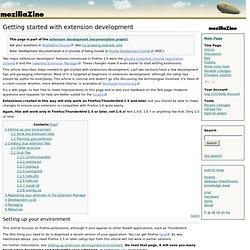
These changes make it even easier to start writing extensions. This article describes steps needed to get started with extensions development. Last two sections have a few development tips and packaging information. Most of it is targeted at beginners in extension development, although the setup tips should be useful for everybody. It's a wiki page, so feel free to make improvements to this page and to add your feedback on the Talk page. Extensions created in this way will only work on Firefox/Thunderbird 1.5 and later, but you should be able to make changes to ensure your extension is compatible with Firefox 1.0 quite easily. Again, this will work only in Firefox/Thunderbird 1.5 or later, not 1.0.x! Setting up your environment For further instructions, see Setting up extension development environment.
Born Geek » Firefox Toolbar Tutorial. This tutorial explains how to create a toolbar extension for Firefox.

It provides an overview of how extensions are developed, the tools required to create them, and details on how toolbars are created. Please note that this tutorial is lengthy; I recommend spending time with it over the course of a few days (it makes for a good weekend read). Extension development isn’t difficult, though some basic programming knowledge is required. There are three basic areas you should be somewhat familiar with: XML, JavaScript, and CSS. None of these topics are difficult to pick up, and there are a number of excellent tutorials on each around the web.
Chapter 1: Getting Started Before We StartTools You Will NeedFile Structure Layout Chapter 2: Creating the Framework Install ManifestChrome Manifest Chapter 3: Structuring the Toolbar The Toolbox and ToolbarToolbar ButtonsDrop Down Edit BoxResizing Gripper Chapter 4: Dynamic Development Chapter 5: Skinning the Toolbar Chapter 6: Scripting the Toolbar.