

MFC .DLL TUTORIAL, PART 1. Environment: Visual C++ At one point in time, before COM, before ATL, programmers used ordinary .DLLs instead.

You could do a lot with a .DLL. If you had several programs that used the same functions or other resources, you could save space by putting those resources in a .DLL. Putting code used by multiple programs in a single .DLL often saved maintenance time because the code was all in one place. Fixes and other modifications would only have to be done one time. There are still a lot of good reasons to use .DLLs. This article will review the types of .DLLs you can make with MFC, including when to use each type and how to make them.
Different types of .DLLs There are two kinds of .DLLs you can make using MFC: an MFC extension .DLL or a regular .DLL. MFC extension .DLLs Every .DLL has some kind of interface. The MFC code library used by Visual C++ is stored in a .DLL. DLLs. A dynamic-link library (DLL) is an executable file that acts as a shared library of functions.
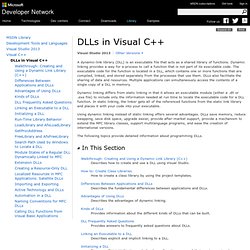
Dynamic linking provides a way for a process to call a function that is not part of its executable code. The executable code for the function is located in a DLL, which contains one or more functions that are compiled, linked, and stored separately from the processes that use them. DLLs also facilitate the sharing of data and resources. Multiple applications can simultaneously access the contents of a single copy of a DLL in memory.
Dynamic linking differs from static linking in that it allows an executable module (either a .dll or .exe file) to include only the information needed at run time to locate the executable code for a DLL function. Using dynamic linking instead of static linking offers several advantages. The following topics provide detailed information about programming DLLs. Using MFC as Part of a DLL. The Windows DLL tutorial resources on how-to link implicitly and explicitly, how-to export and import DLL programs from and to other programs. My Training Period: xx hours.
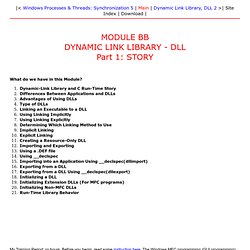
Before you begin, read some instruction here. The Windows MFC programming (GUI programming) for DLL can be found at MFC GUI Programming Step-by-step Tutorial. Abilities that supposed to be acquired: Using Visual C++, you can build: Win32 DLLs in C or C++ that do not use the Microsoft Foundation Class Library (MFC). Building a regular DLL that statically links MFC. An executable file links to (or loads) a DLL in one of two ways: Implicit linking. Implicit linking is sometimes referred to as static load or load-time dynamic linking. With explicit linking, the executable using the DLL must make function calls to explicitly load and unload the DLL, and to access the DLL's exported functions.
To implicitly link to a DLL, executables must obtain the following from the provider of the DLL: A header file (.H file) containing the declarations of the exported functions and/or C++ classes. For example: typedef UINT (CALLBACK* LPFNDLLFUNC1)(DWORD, UINT); ... DLL Fundamentals. Before we look at the application framework's support for DLLs, you must understand how Win32 integrates DLLs into your process.

You might want to review Chapter 10 to refresh your knowledge of processes and virtual memory. Remember that a process is a running instance of a program and that the program starts out as an EXE file on disk. Basically, a DLL is a file on disk (usually with a DLL extension) consisting of global data, compiled functions, and resources that becomes part of your process. A DLL is compiled to load at a preferred base address, and if there's no conflict with other DLLs, the file is mapped to the same virtual address in your process. The DLL has various exported functions, and the client program (the program that loaded the DLL in the first place) imports those functions. In Win32, each process gets its own copy of the DLL's read/write global variables. How Imports Are Matched to Exports.