

Networking - wifi setup for multiple networks. I recently stumbled across a console application that sorts all the wireless configuration hell out.
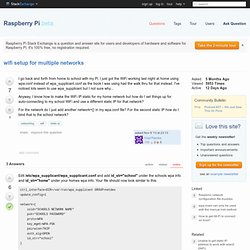
You can also use this tool to configure the LAN interface. sudo apt-get install wicd-curses It will install quite a few other packages but ir uns its own daemon in the background. This manages the networks and makes sure you connect to the ones you want. Run it with. Learn.adafruit.com/downloads/pdf/setting-up-a-raspberry-pi-as-a-wifi-access-point.pdf. How-To: Turn a Raspberry Pi into a WiFi router. How to setup a USB 3G Modem on Raspberry PI using usb_modeswitch and wvdial. Download sakis3g script. Linux10: 1.- NAT: Compartir una dirección IP pública entre varios equipos. NAT son las siglas del inglés Network Address Translation o traducción de direcciones de red y es un mecanismo que se usa ampliamente hoy en día, fundamentalmente porque permite compartir una dirección IP pública por muchos equipos y esto es imprescindible en muchas situaciones por la escasez de direcciones IPv4.

Existen diferentes tipos de NAT, dependiendo de si se cambia la dirección IP origen o la dirección IP destino del paquete que abre la conexión, incluso existe una extensión de NAT que permite modificar el puerto origen o destino. Estos tipos de variantes de NAT reciben diferentes nombres dependiendo de la implementación, aunque más que el nombre lo importante es saber las posibilidades de NAT y aquí presentamos los nombres más utilizados cuando se implementa NAT con iptables. Raspberry Pi as a 3g (Huawei E303) wireless (Edimax EW-7811Un) router. Pppd The ppp package will install the point to point protocol daemon, which will manage the connection between you and your 3g provider.
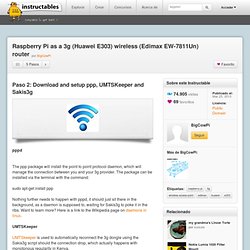
The package can be installed via the terminal with the command: sudo apt-get install ppp UMTSKeeper UMTSkeeper is used to automatically reconnect the 3g dongle using the Sakis3g script should the connection drop, which actually happens with monotonous regularity in Kenya. Download and unpack UMTSkeeper by issuing the following commands from the terminal window: sudo mkdir umtskeeper cd umtskeeper sudo wget " sudo tar -xzvf umtskeeper.gz sudo chmod +x umtskeeper The first command created a folder called 'umtskeeper' in the current directory you are in. Automatizar tareas en Raspberry Pi. (cron y Raspbian) Server - How do I reboot at a specific time. Current community your communities Sign up or log in to customize your list. more stack exchange communities Stack Exchange sign up log in tour help.
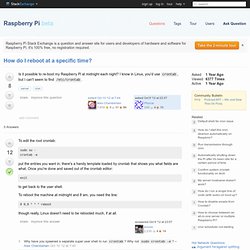
Cron & crontab, explicados. Build your own Cisco Terminal Server with Raspberry Pi. I have been working in Computer networking for more than 8 years now and the biggest fear I still harbor is losing access to a router by misconfiguration.
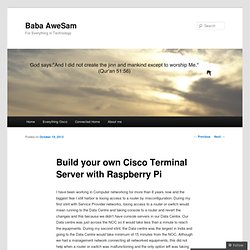
During my first stint with Service Provider networks, losing access to a router or switch would mean running to the Data Centre and taking console to a router and revert the changes and this because we didn’t have console servers in our Data Centre. Our Data centre was just across the NOC so it would take less than a minute to reach the equipments. During my second stint, the Data centre was the largest in India and going to the Data Centre would take minimum of 15 minutes from the NOC. Although we had a management network connecting all networked equipments, this did not help when a router or switch was malfunctioning and the only option left was taking console. My third stint with Service Provider network had no option of running to the router as many of the PoPs were international.
Raspberry Pi as a 3g (Huawei E303) wireless (Edimax EW-7811Un) router. Gather Information To get more information about the USB devices connected to the Pi, we use the command 'lsusb'.
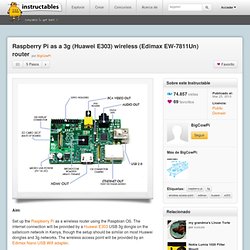
Libera Modem Huawei Gratis. Raspberry Pi as Cisco Console Server - Networklessons.com. The raspberry Pi is a great little Linux (Debian) box that has become very popular.
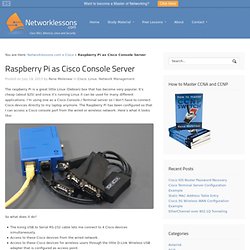
It’s cheap (about $25) and since it’s running Linux it can be used for many different applications. I’m using one as a Cisco Console / Terminal server so I don’t have to connect Cisco devices directly to my laptop anymore. The Raspberry Pi has been configured so that I can access a Cisco console port from the wired or wireless network. Here’s what it looks like: So what does it do? The konig USB to Serial RS-232 cable lets me connect to 4 Cisco devices simultaneously.Access to these Cisco devices from the wired network.Access to these Cisco devices for wireless users through the little D-Link Wireless USB adapter that is configured as access point.
Raspberry Pi As An Inexpensive Console Server. You get very excited once you get your own physical lab of routers and switches going.

You just can’t wait to start managing and configuring switchport security, spanning-tree, etc. And then you get tired of having to move the console cable from one switch to the other. And you don’t have the ability to play with your lab remotely. Ugh. Raspberry Pi con Banda Ancha con modem ZTE MF180 - Saúl Vázquez. 3G en Raspberry. Parecía lógico que la conexión a Internet se utilice en nuestra Raspberry vía cable ethernet o – si queremos evitarlo – mediante wifi.

Por cierto, si queremos saber cual es el idóneo/compatible con nuestra Raspi solo hemos de consultar la lista de adaptadores wifi probados .