

Using Social Media in the Classroom - home. Digital Literacy and Citizenship Classroom Curriculum. Follow the Digital Trail (K-2) Warm-up (5 minutes) DEFINE the Key Vocabulary term trail.
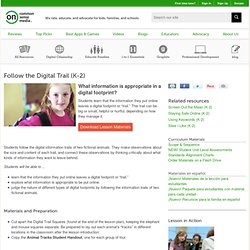
SHARE with students that you can place information online much like you pin something to a bulletin board. ASK:What kinds of things are on the bulletin board or walls in our classroom? Sample responses: Student workPhotos of studentsBirthday chart INVITE students to imagine that all of the information on the walls of their classroom was pinned up on a bulletin board at a local grocery store. ASK:Would you be comfortable with this information being up for everyone to see? EXPLAIN that there is certain information that might be fine to show anyone.
Follow the Digital Trail (15 minutes) PLACE the Digital Trail Squares on the ground, face down, in two different trails, keeping Mizzle the Mouse and Electra the Elephant’s trails separate from one another. SHARE the stories of Mizzle and Electra. EXPLAIN to students that they are from the “Things Big and Small” Detective Agency. DIVIDE students into groups of four. Wrap-up (5 minutes)
Empowering great learning through technology. Canvas by Instructure is proving to be an awesome powerful Learning Management System for us BUT can it work for mobile devices like iPads or other mobile devices?!!
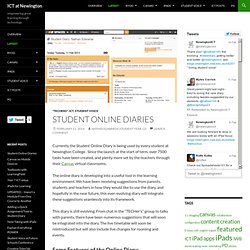
YES IT CAN! Please read on!!! WhooHooo! Canvas is web based system and it works well in mobile browsers. There are a few things that can’t be done in the browser but we actually recommend using it for simplicity, functionality and consistency across all devices. Canvas in the browser allows files like PowerPoints, Word documents, PDFs etc to be “previewed” from their location or when embedded in pages, assignments and other areas, NO software required! Editing pages and other content areas is also possible although it is still a little clumsy and hopefully this will improve. Work can be submitted from the “camera roll” allowing you to search your iPad for images and videos to submit. There are apps for different platforms but what do they do and why would you use them?
Uploading Assignments to Canvas: Coming Up: Cbeyerle : Perfect poster for cyber bullying... Social Media Guide. How to Teach Internet Safety in K-6. The Internet is a wonderful resource for kids for researching school reports, communicating with teachers, staying in touch with friends, and entertaining themselves.

They can literally hit a few keystrokes and Click poster to purchase find out about culture in China, the history of Europe, or take a tour of the American White House. But with that access comes risks, even if you’re careful. For example, in our class project on life cycles, we never allow the students to search “chicks”, rather they must type “baby chickens” to avoid the problems the former carries.
The digital natives we are educating don’t want to hide from these sorts of problems, though. Kindergarten I mix internet safety lessons in with other teaching during my 45-minutes-per-week lesson. Have sufficient adult assistance that student activities can be corrected immediately so learning is seamless and students aren’t confused First Grade I mix these lessons in with other teaching throughout the year.
Second Grade Follow me.