

Any.DO Lista de tareas. RealCalc Scientific Calculator. Android's #1 Scientific Calculator.
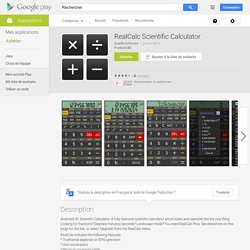
A fully featured scientific calculator which looks and operates like the real thing. Looking for fractions? Degrees/minutes/seconds? Landscape mode? You need RealCalc Plus. RealCalc includes the following features:* Traditional algebraic or RPN operation* Unit conversions* Physical constants table* Percentages* Result history* 10 memories* Binary, octal, and hexadecimal (can be enabled in Settings)* Trig functions in degrees, radians or grads* Scientific, engineering and fixed-point display modes* 7-segment, dot-matrix or standard font display* Configurable digit grouping and decimal point* Full built-in help* A complete lack of advertising If you find RealCalc useful, please consider purchasing RealCalc Plus to support further development.
FAQ:* If you want data size conversions in multiples of 1024, use kibibytes, mebibytes, gibibytes, etc - see en.wikipedia.org/wiki/Kibibyte. Please read the help for more information. Vous cherchez des fractions? RescueTime : Time management software for staying productive and happy in the modern workplace. Share Your Board. CamNote turns your notes digital so you never lose your notes again.
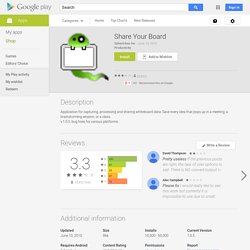
CamNote is an easy-to-use, free app that digitises your notes quickly and efficiently. Go paperless, get organized, take your notes with you and improve productivity. CamNote lets you capture written and visual information and makes them searchable wherever you are. CamNote works best alongside the specially designed notepads available in handy A7 and A5 sizes from Used along with the notepad, the app automates many of those tedious steps of scanning such as de-skewing, cropping and rotating. Don't worry if you forget your CamNote notepad, you can also use the app with any ordinary piece of paper…or napkin, or receipt, or poster, or whiteboard, the list is endless. Your notes are then ready to be tagged and shared or automatically synced to your favourite cloud storage service or shared with your contacts. Key Features: - Quickly scan, sync and share your notes - Corrects the pinhole effect - Export your notes in PDF FAQ's:
Studious. What makes myHomework the best student planner for english speaking students at school or university?
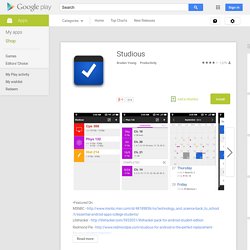
* Beauty, Simplicity, and Reliability - myHomework has a modern design and simple interface making it easy for anyone to use. Our apps fill their role as a planner without network connectivity. * Amazing Anywhere - With highly rated apps for your phone, tablet and a wonderful website, it's the most complete on the go planner experience anywhere. * Price - It is free and a premium ads-free experience is just $4.99/year across all of the apps and website. * Experience - myHomework has been around since 2009 and continually improving the experience based on the feedback of our users. The Free Android App:Homework Organizer/Student PlannerHomework WidgetClass ScheduleHomework Calendar With a Free myHomeworkapp.com account:Sync Homework Reminders That SyncLate & Upcoming From Home & WidgetFree Blue, Black and Pink Themes.
Any.do To-do List & Task List. Oxford Dictionary of English T. Get the power of TheFreeDictionary.com, the world's most comprehensive dictionary.
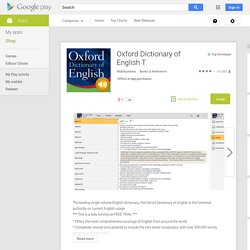
English, Spanish, French, and 11 other languages, plus Medical, Legal, and other specialty dictionaries, all from the most trusted sources. Translate English into more than 40 languages and access dozens of other translation options. Share definitions via social networks, email, and text. Even use the English dictionary without an Internet connection. You can now log in with The Free Dictionary! Content and Features * Multiple English dictionaries, featuring extensive definitions, pronunciations, usage sentences, etymologies, and more. * Extensive offline English dictionary and thesaurus. . * Advanced Search options, including "Starts with," "Ends with," and "In definition. " * Multiple thesauri, featuring synonyms, antonyms, related words, even images. * Multiple encyclopedias, including Columbia, Collins, even Wikipedia. * Play audio pronunciations of words and view a pronunciation key. * Adjust font size.