

SpamSieve Manual. This manual is also available in SpamSieve’s Help menu, as a PDF (3.4 MB), and as multi-page online help.
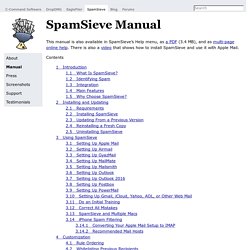
There is also a video that shows how to install SpamSieve and use it with Apple Mail. Spotlight hung on OS X Yosemite with 100% CPU usage. I recently upgraded from OS X Mavericks to Yosemite, and all went well except for one thing: The mds processes were constantly taking 100% CPU, resulting in decreased system performance and decreased battery life.
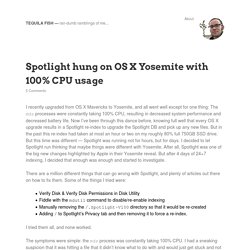
Now I’ve been through this dance before, knowing full well that every OS X upgrade results in a Spotlight re-index to upgrade the Spotlight DB and pick up any new files. But in the past this re-index had taken at most an hour or two on my roughly 80% full 750GB SSD drive. WiFi Signal Strength under Windows. When running under Windows bootcamp on my Macbook I find the signal strength is dire.
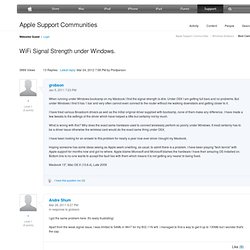
Under OSX I am getting full bars and no problems. But under Windows I find it has 1 bar and very often cannot even connect to the router without me walking downstairs and getting closer to it. I have tried various Broadcom drivers as well as the initial original driver supplied with bootcamp, none of them make any difference. I have made a few tweaks to the settings of the driver which have helped a little but certainly not by much. What is wrong with this? HOWTO: Make Windows 7 use a good Mac color profile - Apple (Mac) Discussion & Support - Neowin Forums. Throughout the Windows 7 beta, one thing that put me off a little bit was the poor color that I got by default, and even after using Windows to calibrate my display.
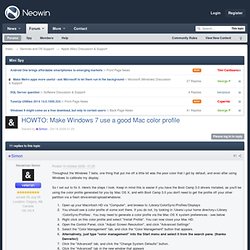
So I set out to fix it. Here's the steps I took. Keep in mind this is easier if you have the Boot Camp 3.0 drivers installed, as you'll be using the color profile generated for you by Mac OS X, and with Boot Camp 3.0 you don't need to get the profile off your other partition via a flash drive/email/upload/whatever. Open up your Macintosh HD via "Computer", and browse to /Library/ColorSync/Profiles/DisplaysYou should see a color profile of some sort there. If you do not, try looking in /Users/<your home directory>/Library/ColorSync/Profiles/.
Share your experiences here! And happy proper color support! If there isn't a profile there Boot into Mac OS XOpen System Preferences.Open the "Displays" panel and click the "Color" tab.Click the "Calibrate" buttonYou can actually click "next" through this wizard, the whole way through. Download Chameleon SSD Optimizer for Mac - Solid State optimization tool (beta)
Download Trim Enabler for Mac - Improve solid-state drive performance. New SSD drive with Mountain Lion. Thanks for the info.
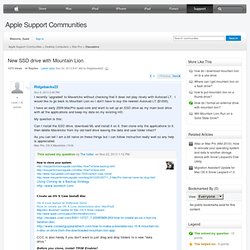
More noob questions. Just to recap : I am trying to load Mountain Lion onto a new 480 GB SSD in my Mac Pro. I currently have Mavericks in my almost full original drive. Why I want (need) to switch is a whole other topic (I would have to buy a new version of an expensive software-my error for not checking before pushing the button). But I digress. This is what I have done: Installed the new SSD drive in bay 1 with an OWC adapter. I have tried to make a USB boot drive following the many examples on the net using disk utility. Erase and format the 8 GB USB drive using DU Load the InstallESD.dmg file into DU (from the Install OS X Mountian Lion.app in applications) Mount InstallESD.dmg revealing Mac OS X Install ESD. Restore Mac OS X Install ESD to the USB drive Now tried to set the boot options in system preferences/start up to the USB drive but it is not seeing it. TRIM Enabler for OS X Mavericks 10.9.2, Mountain Lion 10.8.x and Lion 10.7.x.
# Original version by Grant Parnell is offline ( # Looks for "Apple" string in HD kext, changes it to a wildcard match for anything # Alternative to # Method behind this madness described: # See discussion in comments here: # And here: # And here:
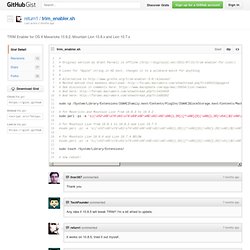
Perian - The swiss-army knife of QuickTime® components. OS X: How to change user account name or home directory name. Languages Learn how to change your user account name and home directory name (which should match) by using the advanced procedure described below.
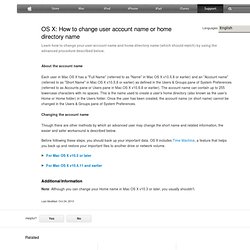
About the account name. Silent Night iTunes 10 For OS X by ~KillaAaron on deviantART. Pmset(1) OS X Manual Page. Change How Your Mac Sleeps. Apple supports three main types of sleep modes for desktops and portables.

The three modes are Sleep, Hibernation, and Safe Sleep, and they each work slightly differently. Sleep: The Mac's RAM is left powered on while it's sleeping. This allows the Mac to wake up very quickly, because there's no need to load anything from the hard drive. This is the default sleep mode for desktop Macs. Hibernation: In this mode, the contents of RAM are copied to your hard drive before the Mac enters sleep. Safe Sleep: The RAM contents are copied to the hard drive before the Mac enters sleep, but the RAM remains powered while the Mac is sleeping. Since 2005, the default sleep mode for portables has been Safe Sleep, but not all Apple portables are capable of supporting this mode.
Find Out Which Sleep Mode Your Mac is Using You can find out which sleep mode your Mac is using by opening the Terminal application, located at /Applications/Utilities/. pmset -g | grep hibernatemode sudo pmset -a hibernatemode X. How to change the Dashboard background in Mac OS X Mountain Lion? - Mr. Geek. Have A MacBook Air? This Hack Might Make Your Screen Even Better. With me recently acquiring a MacBook Air, like any geek, I tried to find any ways in which to make it better.

And I’ve found a way to make the display on mine even better. We all know how great the screens are on Mac machines, but this little hack can make some MacBook Air screens sharper, add more contrasts and generally make it better. “Fixing” kernel_task CPU Problems in MacOS Lion 10.7. Update (Early 2013): When I wrote this guide it was focusing on Lion 10.7, many people have, of course, upgraded to 10.8 and have reported success using the same principles.
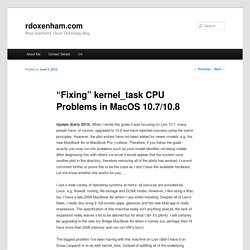
However, the plist entries have not been added for newer models, e.g. the new MacBook Air or MacBook Pro (+retina). Therefore, if you follow the guide exactly you may run into problems such as your model identifier not being visible. After diagnosing this with others via email it would appear that the system uses another plist in the directory, therefore removing all of the plists has worked. I cannot comment further or prove this to be the case as I don’t have the available hardware. Let me know whether this works for you…..
About SwitchResX...