

Spotlight hung on OS X Yosemite with 100% CPU usage. I recently upgraded from OS X Mavericks to Yosemite, and all went well except for one thing: The mds processes were constantly taking 100% CPU, resulting in decreased system performance and decreased battery life.
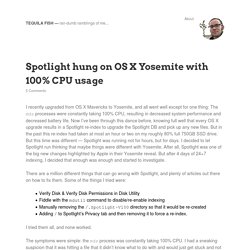
Now I’ve been through this dance before, knowing full well that every OS X upgrade results in a Spotlight re-index to upgrade the Spotlight DB and pick up any new files. But in the past this re-index had taken at most an hour or two on my roughly 80% full 750GB SSD drive. Guide: How to solve Yosemite memory leaks and C... I post this hoping to help those users who, like me, are experiencing high CPU usage and massive memory leaking with OS X core services and apps, leading to slow performance and battery drain.

I've tried everything mentioned, but found the right combination of steps to follow. I've tried this with seven different Apple computers, including mine, and has worked well so far. I applied this method yesterday to give these process a 24 hour window to fail again, so far everything good. First step: disconnect any external or secondary monitors, if any is present. The video memory allocation leak can also happen if you have a system with an integrated card, like Intel, with no external monitors attached.
Second step: Shut down your machine and enter Safe Mode (press shift once you turn on your computer again, more info below). Guide of how to access Safe Mode: OS X: What is Safe Boot, Safe Mode? DS_Store, ._AppleDouble, .Folders. Keep it clean. BlueHarvest automatically removes .DS_Store and ._ AppleDouble files from your USB keys, SD cards, music players, file servers or any non Mac disk.

BlueHarvest removes these items as they’re created or modified so you’ll always be metadata free without you needing to lift a finger. Perhaps you need to clean a disk, folder immediately? No problem, simply control-click the disk or folder in the Finder and select “Clean using BlueHarvest”. If you're sending zip archives to non Mac users do the same and BlueHarvest will remove the Mac metadata from the archive too. BlueHarvest's "set and forget" preferences are very simple and yet extremely powerful. IRC Client for Mac. Best IRC Client for Mac OS X. IRC, SILC & ICB Client. X-Chat Aqua. Linkinus 2 - IRC for your Mac. Linkinus Core: core improvements. Linkinus 2 is up to 10 times faster than the previous version. As far as core features go: detaching instead of quitting, UPnP, support for all major text encodings, systemwide and custom proxy support, flood protection, IRC colors, auto(re)connect...
You name it, Linkinus has it. Chat Views: IRC like never before Linkinus brings unique features to your IRC experience: assign colors to chat participants, group consecutive messages into a unique block, enable emoticons, scroll automatically to the last viewed line, spotlight all of a user's lines in a channel, automatically jump to previous or next highlights... IRC for Mac OS X, Simplify with Irssi Too much time has passed since I made a post, so here is a short one on the best way to use IRC on a Mac: Irssi.

This client allows you to use IRC via Terminal and it’s super easy to do. Why install something called IRC Duck or ChatWaffle and bloat your system with more apps? You’re not on an iPhone. Let’s keep something holy. Irssi is a very configurable client and can be adapted to your needs using a wide variety of Perl scripts. Help Topic. Thanks to our friends @ Waffles for this!
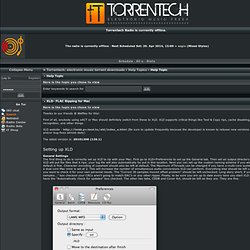
First of all, anybody using xACT or Max should definitely switch from these to XLD. XLD supports critical things like Test & Copy rips, cache disabling, read-offset recognition, and other things. XLD website - (Be sure to update frequently because the developer is known to release new versions with updates and/or bug fixes almost daily) The latest version is: 20101208 (126.1) Setting up XLD. Fixing Skype’s High CPU Usage. I brought home a new MacBookPro the other day (well yesterday) It had nothing but a clean install of 10.7.2, I installed Skype, and did a bit of video calling, to my surprise it was using over 300% of the CPU. Unless if it is solving the cure to cancer, that should not happen.
I tried multiple versions of the software, and they were all taking up the same amount of CPU cycles. f##king frustrating! Apple Power Supplies — Macbook Battery Chargers, Apple iPad Adapters. Essential Mountain Lion Apps. Every time Apple introduces a new version of OS X, I whittle my applications folder down to just the essentials.
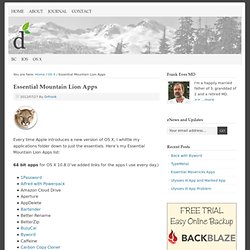
Here’s my Essential Mountain Lion Apps list: 64 bit apps for OS X 10.8 (I’ve added links for the apps I use every day.) Application Compatibility for OS X Mountain Lion & iOS - RoaringApps - App compatibility and feature support for OS X & iOS. Rosetta Stone (v.4.1.15) Error 8111. After several days of going back and forth with Rosetta Stone support, and their useless advice, I finally figured out how to get Rosetta Stone TOTALe 4 to work under OS 10.8 Mountain Lion.
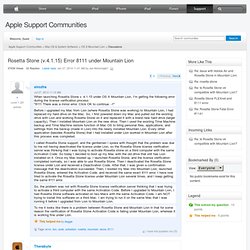
Below are the instructions; follow them attentively, and you should get Rosetta Stone TOTALe 4 working under Mountain Lion. Getting Rosetta Stone 4 to work under OS 10.8 Mountain Lion 1. Download the Rosetta Stone package from. OS X Mountain Lion compatibility: will your Mac take it? Apple has announced OS X Mavericks, the next step for the Mac OS after Mountain Lion.

But will your current Mac take the update? The first thing to know is that you will definitely need to have OS X 10.6 Snow Leopard or later because you'll need to download it via the Mac App Store. You'll need 10.6.7 to be precise. That's actually less of a requirement than Mountain Lion, which needed OS X 10.6.8 to install. The list of Macs that will install Mavericks is pretty much the same as those that were able to use OS X 10.8 Mountain Lion, so we're talking 64-bit Intel-based Macs. Here's the full list of Macs and OS X Mavericks compatibility: Unfortunately those Macs that won't be able to upgrade are numerous, including all the plastic model MacBooks before 2008, pre mid 2007 MacBook Pros and Mac Mini/iMac and most notably the original MacBook Air. In terms of graphics support this means anything with the ATI Radeon X1600 or an Intel GMA 950 or x3100 integrated graphics cards are dead meat.
How To Install Mountain Lion On Your Mac The Right Way [Feature. Apple’s latest jungle cat is called Mountain Lion, and the new version of OS X is available as a $20 purchase in the Mac App Store. If you’ve updated to a new version of OS X before, you know that getting everything in order isn’t always as easy as Apple makes it out to be. Is my Mac using too much memory??? Edit/Update: Modern releases of OS X (Mountain Lion and particularly Mavericks) treat memory much differently.
I'm leaving this post as-is for historical reasons, but if you're running Mavericks you'll see things pretty differently. I have been a linux user for a few years, and I recently (6 months ago) switched to a MacBook. One of the reasons I originally switched from Windows to Linux was resource efficiency. There were others, but this is the one that leads to this discussion. A couple of weeks after I got my MacBook, I was working one day on a programming project for school with nothing open but iTerm and a couple of gvim windows.
If you open the Activity Monitor (found in utilities) and select the "System Memory" tab at the bottom, you'll see something that looks roughly like this: Upgrading USB 2.0 to USB 3.0 (MacBook. TalkTo_Chuck wrote:Does anyone know if (1), if it is possible to upgrade the USB 2.0s on the MacBook Pro (2010) to USB 3.0s?
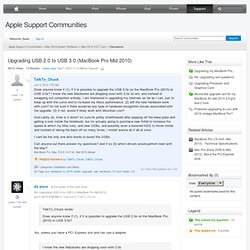
No, unless you have a PCI Express slot and can use a adapter. I know the new Macbooks are dropping soon with 3.0s Speculation only, Apple is currently pushing Thunderbolt which is much faster that USB 3. I am interested in upgrading my internals as far as I can Only max the RAM and hard drive can be increased to 7,200 RPM, a SSD for boot and 7,200 RPM for data, nothing much else really in hardware. Fresh OS X install, software update fully, install programs from fresh sources, user content last to only 50% of the drive filled, that's the best one can do in software performance.
Mac notebooks: About the Sudden Motion Sensor. All Intel-based Mac notebooks have Sudden Motion Sensor technology.

These include: MacBook MacBook Pro MacBook Air PowerPC computers starting with PowerBook G4 (12-inch, 1.5GHz), PowerBook G4 (15-inch, 1.67/1.5GHz), PowerBook G4 (17-inch, 1.67GHz), and iBook G4 computers starting with iBook G4 (Mid 2005). Note: Computers with Solid State Drives (SSD) or Flash Storage do not use SMS as the drives have no moving parts. The Sudden Motion Sensor is designed to detect unusually strong vibrations, sudden changes in position, and accelerated movement. If the sensor detects any of these, it instantly parks the hard drive heads to help reduce the risk of damage to the hard drive in case of impact. When the SMS senses that the computer's position is once again stable, it unlocks the hard drive heads and returns to normal operation.