

A technical overview. As described in the introduction the eduroam project is "A worldwide federation of RADIUS servers facilitating network access for roaming academic affiliates using IEEE 802.1x as the vehicle. eduroam's use of 802.1x in concert with RADIUS means the network is built around well understood, established, and easy to manage standards which are often already deployed within the network infrastructure of educational institutions.
" The goal of this documentation is to give a more complete technical explanation of the way the various components of eduroam fit together to provide a seamless authentication and user experience for users of the eduroam network. Fundamentally eduroam relies on standard wireless authentication tools including 802.11, 802.1x, and RADIUS. Figure 1: Basic Authentication with 802.1x over 802.11 The 802.1x authentication process is more complicated than simply "exchanging credentials" as eluded to above. Figure 2: Authentication with 802.1x over 802.11 with EAP details. Linux Performance Tools To Troubleshoot Problems. Q.
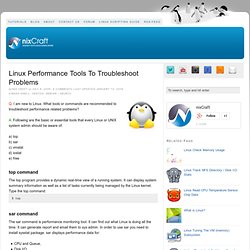
I am new to Linux. What tools or commands are recommended to troubleshoot performance related problems? A. Following are the basic or essential tools that every Linux or UNIX system admin should be aware of: a) top b) sar c) vmstat d) iostat e) free top command The top program provides a dynamic real-time view of a running system. Sar command The sar command is performance monitoring tool. CPU and Queue,Disk I/OSwap and MemoryCPU interrupts, Networking and much more vmstat command vmstat reports information about processes, memory, paging, block IO, traps, and cpu activity. Iostat command The iostat command is used for monitoring system input/output device loading by observing the time the devices are active in relation to their average transfer rates i.e. it is useful to monitor disk throughput. Free command The free command displays the total amount of free and used physical and swap memory in the system, as well as the buffers used by the kernel.
Troubleshooting Linux Servers - top and Other Basic System Tools. Top and Other Basic System Tools November 24, 2010 By Akkana Peck You thought you had it all working, didn't you? But then your users report slowdowns, or your logfiles are empty, or jobs don't run-- so how do you find out what's going on? You thought you had it all working, didn't you? And then you find out that your process you thought was running and collecting data hasn't reported anything for two hours. How do you find out what's going on in your running processes? Top and other basic system tools All the techniques discussed here require a process ID. By default, top starts with the processes that are eating the most CPU.
Once you've identified the process, how do you find out more about what it's doing? Strace strace is a useful program that shows system calls as they happen. System calls include file operations like read, write and open, timeouts and signals, network operations, and assorted other ways to get or set system information. The program is waiting for the recv system call. NixTutor - Helping you Learn Linux. Le Site du Zéro, site communautaire de tutoriels gratuits pour débutants : programmation, création de sites Web, Linux...