

C’est quoi >/dev/null </dev/null /dev/null 2>&1. Crontab – Quick Reference. Setting up cron jobs in Unix and Solaris cron is a unix, solaris utility that allows tasks to be automatically run in the background at regular intervals by the cron daemon.
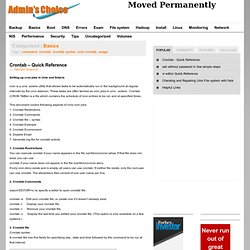
These tasks are often termed as cron jobs in unix , solaris. Introduction to UNIX cron and at Utilities. NOTE: If you are new to the Linux or UNIX command line, or know somebody who is, you may be interested in the very introductory text I originally wrote-up for my wife, called The Ten Commands.
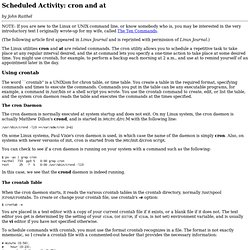
(The following article first appeared in Linux Journal and is reprinted with permission of Linux Journal.) The Linux utilities cron and at are related commands. The cron utility allows you to schedule a repetitive task to take place at any regular interval desired, and the at command lets you specify a one-time action to take place at some desired time. You might use crontab, for example, to perform a backup each morning at 2 a.m., and use at to remind yourself of an appointment later in the day. Using crontab The word ``crontab'' is a UNIXism for chron table, or time table.
The cron Daemon The cron daemon is normally executed at system startup and does not exit. Crontab - Unix, Linux Command. Cron - Unix, Linux Command. Linux Cron Guide. Every user as well as administrator of the linux system very often needs to execute some programs on regular basis.

For example, an administrator may need to monitor a disk usage of a system. In this case a cron scheduler is very handy tool to achieve this. Let's say that root needs to execute /usr/local/sbin/backup.sh script every Sunday at 2:36AM he would edit his crontab file as shown on the figure below: The format is simple, 6 fields separated with spaces or tabs. The rest of the line is the command, and it's parameters to be executed. Crontab Example 1: This crontab example runs updatedb command 35 minutes past every hour. 35 * * * * updatedb Crontab Example 2: This crontab example runs /usr/local/bin/diskusage.sh every 5 minutes (e.g. 0, 5, 10, 15, ...).
Scheduling Jobs Using cron (Running Linux) The command we are asking find to execute is ls -l, which simply shows details about the files.
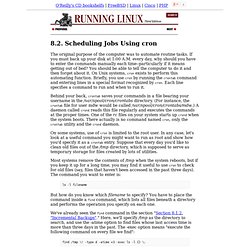
(Many people use a similar crontab entry to remove files, but this is hard to do without leaving a security hole.) The funny string {} is just a way of saying "Do it to each file you find, according to the previous selection material. " The string \; tells find that the -exec option is finished. Now we have a command that looks for old files on /tmp. We still have to say how often it runs. Figure 8-1 shows a cron entry with all the fields filled in. Figure 8-1. If you want a command to run every day at 1:00 A.M., specify the minute as 0 and the hour as 1. 0 1 * * * find /tmp -atime 3 -exec ls -l {} \; Since there are a lot of fancy things you can do with the time fields, let's play with this command a bit more. 0 1 1 * * find /tmp -atime 3 -exec ls -l {} \; To do it once a week on Monday, restore the third field to an asterisk but specify either 1 or mon as the fifth field:
Answers to Frequently Asked Questions. We have hundreds of threads involving cron and crontab.
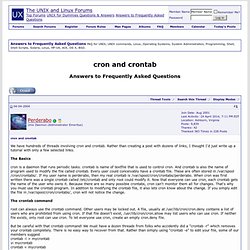
Rather than creating a post with dozens of links, I thought I'd just write up a tutorial with only a few selected links. The Basics. Cron jobs tutorial for beginners. Cron is a utility that allows tasks to be automatically run in the background at regular intervals by the cron daemon.

These tasks are often termed as cron jobs. Crontab (CRON TABle) is a file which contains the schedule of cron entries to be executed at specified times. commands: crontab filename Install filename as your crontab file.crontab -e --> Edit your crontab file.crontab -l --> Show your crontab file.crontab -r --> Remove your crontab file.crontab -v --> Display the last time you edited your crontab file Inorder to setup a cron you just need to specify the task and the time at which it should be executed.