

Fabaff/mqtt-panel. Mosquitto. Serveur MQTT écrit en C et C++ Installation rapide et simple Premiers pas Installation sur Raspberry Pi wget -O - | python sudo python get-pip.py sur MacOS X brew install mosquitto sur Ubuntu Lancement du broker.

Setting up an MQtt WebSocket Gateway for Raspberry Pi (Dom Bramley's Blog of Maximo and the 'Internet of Things') One of the best ways to visualise real-time data is to use MQtt and the Eclipse Paho Javascript library.
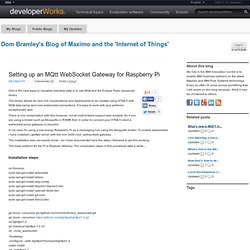
The library allows for very rich visualisations and dashboards to be created using HTML5 with MQtt data being sent over websocket connections. It is easy to work with and performs exceptionally well. There is one complication with this however: not all mqtt brokers support web sockets. So if you are using a broker such as Mosquitto or RSMB then in order to connect your HTML5 cilent a websocket proxy gateway is required. In my case I'm using a low energy Raspberry Pi as a messaging hub using the Mosquitto broker. The installation was not exactly trivial - so I have documented here the steps I followed to get this working. The base platform for the Pi is Rapbian Wheezy.
Installation steps: git clone --recursive git clone --recursive cd lighttpd1.4 git checkout lighttpd-1.4.33 cd .. MQTT on Raspberry Pi with node.js. Chris’s Random Ramblings » Controlling the house lighting via MQTT. The lights and some other electrical devices in our new house are controlled by a C-Bus system.

Essentially this means that rather than the light switches switching the power to the lights directly, they instead sit on a bus which is connected up to relays which control the power to individual lights. This makes it easy to have smart switches which can control multiple lights and a do a series of tasks (eg dim some lights, pull down a projector screen etc). The most interesting part for me is that when we had the C-Bus system installed is also had an ethernet interface module for the system installed so we can talk to it directly from any of our other computers.
C-Gate is a program which mediates access to the C-Bus interface so multiple programs can access it simultaneously, and fortunately although it was written for windows it’s written in java and runs ok on Linux. MQ Telemetry Transport » wiki » public_brokers. Displaying MQTT messages in a browser in real time. I have recently been investigating how to display MQTT messages in a web browser in real time.
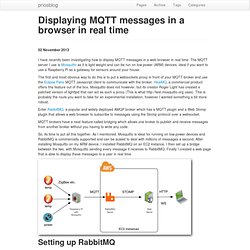
The MQTT server I use is Mosquitto as it is light weight and can be run on low power (ARM) devices, ideal if you want to use a Raspberry Pi as a gateway for sensors around your house. The first and most obvious way to do this is to put a websockets proxy in front of your MQTT broker and use the Eclipse Paho MQTT Javascript client to communicate with the broker. HiveMQ, a commercial product offers this feature out of the box. Mosquitto does not however, but its creator Roger Light has created a patched version of lighttpd that can act as such a proxy (This is what uses). Aide - IBM WebSphere MQ. Www.scalagent.com/IMG/pdf/Monitoring_Spacecraft_Smartphone_MQTT_Joram-19feb2014.pdf. MQ Telemetry Transport (MQTT) V3.1 Protocol Specification. Getting Started.
MQTT : La page francophone. HMI Products. Downloads. Donation Developing Mosquitto takes a not insignificant amount of time and effort.
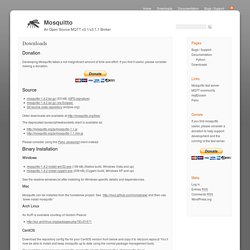
If you find it useful, please consider making a donation. Source Older downloads are available at The deprecated javascript/websockets client is available as: Please consider using the Paho Javascript client instead. Binary Installation Windows mosquitto-1.4.2-install-win32.exe (199 kB) (Native build, Windows Vista and up)mosquitto-1.4.2-install-cygwin.exe (209 kB) (Cygwin build, Windows XP and up) See the readme-windows.txt after installing for Windows specific details and dependencies. Mac Mosquitto can be installed from the homebrew project. Arch Linux An AUR is available courtesy of Gordon Pearce: CentOS Download the repository config file for your CentOS version from below and copy it to /etc/yum.repos.d/ You’ll now be able to install and keep mosquitto up to date using the normal package management tools.
Debian Mosquitto is now in Debian proper. Fedora. First very basic MQTT Mac App. Since I had to bring my self up to speed with all this fancy M2M stuff our developers doing right now I started a small project by my own to learn something about MQTT and M2M communication.
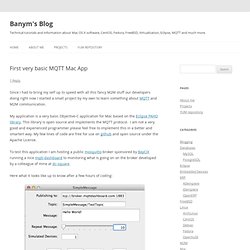
My application is a very basic Objective-C application for Mac based on the Eclipse PAHO library. This library is open source and implements the MQTT protocol. I am not a very good and experienced programmer please feel free to implement this in a better and smartert way. My few lines of code are free for use on github and open source under the Apache License.
CloudMQTT. Table of Contents CloudMQTT is an add-on for providing a MQTT broker to your application(s).
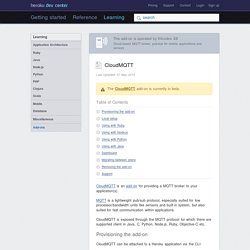
MQTT is a lightweight pub/sub protocol, especially suited for low processor/bandwidth units like sensors and built-in system, but also suited for fast communication within applications. CloudMQTT is exposed through the MQTT protocol for which there are supported client in Java, C, Python, Node.js, Ruby, Objective-C etc. Provisioning the add-on CloudMQTT can be attached to a Heroku application via the CLI: Getting started with HiveMQ - Overview of MQTT client tools. NOTICE: There is an updated post covering our seven best MQTT client tools.
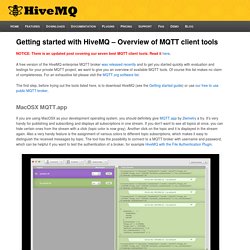
Read it here. A free version of the HiveMQ enterprise MQTT broker was released recently and to get you started quickly with evaluation and testings for your private MQTT project, we want to give you an overview of available MQTT tools. Of course this list makes no claim of completeness. A simple MQTT to Websocket Bridge using Mosquitto and pywebsocket · Oliver Smith. 23 Aug 2010 UPDATE: I have now isolated the problems to 64 bit linux, the setup described here does work without using the standalone web server and using apache...just not on my main system!
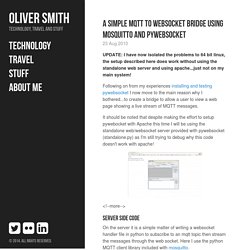
Following on from my experiences installing and testing pywebsocket I now move to the main reason why I bothered...to create a bridge to allow a user to view a web page showing a live stream of MQTT messages. It should be noted that despite making the effort to setup pywebocket with Apache this time I will be using the standalone web/websocket server provided with pywebsocket (standalone.py) as I'm still trying to debug why this code doesn't work with apache! Server Side Code.
Displaying MQTT messages in a browser in real time. An Open Source MQTT v3.1 Broker. Server send push notifications to client browser without polling. Reading time: 5 – 8 minutes.
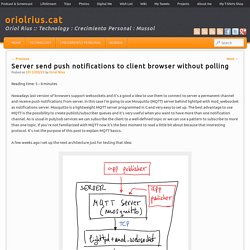
Getting started with HiveMQ - Overview of MQTT client tools. CloudMQTT - A globally distributed MQTT broker. Mosquitto.