

How to use Athena? VOORAF: Citrix client installeren Om de software op Athena te gebruiken dient u vooraf eenmalig een Citrix client programma te installeren.

Indien deze nog niet is geïnstalleerd, verschijnt er op de webpagina een waarschuwing met een link vanaf waar u de Citrix client kan downloaden. Zie: hoe de Citrix client installeren. ( hoe de Citrix client verwijderen.)Citrix client op Linux installeren. Op uw mobiel toestel (iPad/iPhone, smartphone, ...) is dat een 'Citrix Receiver Application'. Zie: hoe de Citrix Receiver Application installeren. Opgelet: bij gebruik van de Java-client en Google Chrome, lees Mogelijke problemen. Athena - Athenax - Athenam Op uw computer: Gebruik bij voorkeur een recente versie van Internet Explorer. Op uw mobiel toestel: Start de Citrix Receiver Application.Gebruik de instellingen die u aanmaakte voor athenam.ugent.be Bladeren door mijn toepassingen Na het inloggen ziet u verschillende mappen die toepassingen bevatten.
MyAthena Log opnieuw in op de Athena webpagina. Questions and discussions about the MPro Installation Guide. Perilla frutescens. The genus name perilla is also a frequently employed common name[6][7] applicable to both varieties.
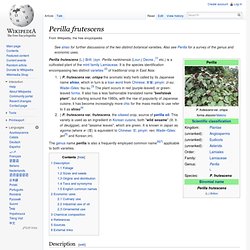
Description[edit] Green shiso leaves Though now lumped into a single species of polytypic character, the two cultigens continue to be regarded as two distinct commodities in the Asian countries where they are most exploited. While they are morphologically similar, the modern strains are readily distinguishable. Accordingly the description separately or comparatively for the cultivars. Foliage[edit] As a case in point, both varieties have foliage that outwardly look the same: broad ovate leaves which are serrate, arranged opposite.[8] But the green shiso leaf (pictured left) is easily differentiated from "sesame leaf" of the same color (Korean: Hangul: 들깨; RR: deulggae; MR: kkaenip) by taste and fragrance.
The red crinkly-leafed (called chirimenjiso in Japan) was the form of shiso first examined by Western botany, and Thunberg named it P. crispa (the name meaning "wavy or curly"). Knitr: Elegant, flexible and fast dynamic report generation with R. Overview The knitr package was designed to be a transparent engine for dynamic report generation with R, solve some long-standing problems in Sweave, and combine features in other add-on packages into one package (knitr ≈ Sweave + cacheSweave + pgfSweave + weaver + animation::saveLatex + R2HTML::RweaveHTML + highlight::HighlightWeaveLatex + 0.2 * brew + 0.1 * SweaveListingUtils + more).
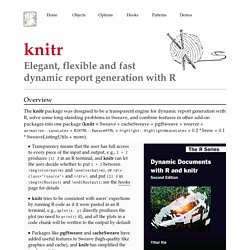
This package is developed on GitHub; for installation instructions and FAQ’s, see README. This website serves as the full documentation of knitr, and you can find the main manual, the graphics manual and other demos / examples here. For a more organized reference, see the knitr book. Motivation One of the difficulties with extending Sweave is we have to copy a large amount of code from the utils package (the file SweaveDrivers.R has more than 700 lines of R code), and this is what the two packages mentioned above have done. Features. Newest 'sweave' Questions. Set up Vim to work with R and Sweave in Windows. Sweave Syntax Highlighting in vim. If you use Sweave and vim, you might have wondered if it’s possible to have it syntax highlight Rnw/Snw files properly : the latex bits with LaTeX syntax and the noweb R chunks with R syntax.

It is! Take a look a the screenshot below: Screenshoot of a syntax-highlighted Sweave file In order to have this working, you only need to properly configure your vim. First, edit your ~/.vim/filetype.vim, adding the following lines to it: Then, create a file named ~/.vim/after/syntax/noweb.vim, (create the directories with mkdir, if needed), with the following content: If you’re running vim under Windows, the directory structure might difer somewhat from the above. You should just do the alterations indicated above but you should save the files according to this structure. That’s it, next time you open a file with extension .Rnw, vim will properly syntax highlight it. Bringing LaTeX, R, Sweave and More under One Roof. This post describes the reasons for my transition to Vim.
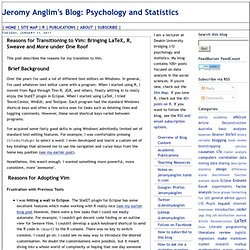
Brief Background Over the years I've used a lot of different text editors on Windows. In general, I've used whatever text editor came with a program. When I started using R, I moved from Rgui through Tinn-R, JGR, and others, finally settling in to really enjoy the StatET plugin in Eclipse. When I started using LaTeX, I tried TexnicCenter, WinEdt, and Texlipse. I've acquired some fairly good skills in using Windows' admittedly limited set of standard text editing features.
Nonetheless, this wasn't enough. R with Vim. For all those who think that Vim is The Editor for text files, and simultaneously think that R is The EnvironmentForStatisticalAnalysisAndGraphics.

After trying out various options for intergrating Vim with R I settled on the following configuration: Use Vim-R-pluginfor editing R code files, R documentation files (*.Rd) as well as the Sweave files. Apart from syntax highlighting the plugin allows to open an R console in a separate window and operate it with keyboard shortcuts from Vim (no need for frequent alt-tabbing etc.). Among other things you can:Execute individual code lines, visually selected portions, or whole R code files in the R console.Putting a cursor on a function name in the code file and: display its R help page, or display function arguments (through args()).Put a cursor on any R object in the code file and perform frequently used functions: str, summary, plot, print, names…List the content of the R WorkspaceClean the R WorkspaceI use Sweave quite extensively.
BibSonomy. Installing Minion Pro.