

SharePoint discussions: newest post at the to. The Macaw Discussion Board This weblog post describes the immediate availability of a reworked and improved discussion board for Windows SharePoint Services and SharePoint Portal server providing last-post first views, a discussion thread view, and SWYRO (See What You Respond On).
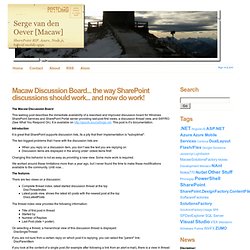
It is available on This post is it’s documentation. Introduction It is great that SharePoint supports discussion lists, its a pity that their implementation is "suboptimal". The two biggest problems that I have with the discussion lists are: When you reply on a discussion item, you don’t see the text you are replying onDiscussion items are displayed in the wrong order: oldest items first! Changing this behavior is not as easy as providing a new view. We worked around these limitations more than a year ago, but I never found the time to make these modifications available to the community. Hide Columns in SharePoint Part 2. Before going to use this method you have to make sure all the columns are added to the list.Otherwise you have to remove the added custom form the SharePoint Designer (described in the post) and add it again after adding new column.
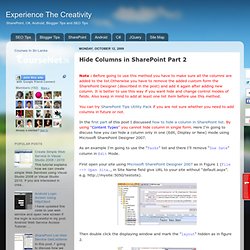
It is better to use this way if you want hide and change control modes of fields. Also keep in mind to add at least one list item before use this method. You can try SharePoint Tips Utility Pack if you are not sure whether you need to add columns in future or not. In the first part of this post I discussed how to hide a column in SharePoint list. By using "Content Types" you cannot hide column in single form. As an example I’m going to use the “Tasks” list and there I’ll remove “Due Date” column in Edit Mode. First open your site using Microsoft SharePoint Designer 2007 as in Figure 1 (File --> Open Site…, in Site Name field give URL to your site without “default.aspx”. e.g. Then double click the displaying window and mark the "layout" hidden as in figure 2. Шаблоны MOSS / WSS : Техноблог Войцеховского Максима.
Application Templates for Windows SharePoint Services 3.0. Windows SharePoint Services 3.0 Updated: August 27, 2010 Applies To: Windows SharePoint Services 3.0 Topic Last Modified: 2010-08-31 Microsoft has created 40 application templates for Windows SharePoint Services 3.0 that are available for download at the SharePoint Products and Technologies Web site ( Application templates for Windows SharePoint Services 3.0 are separated into two groups, site admin templates and server admin templates.
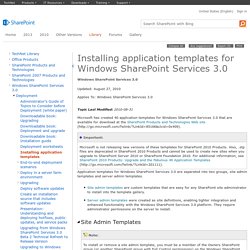
Install a template Download the template you want to install to your computer. The following procedure will not remove any sites that were already created by using the template.