

SharePoint incoming e-mail does not start workflow on “create it. I had the scenario where a requirement was that managers can approve a software request (InfoPath form) via their mobile devices. This meant that the usual route of creating a task via workflow was not an option, because it would require the manager to be logged in to the SharePoint Intranet to complete the task. I decided to have the managers approve via e-mail and then send the e-mail back to the SharePoint library. The incoming e-mail then triggered a workflow that sent the approval e-mail to the internal ticketing system for further processing.
Sounds easy, but I encountered many hurdles and it took much longer to implement than I had anticipated. Workflow to implement Infopath: Employee submits a web-enabled Infopath form via corporate Intranet (MOSS 2007).SharePoint Designer workflow 1: When the new form is submitted to the form library, a workflow is automatically started whenever a new item is created. Issues I ran across Discussion board as intermediary e-mail recipient. Email Daily Task Reminders. It never fails to happen. Your company invests in SharePoint, takes time to define business processes and automate them using workflow (with a dash of InfoPath, perhaps), tests the solution to within an inch of its life and finally launches in production.
Two days later, it comes to a screeching halt . Business processes don’t run to completion, KPIs are flashing amber and red. Someone has just got around to blaming the problem on global warming … Of course, failing to complete tasks won’t normally cause that much trouble. Users always have plenty of excuses: “I can’t find the task.” “I didn’t know I was assigned a task.” “The dog ate my task.” This a common business problem and we can solve it. Companies often turn to some kind of automated reminder system to prod End Users into marking their tasks complete, thereby allowing those beautifuly orchestrated business processes to proceed as designed. First, the business requirement: A task has been assigned to a user. Windows Workflow Foundation. ВвоEnter e-mail address before running wfl. Learn how you can create an initiation form for a SharePoint Designer workflow, so that users can enter data for the workflow to use when it runs.
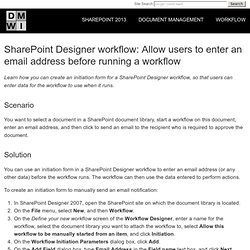
Scenario You want to select a document in a SharePoint document library, start a workflow on this document, enter an email address, and then click to send an email to the recipient who is required to approve the document. Solution You can use an initiation form in a SharePoint Designer workflow to enter an email address (or any other data) before the workflow runs. The workflow can then use the data entered to perform actions. To create an initiation form to manually send an email notification: Figure 2. Note: If you need to change the design (size of fields, etc.) of the initiation form, you can modify the .aspx file that SharePoint Designer automatically creates for your workflow when you add initiation parameters to your workflow, and re-publish the workflow. Figure 3. Figure 4. Testing the workflow Figure 5. Related Articles.