

What is storage area network (SAN)? - Definition from WhatIs.com. A storage-area network (SAN) is a dedicated high-speed network (or subnetwork) that interconnects and presents shared pools of storage devices to multiple servers.
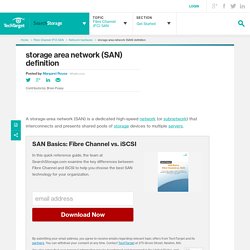
By submitting your email address, you agree to receive emails regarding relevant topic offers from TechTarget and its partners. You can withdraw your consent at any time. Contact TechTarget at 275 Grove Street, Newton, MA. You also agree that your personal information may be transferred and processed in the United States, and that you have read and agree to the Terms of Use and the Privacy Policy. A SAN moves storage resources off the common user network and reorganizes them into an independent, high-performance network. A storage-area network is typically assembled using three principle components: cabling, host bus adapters (HBAs) and switches.
Storage-area networks are managed centrally, and Fibre Channel (FC) SANs have the reputation of being expensive, complex and difficult to manage. What is iSCSI (Internet Small Computer System Interface)? - Definition from WhatIs.com. iSCSI is a transport layer protocol that describes how Small Computer System Interface (SCSI) packets should be transported over a TCP/IP network.
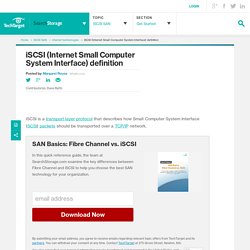
By submitting your email address, you agree to receive emails regarding relevant topic offers from TechTarget and its partners. You can withdraw your consent at any time. Contact TechTarget at 275 Grove Street, Newton, MA. You also agree that your personal information may be transferred and processed in the United States, and that you have read and agree to the Terms of Use and the Privacy Policy. iSCSI, which stands for Internet Small Computer System Interface, works on top of the Transport Control Protocol (TCP) and allows the SCSI command to be sent end-to-end over local-area networks (LANs), wide-area networks (WANs) or the Internet. Unlimited Online Storage, Backup & Cloud Content Management. Free Cloud Storage for Files - pCloud. How to set-up a virtual machine [using VMWare] VMware vCenter Server Virtualization & Server Management Software. VMware Storage and Software-defined Storage (SDS) Solutions Blog Posts.
Oregon State University, a public institution with more than 26,000 students and growing VDI workloads wanted a high performance storage tier for their VDI environment.

However, they wanted the solution to be up and running before the school summer session began, along with being easy to operate and scale on an on-going basis, without requiring large upfront investments. Continue reading Welcome to the next installment of our vSphere PowerCLI 5.8 walkthrough series of the new cmdlets for vSphere Storage Policy Based Management. So far we have seen: Introduction to vSphere Storage Policies Creating vSphere Storage PoliciesAssociating vSphere Storage Policies In this article we will take the next step and illustrate how to leverage vSphere Storage Policies to enhance the provisioning of New VMs. RFC 3720 - Internet Small Computer Systems Interface (iSCSI) [Docs] [txt|pdf] [draft-ietf-ips-iscsi] [Diff1] [Diff2] [IPR] [Errata] Obsoleted by: 7143 PROPOSED STANDARDUpdated by: 3980, 4850, 5048, 7146 Errata Exist Network Working Group J.
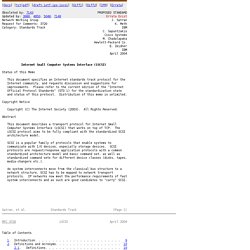
Satran Request for Comments: 3720 K. Meth Category: Standards Track IBM C. Sapuntzakis Cisco Systems M. Chadalapaka Hewlett-Packard Co. RFC 3720 iSCSI April 2004 Table of Contents 1. RFC 3720 iSCSI April 2004 3.5.1.2. RFC 3720 iSCSI April 2004 6.2.2. RFC 3720 iSCSI April 2004 9.1. VMware storage: SAN configuration basics. VMware storage entails more than simply mapping a logical unit number (LUN) to a physical server.

VMware’s vSphere enables system administrators to create multiple virtual servers on a single physical server chassis. The underlying hypervisor, vSphere ESXi, can use both internal and external storage devices for guest virtual machines. Virtual Networking. VMware vSphere: Storage Virtualization & Storage Management. Virtual Storage. Disaster Recovery, Disaster Recovery as a Service: VMware. Virtualization storage tutorial: Storage for virtual environments. Virtualization storage is a must-have for a successful server virtualization deployment.
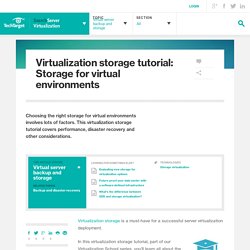
In this virtualization storage tutorial, part of our Virtualization School series, you'll learn all about the different factors to consider when choosing storage for virtual environments. The performance, scalability, energy efficiency and disaster recovery benefits of a virtualization storage platform are all key factors to consider when deciding if it's the right fit for your organization. Converged Storage for VMware. Imagine what you can achieve by combining the power of VMware vSphere with storage platforms designed to eliminate the challenges of server and client virtualization.

HP’s next generation of Converged Storage solutions are designed to enhance the benefits of VMware vSphere, VMware View, and VMware vCloud Solutions. Storage Architecture Guides - on StorageSearch.com. Storage standards are weak standards that are driven by component considerations.
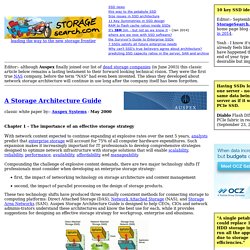
Network standards are strong standards that are driven by system considerations. VMware's standard and distributed virtual switches: What resellers need to know. In my recent article, Using Cisco Nexus 1000V to help network managers and VMware admins, I covered VMware's third-party...
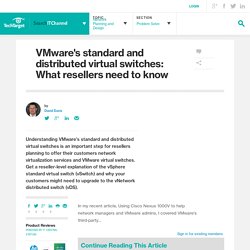
By submitting your personal information, you agree to receive emails regarding relevant products and special offers from TechTarget and its partners. You also agree that your personal information may be transferred and processed in the United States, and that you have read and agree to the Terms of Use and the Privacy Policy. switch, which is an upgrade to its distributed virtual switch. In this article, I compare VMware's standard and distributed virtual switch offerings and examine how resellers can help customers to move to the upgraded version of vSphere, which contains the distributed virtual switch.
Common Networking Configurations. Features | Documentation | Knowledge Base | Discussion Forums Prev Contents Last Next The following sections illustrate the networking configurations that are set up for you automatically when you choose the standard networking options in the New Virtual Machine Wizard or virtual machine settings editor.

Only one virtual machine is shown in each example, but multiple virtual machines can be connected to the same virtual Ethernet switch. On a Windows host, you can connect an unlimited number of virtual network devices to a virtual switch. On a Linux host, you can connect up to 32 devices. VMware vSphere Features: Virtual Networking and Management. VMware NSX Introduction. GCN VMware Virtualization Cloud HPC 2014. Connect to VMWare virtual machines using Remote Desktop. Had a short training on VMWare on Tuesday, the software development department finally got the official permission (read: get a license) to use VMWare Workstation.
I’m no stranger to Virtual Machines (VMs) – started playing with Virtual PC 2005 a fwe years back and I understood the general concepts of hardware virtualization. The biggest problem I have with VMs in general is the slowness; I’d rather develop directly on my PC, which is faster. Understanding Virtual Networking in VMware Workstation 9. Introduction In my opinion, VMware Workstation is the premier and ideal platform for virtualizing desktops on your local Windows or Linux laptop or desktop computer. This is because Workstation offers the most maturity and functionality out of any of the desktop-based hypervisors. Workstation has a strong snapshot manager, the greatest list of supported guest operating systems, remote virtual machine management/control with the new WSX (see my article – Managing VMware Workstation VMs Remotely with WSX), connectivity to vSphere in the datacenter for VM management and import/export and, finally, the most mature virtual networking.
Understanding VMware common networking terminology. First, let's go over some of the basic terminology that you will need to become familiar with in order to be successful with this blog. Within VMware Workstation you have the ability to configure the following virtual networks: Bridged networkingHost onlyNetwork address translationCustomVirtual switchBridgeHost virtual adapterDHCP serverVirtual network adapter Bridged networking When you use bridged networking, your virtual machine is connected to the LAN as if it were a physical PC connected to your network. It can be assigned a DHCP address or a static IP address. Host only When you use a host-only network, your virtual machines can communicate with the host PC only.
5 questions about VMware's new virtual networking platform. VMware made news this week, announcing that technology it acquired from virtual networking company Nicira last year will be integrated into the company's existing networking technology. VMware is merging the networking and security product line from vCloud with the Nicira Network Virtualization Platform (NVP), which it purchased last year for $1.2 billion.
The new product family will be dubbed VMware NSX, and is meant to bring virtual networking technology to the masses when it is released in the third quarter of this year. [ HAPPY PI DAY! 10 awesome ways to celebrate Pi Day 2013 ] Using VMware: Understanding the Virtual Switch. Introduction. VMware NSX: Game Changer for Data Center Networks. VMware's network virtualization product, NSX, may upend data center networks the same way the hypervisor changed servers. Now that VMware has conquered data center computing via server virtualization, the company is opening a beachhead on the network via its NSX product, which is being officially launched today at VMworld in San Francisco.
Virtual Networking 101: Understanding VMware Networking. May 30, 2012By Petra Jorgenson On a basic, structural level, virtual networks in VMware aren’t that different from physical networks; vSphere is designed to mimic the functions of a physical network, so a lot of the network hardware you’ll find in the real world, you’ll find virtualized in VMware. If you understand how physical networks operate, then understanding virtual networking shouldn’t be too difficult. Before jumping into an explanation of how VMware handles virtual networking, I’ll first provide a quick refresher of the basic equipment that makes up a physical network.
If you already have a firm understanding of how networking works, then you can skip the following paragraph.