

Virtualization For Dummies Cheat Sheet. How to Install VMware Workstation and Create a Virtual Machine on Your PC. Edit Article.
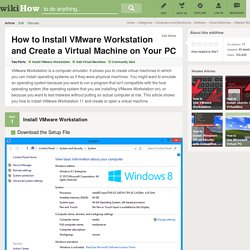
Virtual Infrastructure: Installation and Configuration. VMware Lab Answers. Q.26250: Which additional vSphere feature satisfies this requirement? What is VMware vCenter Server? VMware vCenter Server, formerly known as VirtualCenter, is the centralized management tool for the vSphere suite....
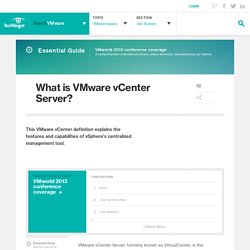
By submitting your email address, you agree to receive emails regarding relevant topic offers from TechTarget and its partners. You can withdraw your consent at any time. Contact TechTarget at 275 Grove Street, Newton, MA. You also agree that your personal information may be transferred and processed in the United States, and that you have read and agree to the Terms of Use and the Privacy Policy. VMware vCenter Server allows for the management of multiple ESX servers and virtual machines (VMs) from different ESX servers through a single console application. All the well-known features in vSphere -- such as VMotion, Storage VMotion, Distributed Resource Scheduler, VMware High Availability and Fault Tolerance -- require vCenter Server. How does VMware vCenter Server work and what are the benefits over vsphere client. VMware vCenter Server Virtualization & Server Management Software.
10 Cool Things Virtualization Lets You Do. Virtualization isn't just for geeks or those who run enormously powerful servers.

It offers something for everybody, and if you haven't yet dipped your toe into the virtualization ocean, then you're at serious risk of being left behind. In its strictest sense, virtualization refers to running two or more operating systems one one physical PC. Either the multiple operating systems run side-by-side, with a separate piece of software called a hypervisor used to manage them, or one operating system runs the other operating systems within program windows. The former is usually limited to servers, with the latter finding common use on desktop computers. What is Virtualization? Beginner Geek: How to Create and Use Virtual Machines. What do ESX and ESXi stand for? After a little web searching, I found this article on acronyms on Yellow-Bricks which reveals the little known/cared about story of many terms in VMware’s world of virtualization.
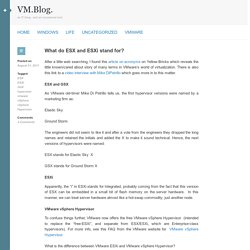
There is also this link to a video interview with Mike DiPetrillo which goes more in to this matter. ESX and GSX As VMware old-timer Mike Di Petrillo tells us, the first hypervisor versions were named by a marketing firm as: Elastic Sky Ground Storm The engineers did not seem to like it and after a vote from the engineers they dropped the long names and retained the initials and added the X to make it sound technical. Difference between vSphere, ESXi and vCenter. There is a lot of buzz of VMware virtualization solution these days.

No doubt that VMware is the number one virtualization solution provider in the industry. People who are new to VMware’s virtualization platform often get confused while learning VMware vSphere and its components. So today I will be explaining all about vSphere and its components. Folks face difficulty to know about major components of vSphere. It’s important to know the difference between vSphere, ESXi and vCenter. VMware Inc. is a software company that develops many suites of software products specially for providing various virtualization solutions. vSphere is a software suite that comes under data center product. vSphere is like Microsoft Office suite which has many softwares like MS Office, MS Excel, MS Access and so on.
Virtualization hypervisor comparison: Type 1 vs. Type 2 hypervisors. This tip is part of our guide on the different kinds of hypervisors.
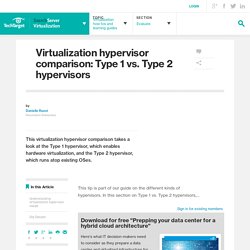
In this section on Type 1 vs. How to Install Oracle VM VirtualBox and Create a Virtual Machine. Oracle VM VirtualBox is an open source virtualization software that you can install on various x86 systems.

You can install Oracle VM Virtualbox on top of Windows, Linux, Mac, or Solaris. Once you install the virtualbox, you can create virtual machines that can be used to run guest operating systems like Windows, Linux, Solaris, etc. On a high-level Oracle VM VirtualBox is similar to VMware. Oracle got this VirtualBox technology from Sun. This article cover the basic installation of virtualbox and how to install a guest OS on it. The following are the basic terms you should be aware of before we go further: Host – The physical machine where you are going to install VirtualBoxGuest – The machines created using VirtualBox. ( Virtual Machine )Guest Additions – A set of software components, which comes with VirtualBox to improve the Guest performance and also to provide some additional features. 1.
System requirements for Virtual Server. Planning a successful deployment of Microsoft® Virtual Server 2005 includes evaluating your requirements for the operating systems and applications that you need to run.
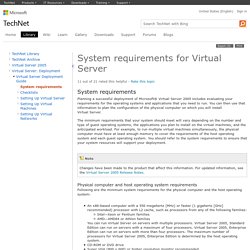
You can then use that information to plan the configuration of the physical computer on which you will install Virtual Server. The minimum requirements that your system should meet will vary depending on the number and type of guest operating systems, the applications you plan to install on the virtual machines, and the anticipated workload. For example, to run multiple virtual machines simultaneously, the physical computer must have at least enough memory to cover the requirements of the host operating system and each guest operating system.
VMware Virtualization Fundamentals – VMware Server and VMware ESXi. By Ramesh Natarajan on June 2, 2010 We are starting a new series of articles on VMware that will help you install, configure and maintain VMware environments.

In this first part of the VMware series, let us discuss the fundamental concepts of virtualization and review the VMware virtualization implementation options.