

Créer une application web PHP-MySQL dans Azure App Service et la déployer à l’aide de FTP. Configuration d'une build Ant ou Maven dans TFS. Créez un plan de test. Create test plans to track manual testing for sprints or milestones.
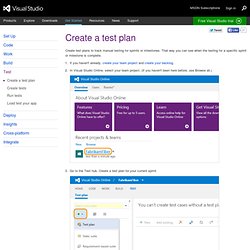
That way you can see when the testing for a specific sprint or milestone is complete. If you haven't already, create your team project and create your backlog.In Visual Studio Online, select your team project. Build your Eclipse projects. Build your Java projects in the cloud with Ant or Maven and Visual Studio Online.
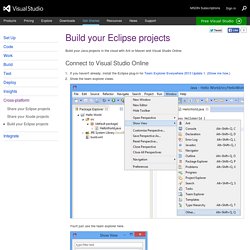
Connect to Visual Studio Online If you haven't already, install the Eclipse plug-in for Team Explorer Everywhere 2013 Update 1. (Show me how.)Show the team explorer views. You'll just use the team explorer here. In the team explorer view, connect to Visual Studio Online. Create a REST API with Attribute Routing in Web API 2. Web API 2 supports a new type of routing, called attribute routing.
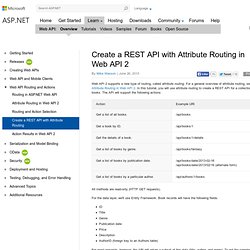
For a general overview of attribute routing, see Attribute Routing in Web API 2. In this tutorial, you will use attribute routing to create a REST API for a collection of books. PHP website with MySQL and WebMatrix - Azure tutorial. This tutorial shows you how to use WebMatrix to develop and deploy a PHP-MySQL application to an Azure Website.
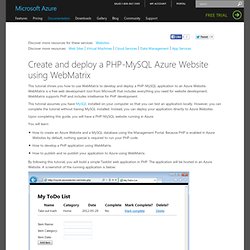
WebMatrix is a free web development tool from Microsoft that includes everything you need for website development. WebMatrix supports PHP and includes intellisense for PHP development. This tutorial assumes you have MySQL installed on your computer so that you can test an application locally. PHP and MySQL on Windows Azure: Getting Started and Deploying with Git. By now, I'm sure you've heard of SitePoint's and Windows Azure's Push The Web Forward contest.
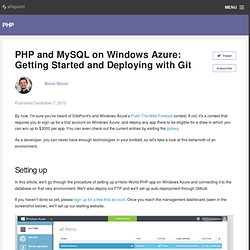
If not, it's a contest that requires you to sign up for a trial account on Windows Azure, and deploy any app there to be eligible for a draw in which you can win up to $3000 per app. You can even check out the current entries by visiting the gallery. As a developer, you can never have enough technologies in your toolbelt, so let's take a look at this behemoth of an environment.
MSDN Subscriber Downloads.