

Bottom Sheets. From google material design documentation.

A bottom sheet is a sheet of material that slides up from the bottom edge of the screen. Bottom sheets are displayed only as a result of a user-initiated action, and can be swiped up to reveal additional content. A Step by Step Guide to Building an Android Audio Player App. This tutorial is a step by step guide to building an Android Audio app, using the best and most efficient methodologies and APIs.
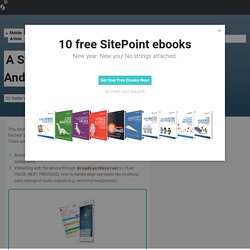
This is a long tutorials, so I have split it into two discrete parts if it’s too much to digest in one read: Building a media player in a service, important for playing media in the background.Interacting with the service through BroadcastReceivers ( PLAY, PAUSE, NEXT, PREVIOUS). How to handle edge use-cases like incoming calls, change of audio outputs (e.g. removing headphones).
Part One – Setting up the Project. PushBots. Genymobile - Android expertiseGenymobile. File Upload and View With PHP and MySQL. We already have a Simple File Uploading tutorial in this blog and now This tutorial demonstrates how you can upload a files using PHP and Store uploaded file into the MySQL Database .

With PHP it's easy to upload any files that you want to the server, you can upload MP3 , Image , Videos , PDF etc... files, this will also help you that how can you fetch uploaded files from MySQL Database and view them on Browser, so let's take a look. File Uploading into the Database First of all here i'll show you that how you can upload files using simple html form that sends file to the database through PHP script. Read also : Simple File Uploading Script using PHP In this tutorial i am going to store file name, file type, and file size. import the following sql code in your phpmyadmin. CREATE DATABASE `dbtuts` ;CREATE TABLE `dbtuts`. Database configuration.
The HTML Form. index.php. Reading NFC Tags with Android. Overview of the Android Design Support Library - Tuts+ Code Article. During Google I/O 2015, Google introduced the Design Support Library for Android developers.
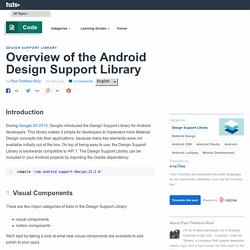
This library makes it simple for developers to implement more Material Design concepts into their applications, because many key elements were not available initially out of the box. On top of being easy to use, the Design Support Library is backwards compatible to API 7. The Design Support Library can be included in your Android projects by importing the Gradle dependency. There are two major categories of tools in the Design Support Library: visual componentsmotion components We'll start by taking a look at what new visual components are available to add polish to your apps.
EditText views have been around in Android since the very beginning, and while they're simple to use, they haven't really changed much. Wsdl2Code – Generate WSDL code. Bluetooth Printer issue in android. Android apps - OneDrive Dev Center. The Live SDK provides an API for the Google Android mobile technology platform.

The Android API enables your apps running on Eclair, Froyo, Gingerbread, Honeycomb, and Ice Cream Sandwich versions of Android to work with info in Microsoft OneDrive, and other services that use Microsoft account. Although you can still write code to call the Live SDK Representational State Transfer (REST) API directly, the Android API now makes your coding tasks easier. Google Maps Android API v2. Scanning and generating barcodes using ZXING library on Android. Android SDK: Receiving Data from the Send Intent. On the Android platform, the Intent system allows users to share content between apps.
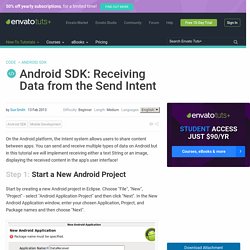
Implementation of Android L's floating action button pattern. API 14+ Android ViewFlipper example;Creating image slideshow using ViewFlipper. ViewFlipper is and user interface widget available in android since android API level 1.
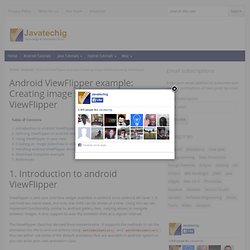
It can hold two more views, but only one child can be shown at a time. Using this we can implement functionality similar to android gallery item, swiping allows to navigate between images. It also support to auto flip between child at a regular interval. The ViewFlipper class has derived from ViewAnimator. It supports the methods to set the animation for the in and out actions using setInAnimation() and setOutAnimation(). Here in the above xml layout, I am using three LinearLayout. I admit the fact that, the style file used here can be more improvised. Android Camera Tutorial. These are the following two ways, in which you can use camera in your application Using existing android camera application in our applicationDirectly using Camera API provided by android in our application Using existing android camera application in our application You will use MediaStore.ACTION_IMAGE_CAPTURE to launch an existing camera application installed on your phone.

Its syntax is given below. Créez des applications pour Android. Android Action Bar Style Generator. Android Asset Studio - Icon Generator - Action bar and tab icons. Drive Android API. Authorizing requests on Android differs from other authorization workflows because of the integration with Google Play services.
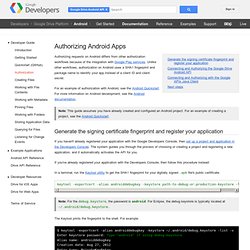
Unlike other workflows, authorization on Android uses a SHA1 fingerprint and package name to identify your app instead of a client ID and client secret. For an example of authorization with Android, see the Android Quickstart. For more information on Android development, see the Android documentation. Generate the signing certificate fingerprint and register your application If you haven't already registered your application with the Google Developers Console, then set up a project and application in the Developers Console.
If you've already registered your application with the Developers Console, then follow this procedure instead: In a terminal, run the Keytool utility to get the SHA1 fingerprint for your digitally signed .apk file's public certificate. Discover Drive. Java.util package tutorial. Java.util package contains the collections framework, legacy collection classes, event model, date and time facilities, internationalization, and miscellaneous utility classes.

This reference will take you through simple and practical methods available in java.util package. This reference has been prepared for the beginners to help them understand the basic functionality related to all the methods available in Java.util package. Before you start doing practice with various types of examples given in this reference, I'm making an assumption that you are already aware of basic Java Programming. If you are willing to compile and execute Java programs on a Linux machine but you do not have a setup for the same, then do not worry. The compileonline.com is available on a high end dedciated server giving you real programming experience with a comfort of single click compilation and execution.
Google Drive Android API. Quicknav Quicknav Links Android Sites Language close to top. AndroidViews - Custom Android UI Views. Build. Android Example. Adding Background Music to Android App. Download source - 4.38 MB Introduction A large chunk of Android's application development consists of Game development. Background Music is an integral part of a Game app. CoderzHeaven. Tutoriel Android : Google Cloud Messaging (GCM) - Apps and Co. Get Real Location from Cell Location. This example shows how you can get real location from cell location on a GSM phone. Algorithm: Maps Android API v2. Icons & Icon Packs - Download Free PNG Icons. Android JSON Parsing Tutorial. Android WebView Example. In Android, you can use the WebView component in order to present markup pages from URL or custom html markup page (short of like a browser, but in your own application…).
In this tutorial we are going to create an use two Activities. The main Activity will contain a button. When the user presses that button, another activity launches which will contain a web view and will present the Home Page of JavaCodeGeeks. RESTDroid. XML to JSON and JSON to XML converter online. Banners I - Google Mobile Ads SDK. Les bannières occupent une petite portion de l'écran.
Elles visent à inciter les internautes à cliquer dessus pour accéder à un contenu plus riche en plein écran, tel qu'un site Web ou la page d'une plate-forme de téléchargement d'applications. Ce guide explique comment activer une application de sorte qu'elle diffuse une bannière. Ces instructions s'appliquent aux API Mobile Ads disponibles dans les services Google Play. JSONGen - Client Code Generator.
Java Google Json (Gson) Introduction. Android Asset Studio - Icon Generator - Launcher icons. Android SDK Development & Programming Tutorial. TechnoTalkative. Online Android Development Training Course Certification. Who are the instructors? Our instructors are not just trainers but industry experts who are working in leading organizations and have real world experience. All these folks are experienced and trained in providing online training so that they can provide a great learning experience. Are these classes conducted via LIVE video streaming? Yes, the classes are conducted via LIVE Video Streaming, where you can interact with the instructor by speaking, chatting and sharing your screen.
You can go through our sample class recording on this page and understand the quality of instruction and the way the class is conducted. Android Development. Cours Android. Handpicked free fonts for graphic designers with commercial-use licenses. Tutos Android - Tutoriels pour développer des applications Android. Android Developers. Forum des professionnels en informatique. Picasso. Introduction Images add much-needed context and visual flair to Android applications. Android Animations – Quick Guide. A quick guide in the world of animations in Android from Chandan, one of our JCG partners.
(NOTE: The original post has been slightly edited to improve readability) Setting animations to a layout programmatically is described below. Ace-Art. Android Core Tutorials.