

Philosophy of FileMaker. FM Starting Point - Free FileMaker Template by RCC. Naming Conventions - Coding Standards - FileMaker Coding Standards. Skip to end of metadataGo to start of metadata This is a quick visual overview of the various FileMaker elements such as tables, fields, layouts, scripts, functions and other objects.
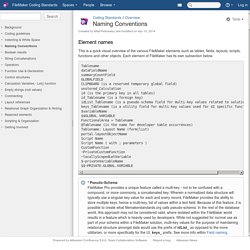
Each element of FileMaker has its own subsection below. Tablename dataFieldName summaryCountField GLOBALFIELD CLIPBOARD (is a reserved temporary global field) unstored_Calculation id (is the primary key in all tables) id_Tablename (is a foreign key) idList_Tablename (is a pseudo-schema field for multi-key values related to solution schema)* keys_Tablename (is a utility field for multi-key values used for UI specific functionality) $variableName $$GLOBAL.VARIABLE FunctionalArea » Tablename @Tablename (is the name for developer table occurrences) Tablename: Layout Name (form|list) portal.layoutObjectName Script Name Script Name ( with ; parameters ) CustomFunction ~PrivateCustomFunction ~locallyScopedLetVariable $~privateVariableName $$~PRIVATE.GLOBAL.VARIABLE * Pseudo-Schema Icon Developer note Table naming.
FileMaker Pro 12: Beginner Course Online. "VTC" refers to Virtual Training Company, Inc.

"You" refers to the user or subscriber. "Software" refers to the VTC training content and software. 2. LICENSE: VTC hereby grants to You a worldwide, non-royalty bearing, non-exclusive license to use the Software according to the provisions contained herein and subject to payment of the applicable subscription fees. 3. Save the Software to Your hard disk or other storage medium; permit others to use the Software except as specified by addendum; modify, reverse engineer, decompile, or disassemble the Software; make derivative works based on the Software; publish or otherwise disseminate the Software. 4. The VTC Online University is access to every VTC training tutorial in our library. 5. 6. Trademark Notice: VTC, Virtual Training Company, Inc., The VTC Logo, and VTC Online University, are trademarks of VTC, Inc. 7. 9. 9.
VTC may revise these Terms at any time by updating this posting. FileMaker Training and Resources. FileMaker Downloads of FileMaker Tips, Tricks, and Demos. Code 39 Barcode Generator: Without Fonts or Plug–Ins!

This FileMaker Pro file demonstrates the use of conditional formatting with a repeating field to draw the bars of a Code 39 (Code 3 of 9) barcode. This FileMaker Pro code 39 barcode generator uses a series of 16 “slots” per character which appear as wide or narrow bars. The intermediate barcodeBitFlags field simply tells each repetition of the repeating field whether or not to use a background fill color, creating the bars.
For the repeating field to display properly, the width must be set to 1 pt for each repetition that’s displayed. You will need 32 repetitions for the start and end characters (16 for each), in addition to 16 repetitions for each of the characters in the input field. Enjoy and let us know what ya think! ShareThis Tic Tac Toe: A Challenge of Unspoken Requirements See what Doug, Ken and Andy came up with, download the full article and files and share with us your take on this little test! Download PDF ZIP FILES Audit Log. iPhone App Prototyping Made Easy. FREE — OneBusinessApp.
Subscribe to our newsletter by entering your email below and we will send you the password to the download page.
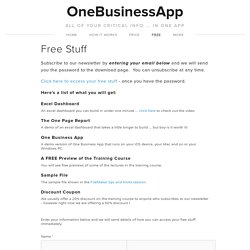
You can unsubscribe at any time. Click here to access your free stuff - once you have the password. Here's a list of what you will get: Excel Dashboard An excel dashboard you can build in under one minute ... click here to check out the video. The One Page Report A demo of an excel dashboard that takes a little longer to build ... but boy is it worth it! One Business App A demo version of One Business App that runs on your iOS device, your Mac and on or your Windows PC. A FREE Preview of the Training Course You will see free previews of some of the lectures in the training course. Sample File The sample file shown in the FileMaker tips and tricks session. Discount Coupon We usually offer a 20% discount on the training course to anyone who subscribes to our newsletter - however right now we are offering a 50% discount !