

Vue d'ensemble de la liaison de données. Cette section comprend les sous-sections suivantes.

<DockPanel xmlns=" xmlns:x=" xmlns:c="clr-namespace:SDKSample"><DockPanel.Resources><c:MyData x:Key="myDataSource"/></DockPanel.Resources><DockPanel.DataContext><Binding Source="{StaticResource myDataSource}"/></DockPanel.DataContext><Button Background="{Binding Path=ColorName}" Width="150" Height="30">I am bound to be RED! </Button></DockPanel> Spécification de la source de liaison <DockPanel.Resources><c:MyData x:Key="myDataSource"/></DockPanel.Resources><Button Width="150" Height="30" Background="{Binding Source={StaticResource myDataSource}, Path=ColorName}">I am bound to be RED! </Button> Spécification du chemin d'accès à la valeur Binding et BindingExpression. ASP.NET Caching Overview. A typical kind of caching for server applications is output caching.
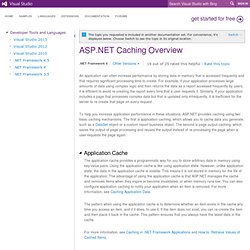
Output caching enables you to store rendered HTML. The stored HTML is served in response to subsequent requests for the same page. You can use output caching to cache a whole Web page or just the output of an ASP.NET control. Output caching enables you to do the following: Configure ASP.NET to cache a particular output cache entry for a specific period.Cache a different version of the content based on the browser type or user-language preferences of the clients visiting your application.Cache a mobile version of a page that differs from a version that is optimized for a desktop browser.Configure ASP.NET to evict a cache entries based on an external event. Parsing REST Services JSON Responses (C#) This tutorial shows you how to parse a Bing Maps REST Services JSON request using C# and includes basic sample code.
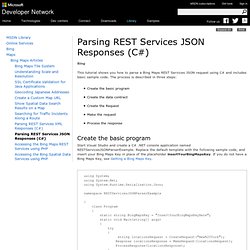
The process is described in three steps: Create the basic program Create the data contract Create the Request Make the request Process the response Create the basic program. Json.NET - Documentation - Table of Content. Comment appeler une DLL managée à partir de code Visual C++ natif dans Visual Studio.NET ou Visual Studio 2005. Developing a REST Web Service using C# - A walkthrough. Download source code - 76.5 KB Objective The objective of this article is to create a REST Web Service using C# which will support CRUD operations on the exposed object.
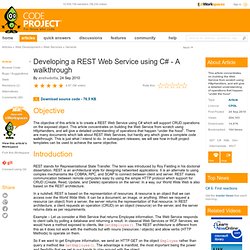
This article concentrates on building the Web Service from scratch using HttpHandlers, and will give a detailed understanding of operations that happen “under the hood”. There are many documents which talk about REST Web Services, but hardly any which gives a complete code walkthrough. This is just what I intend to do. Introduction. Guide de programmation C# C# - LINQ: How to perform .Max() on a property of all objects in a collection and return the object with maximum value. Log4net Tutorial. Download source code - 218 KB Introduction One of the greatest logging tools out there for .NET is log4net.
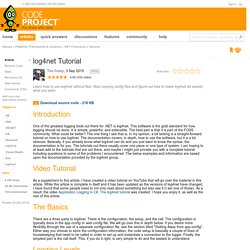
This software is the gold standard for how logging should be done. It is simple, powerful, and extensible. The best part is that it is part of the FOSS community. Video Tutorial As a supplement to this article, I have created a video tutorial on YouTube that will go over the material in this article. The Basics. Log4net: Supported Frameworks. Summary of .NET frameworks supported by log4net log4net is built on a number of different frameworks.
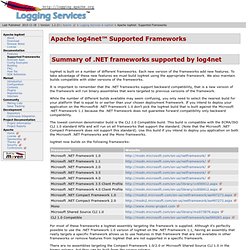
Each new version of the frameworks add new features. To take advantage of these new features we must build log4net using the appropriate framework. We also maintain builds compatible with older versions of the frameworks. It is important to remember that the .NET frameworks support backward compatibility, that is a new version of the framework will run binary assemblies that were targeted to previous versions of the framework. Comment : implémenter des événements d'interface (Guide de programmation C#) Llrp_1_1-standard-20101013.pdf. Llrp_1_1-standard-20101013. Bonnes pratiques objet en .net : Introduction aux principes SOLID. Aujourd'hui, une majorité des développeurs développe avec des langages orientés objet.

L'objet est partout, dans tous (ou presque) les langages, et tous les développeurs comprennent intimement ce qu'on entend par de la programmation orientée objet...ou pas. Après avoir passé de nombreuses années à maintenir et développer du code, on se rend malheureusement compte que les principes du développement objet sont malheureusement soit ignorés, soit mal compris par de nombreux développeurs, ce qui rend assez souvent la maintenance des logiciels au mieux malaisée, au pire impossible. SOLID est l'acronyme de cinq principes de base (Single Responsibility Principle, Open/Closed Principle, Liskov Substitution Principle, Interface Segregation Principle et Dependency Inversion Principle) que l'on peut appliquer au développement objet.
On verra dans cet article que ce sont avant tout des principes de bon sens. Windows 8 Boot Issues? Try Fixing the Master Boot Record (MBR) or Boot Configuration Data (BCD) Windows 8 received a decent amount of enhancements on the desktop side that I tend to appreciate versus running Windows 7, even if that means I get Metro standing in the middle here and there occasionally.

One such area of improvement is notification management and how it handles updates and system restarts. Running the final version of the OS for a few months now, it’s been a painless affair until this past weekend. I shut down my desktop PC with the purpose of connecting new hardware and on the way out I was prompted to “update and shutdown”. Sure, why not. I went on to install a secondary SSD for maintenance purposes and apparently that was enough for my system to refuse booting right after. Installer Windows PE pour l’exécuter à partir d’un lecteur (démarrage plat ou non-RAM) L’Environnement de préinstallation Windows (Windows PE) est un système d’exploitation minimal conçu pour préparer un PC en vue de l’installation, du déploiement et de la maintenance de Windows.

Voici comment le télécharger et l’installer sur un disque dur interne ou externe. Processus de démarrage de Windows NT. Visual BCD Editor - Windows 7. Windows : Créer une clé USB d'installation. Créer une clé USB bootable Cette astuce vous permettra de créer votre clé USB d'installation de Windows 7, ce qui est très utile dans le cas des mini pc portables dépourvus de lecteur/graveur DVD, mais aussi pour toutes personnes préférant ce type de supports.

(cela évite d'avoir a manipuler votre DVD, au risque de l'abimer, mais permet aussi une installation sensiblement plus rapide). Ce dont vous aurez besoin. Walkthrough: Create a Bootable Windows PE RAM Disk on a USB Flash Disk. Published: June 22, 2011 Updated: October 22, 2009 Applies To: Windows 7, Windows Server 2008 R2 This walkthrough describes how you can create a bootable Windows® PE RAM disk on a USB flash drive (UFD). Windows PE RAM enables you to start a computer for the purposes of deployment or recovery. Walkthrough: Create a Custom Windows PE Image. Published: October 22, 2009 Updated: October 22, 2009. Walkthrough: Boot Windows PE from a BIOS-based Hard Disk. Published: October 22, 2009 Updated: June 22, 2011.
Windows PE Walkthroughs. Walkthrough: Boot Windows PE from a BIOS-based Hard Disk. Télécharger Kit d’installation automatisée (AIK) Windows® pour Windows® 7 depuis le Centre de téléchargement officiel Microsoft. Création CD ou clé usb Bootable WinPE 3. L'objectif du tutoriel est d'expliquer comment créer un CD ou clé USB bootable sous WinPE 3. Qu'est-ce que Windows PE ?
Démonstration : Démarrer Windows PE à partir d’un disque dur BIOS. NTLDR. NTLDR - Boot.ini - NTDETECT Manquant (pas de CD Windows) Windows : Créer une clé USB d'installation. Créer une clé USB bootable Cette astuce vous permettra de créer votre clé USB d'installation de Windows 7, ce qui est très utile dans le cas des mini pc portables dépourvus de lecteur/graveur DVD, mais aussi pour toutes personnes préférant ce type de supports.
(cela évite d'avoir a manipuler votre DVD, au risque de l'abimer, mais permet aussi une installation sensiblement plus rapide). Ce dont vous aurez besoin Pour cela vous aurez besoin de l'iso de votre DVD, d'une clé USB d'environ 4 GO, et d'un petit logiciel du nom de : Windows7-USB-DVD-tool.exe, que vous pouvez télécharger sur le site Microsoft Store France. Technical Resources. Windows Embedded Compact. Windows Embedded Standard 7. Windows Embedded Standard 7 brings Windows 7 features to an x86 or AMD64 embedded device. With Standard 7, you can build a small operating system (OS) without the features you do not need. Standard 7 also contains all the security, entertainment, and ease-of-use improvements found in Windows 7.
The Standard 7 Toolkit uses the image-based deployment technologies in Windows 7. Many of the tools contained in the Windows OEM Preinstallation Kit (OPK) are also part of Standard 7 Toolkit. For IT professionals, this means you can use the flexible deployment and servicing solutions from Windows 7 with Standard 7, including secure remote device management. How are we doing? Product Downloads. Intercepter ctrl-c ctrl-v pour couper coller.
Practical Tips For Boosting The Performance Of Windows Forms Apps. Winning Forms Practical Tips For Boosting The Performance Of Windows Forms Apps Milena Salman Code download available at:WindowsFormsPerformance.exe(605 KB) Windows Forms allow you to build a rich and responsive user interface for your applications. In this article I'll discuss a number of techniques you can use to ensure that Windows® Forms-based apps provide optimal performance as well. Snappy Startup Startup time is an important performance metric for most applications. To get the warm startup effect, you don't necessarily have to have previously run the same application. When designing for performance, it is important to distinguish between these two scenarios and to set separate goals for them. Chaînes de format numériques standard.
Double value = 12345.6789; Console.WriteLine(value.ToString("C", CultureInfo.CurrentCulture)); Console.WriteLine(value.ToString("C3", CultureInfo.CurrentCulture)); Console.WriteLine(value.ToString("C3", CultureInfo.CreateSpecificCulture("da-DK"))); // The example displays the following output on a system whose// current culture is English (United States):// $12,345.68// $12,345.679// kr 12.345,679 int value; value = 12345; Console.WriteLine(value.ToString("D")); // Displays 12345 Console.WriteLine(value.ToString("D8")); // Displays 00012345 value = -12345; Console.WriteLine(value.ToString("D")); // Displays -12345 Console.WriteLine(value.ToString("D8")); // Displays -00012345 double number = .2468013; Console.WriteLine(number.ToString("P", CultureInfo.InvariantCulture)); // Displays 24.68 % Console.WriteLine(number.ToString("P", CultureInfo.CreateSpecificCulture("hr-HR"))); // Displays 24,68% Console.WriteLine(number.ToString("P1", CultureInfo.InvariantCulture)); // Displays 24.7 %
SerialPort, classe (System.IO.Ports) Public class SerialPort : Component Le type SerialPort expose les membres suivants. .NET Framework 4. C# 4.0 Tutorial: Multi Threading III - Concurrency, Synchronization - 2013. Concurrency Concurrency is a property of systems in which several computations are executing simultaneously, and potentially interacting with each other. The computations may be executing on multiple cores in the same chip, preemptively time-shared threads on the same processor, or executed on physically separated processors.
Here is an example, the main (primary) thread spawning ten secondary worker threads. Each worker thread is told to make calls on the threadJob() method on the same PrintingThread instance. Because we're not doing anything to grab the object's shared resources (here, it is the console), there is a pretty good chance that current thread can't get to the console before the threadJob() method is able to print out the numbers. As expected, we get seemingly random results from the run: Since we got inconsistent result, we need to find a way to programmatically enforce synchronized access to the shared resources. Synchronization - lock Keyword. Specifying an Assembly's Location. Fonctionnement de la génération de manifestes pour les programmes C/C++ Fonctionnement de la génération de manifestes pour les programmes C/C++ NUnit V2 in Launchpad.
10 extensions essentielles pour VS2010. Chapter 7: Business Layer Guidelines. .NET Framework Client Profile. Introduction to WPF. Introduction to WPF.