

Forty-Three of The Best Free Windows Enhancements That You Should Know About. There is an impressive range of excellent freeware Windows enhancements and tweaks.

This posting will present forty three excellent additions to Windows that you will like. When I first thought of this post, I more or less knew what programs I wanted to list here. The common theme that brought these together was that they were all really cool Windows “enhancements”: i.e. apps that tweak or change the way we work with files, folders, applications, or the system environment itself (or, apps that brings functionality to the Windows environment that could or should have been a built-in option in Windows Two more things to say before presenting the list itself; the first is that this list might not include some well known titles because in some cases I shied away from Windows enhancement apps that try to do many things at once in favor of simpler, more straightforward ones. Note: this post took a long time to write, so please Stumble or Digg! Here’s the list: A clone is NOT a copy. How To Add 20 Best Features Of Other Browsers to Firefox. Well as it stands today, with so many Firefox addons, almost anything is possible in Firefox.

Here are some add-ons that add common features of various browsers that are not present in Firefox by default: Google Chrome Google Chrome is the one browser that really comes close to being the default browser on my computer. Extensions are possible but the API is limited. Once the extensions API opens up you can expect to see a slew of extensions for the Chrome browser as well.
Here are some Firefox addons that replicate the features found in Chrome: Locationbar2 – Adds Chrome-like domain highlighting and other interesting features to the Firefox address bar. App Tabs – Lets you pin selected tabs permanently to the tab bar. Firefox’s Newer Versions Quite a lot is known about how upcoming Firefox releases will look like and what they will all feature.
Ctrl+Tab – Lets you switch and list tabs by using the Ctrl + Tab shortcut. Opera All in One Sidebar – Opera features a very functional sidebar. Most Popular Firefox Extensions and Posts of 2010. 5 Cool Firefox About:Config Hacks To Make Browsing Smoother. Part of the reason behind Firefox’s success is the fact that there is an awesome team of individuals behind it, who work around the clock to make it live up to the stringent quality standards, which are a hallmark of Mozilla.

However, there is a second, almost equally important reason as to why each version of Firefox is a runaway success. There’s virtually no limit to the amount of customization you can apply to Firefox. Most of these come in the form of extensions (small add-ons, which add to the functionality). However, today we are going to talk about another, more covert way of customizing Firefox. All the different settings of Firefox can be accessed from one convenient location using the Firefox “About Config” hack. Here’s a list of the best, most useful Firefox about:config hacks.
10 Useful Website Analytics Tools. When you start a website, no matter if you have chosen a top business hosting package or a cheap website hosting package, you will find various website analysis tools in your web hosting admin panel.
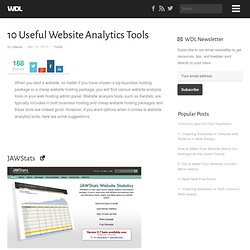
Website analysis tools, such as Awstats, are typically included in both business hosting and cheap website hosting packages and these tools are indeed good. However, if you want options when it comes to website analytics tools, here are some suggestions. JAWStats If you like Awstats, you will certainly appreciate JAWStats as well. JAWStats runs in conjunction with Awstats and produces more graphics than Awstats. goingup! Goingup! Clicky Clicky also made the list of useful website analysis tools not only because it has tons of great features but also because it is one of the few website analysis tools you can use from your iPhone. Google Analytics W3Counter Woopra Woopra is another excellent website analysis package. W3Perl W3Perl can use server’s logfiles and/or be used as a page tagging tool. Website Speed and Performance Checking Tools. Google is taking site’s loading speed into consideration in determining its ranking.

Even though this will not land a big impact, it is still something we (webmasters) should really look into. The reason is pretty simple – majority of visitors are usually in rush and no one is fond of waiting half a century before the website finally load its content or failed to load. In another words, if your site is slow, you are subjected to lose a lot of visitors. Visitors are traffic, traffic affects reputation and they can potentially generate revenue. It can be a domino effect if one ignore the consequences of a slow-loading site. It is essential to identify what builds up your website before you jump into the codes trying to speed things up because it cannot be done without knowing the culprits that are slowing down your website. Web Services Pingdom Test the load time of all Website objects (html, images, Javascript, css, iframes and others).
GTmetrix.