

AirDroid. ★★★Featured on Google Play in 30+ countries.
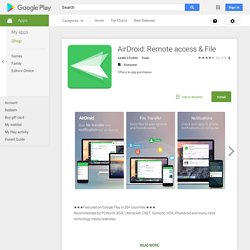
★★★Recommended by PCWorld, BGR, LifeHacker, CNET, Gizmodo, XDA, Phandroid and many more technology media/websites.Delight Your Multi-Screen LifeAirDroid allows you to access and manage your Android phone or tablet from Windows, Mac or the Web, wirelessly, for free.Better focusedCalls, SMS, and the app notifications you allowed, mirrored to the large computer screen you are focused on.Better equippedType with full physical keyboard and control with a mouse. Transfer things faster without looking for a cable. Better equipments, better life.Better connectedControl your Android from computer and use any apps on computer, like WhatsApp, WeChat, and Line. (root NOT required.)Other major features:1. Notification Mirror Mirror phone notifications from any allowed apps to your computer. Drive. Google Drive is a safe place to back up and access all your files from any device.
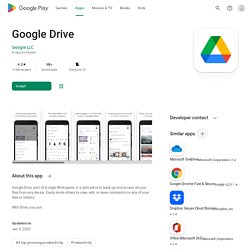
Easily invite others to view, edit, or leave comments on any of your files or folders. With Drive, you can: • Safely store and access your files anywhere• Quickly access recent and important files• Search for files by name and content• Share and set permissions for files and folders• View your content on the go while offline• Receive notifications about important activity on your files• Use your device’s camera to scan paper documents Learn more about Google Apps update policy: Google accounts get 15GB of storage free, shared across Google Drive, Gmail, and Google Photos. Google Privacy Policy: Drive Terms of Service: Dropbox. CrashPlan. 독서실에서 열공중인 당신!!!
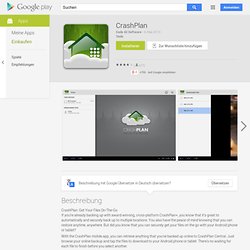
당신을 위한 비타민!!! 최고의 알람 !!! 최고의 알람 !!! Evernote. Capture ideas when inspiration strikes.
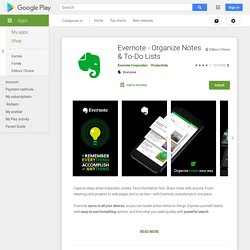
Find information fast. Share notes with anyone. From meetings and projects to web pages and to-do lists—with Evernote, everything’s in one place. Evernote syncs to all your devices, so you can tackle action items on the go. Express yourself clearly with easy-to-use formatting options, and find what you need quickly with powerful search. Use Evernote as the place you put everything … Don’t ask yourself which device it’s on—it’s in Evernote – The New York Times “When it comes to taking all manner of notes and getting work done, Evernote is an indispensable tool.” – PC Mag CAPTURE IDEAS• Write, collect, and capture ideas as searchable notes, notebooks, memos, checklists, and to-do lists. ACCESS ANYWHERE• Sync your notes and notebooks automatically across any Chromebook, phone, or tablet.• Start your work on one device and continue on another without missing a beat.• Share your notepads, memos, and journals with your friends, colleagues, or family.
Dropsync. Dropsync PRO Key.