

Build An Incredible Login Form With jQuery. One struggle that still remains today in web design is displaying all of the redundant information on every page.
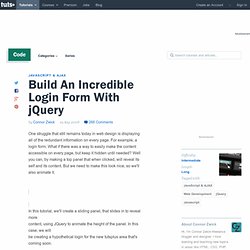
For example, a login form. What if there was a way to easily make the content accessible on every page, but keep it hidden until needed? Well you can, by making a top panel that when clicked, will reveal its self and its content. But we need to make this look nice, so we'll also animate it. In this tutorial, we'll create a sliding panel, that slides in to reveal more content, using JQuery to animate the height of the panel. Step 1 - Photoshop Layout First we need to plan out our layout and make it look cool with Photoshop. Width="600" height="400"> Here you can see what the demo will look like in its normal state. width="600" height="400"> Here is what the demo will look like when the panel is slid down.
Step 2 - Planning the structure First off, we need to build the page's structure. Alright, so the layout of the page is pretty simple. Step 3 - CSS preparation: Classes & ID's. Jquery 3d rotator - will jessup. 45+ New jQuery Techniques For Good User Experience. Manipulation des callbacks avec jQuery. L'API de manipulation de callbacks de jQuery fonctionne en fait autour de deux API distinctes, l'API jQuery.Callbacks, et l'API jQuery.Deferred. L'API jQuery.Callbacks permet de créer des listes de fonctions dont l'exécution pourra ensuite être déclenchée au moment opportun.
III-A-1. La manipulation des listes▲ Une liste de fonctions se crée en appelant le constructeur jQuery.Callbacks(). Celui-ci prend optionnellement une liste de « flags » sur laquelle nous reviendrons bientôt. Les méthodes add(), remove() et empty() permettent ensuite facilement d'ajouter et supprimer des fonctions à la liste, ou de vider celle-ci. Notez que contrairement à ce qu'indique la documentation de jQuery, les fonctions de l'API jQuery.Callbacks sont parfaitement chaînables.
Var externalFunction = function () { console.log("Fonction nommée. ");}; var listOfCallbacks = $.Callbacks() .add([ function () { console.log("Fonction anonyme. "); }, externalFunction ]) .remove(externalFunction); III-A-2. jQuery : écrivez moins pour faire plus ! Www.impressivewebs.com/jquery-tutorial-beginners.pdf. » JQuery Events- J2EE Tutorials, J2EE Interview Questions,JSF Tutorials,Android Tutorials, Struts Tutorials,Hibernate Tutorials, JSP Tutorials, EJB Tutorials, JMS Tutorials, SOA Tutorials, Java Tutorials, J2EE Study Materials,J2EE PDF Guides,Ajax Tutorial.
The event jQuery event handling methods are core functions in jQuery.
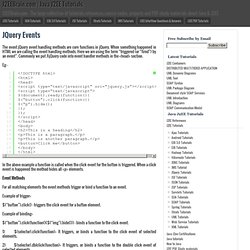
When something happened in HTML we are calling the event handling methods. Here we are using the term “triggered (or “fired”) by an event”. Commonly we put J\jQuery code into event handler methods in the <head> section. Eg: - In the above example a function is called when the click event for the button is triggered.
Event Methods For all matching elements the event methods trigger or bind a function to an event. Example of trigger:- $(“button”).click() – triggers the click event for a button element. Example of binding:- $(“button”).click(function(){$(“img”).hide()}) – binds a function to the click event. 1) $(selector).click(function):- It triggers, or binds a function to the click event of selected elements. 2) $(selector).dblclick(function):- It triggers, or binds a function to the double click event of selected elements Syntax1:- Here the parameters event and function are optional and the parameter data is optional.
193 - Créer un bouton pour remonter en haut avec jQuery. jQuery: The Write Less, Do More, JavaScript Library. jQuery.info.