

Getting Started with AJAX using Java. AJAX is an acronym for Asynchronous JavaScript And XML.
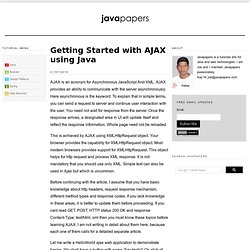
AJAX provides an ability to communicate with the server asynchronously. Here asynchronous is the keyword. To explain that in simple terms, you can send a request to server and continue user interaction with the user. You need not wait for response from the server. Once the response arrives, a designated area in UI will update itself and reflect the response information. This is achieved by AJAX using XMLHttpRequest object. Before continuing with the article, I assume that you have basic knowledge about http headers, request response mechanism, different method types and response codes.
Let me write a HelloWorld ajax web application to demonstrate basics. Index.jsp index.jsp contains a div ‘hello’. Now go through makeRequest() given below. Once we get XMLHttpRequest object, we need to register a function which will be called on state change. XMLHttpRequest contains an event ‘onreadystatechange’. Ajax Tutorial - Form. Before we can start getting to the exciting new stuff, we must first make a standard HTML form (no submit button though!).

This form will be spiced up in later with a hint of Ajax, but for now let's just make a solid, basic HTML form with a couple inputs. To keep this Ajax easy to understand, we are going to be creating an HTML form that has two text fields: name and time. The name field will be filled in by the user, while the time field will be filled in using Ajax. Below is the HTML code for your "order.html" webpage. If you would like to refresh your knowledge of forms, then check out our HTML forms lesson.
<html><body><form name='myForm'> Name: <input type='text' name='username' /><br /> Time: <input type='text' name='time' /></form></body></html> Save this file as "order.html" That's the great thing about Ajax, you do not need a form submit button to send the user's data to the server. Report a Bug or Comment on This Lesson - Your input is what keeps Tizag improving with time! Tutoriel Ajax en exemples. Asynchronous Javascript + XMLLa création de pages web dynamiques coté client Ajax est seulement un nom donné à un ensemble de techniques préexistantes.
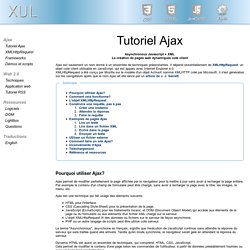
Il dépend essentiellement de XMLHttpRequest, un objet coté client utilisable en JavaScript, qui est apparu avec Internet Explorer 4.0. XMLHttpRequest a été conçu par Mozilla sur le modèle d'un objet ActiveX nommé XMLHTTP créé par Microsoft. Il s'est généralisé sur les navigateurs après que le nom Ajax ait été lancé par un article de J. J. Pourquoi utiliser Ajax? Ajax permet de modifier partiellement la page affichée par le navigateur pour la mettre à jour sans avoir à recharger la page entière.
Ajax est une technique qui fait usage des éléments suivants: HTML pour l'interface. Le terme "Asynchronous", asynchrone en français, signifie que l'exécution de JavaScript continue sans attendre la réponse du serveur qui sera traitée quand elle arrivera. Dynamic HTML est aussi un ensemble de techniques, qui comprend: HTML, CSS, JavaScript. Méthodes.