

PowerPoint. PowerPoint presentations! View, share examples. Upload PPTs to YouTube. Présentation. PowerPoint sos. Converter. Flash. Presentations. PRESENTATIONS. Présentations. Powerpoint. POWERPOINT. POWER POINT. Skapa presentationer. Presentation tools. Création de présentations. Zaption Presenter Now Available to All Users - Make Interactive Video Presentations. Earlier this month Zaption announced a beta testing period for a new feature called Zaption Presenter.

That feature is now available to all users. Zaption Presenter will let you present a video in the front of the room and or stream it to your students' devices. Your students will be able to use Zaption Presenter ask questions directly from their devices while the video plays. Teachers can add questions to the presentations on the fly and have those questions appear on students' devices.
Click here to take a tour of Zaption Presenter. Applications for Education Using Zaption Presenter could be a great way to keep students engaged in videos that you show to students. Emaze - Online Presentation Software – Create Amazing Presentations. Movenote. Online Presentation Tools.
PowToon, free business presentation software animated video maker and PowerPoint alternative. Slides – Create and share presentations online. Swipe – simple, easy, interactive presentations. Slideful. Crear Vídeo presentaciones como alternativa a PowerPoint. Wideo - Make animated online videos free. Moovly.
Animaker, Make Animated Videos on Cloud for free. Kizoa. 24 Powerpoint Alternatives & Presentation Programs For 2014. FOCUSKY_Video Presentation Maker. Presentation Software - Zeetings_Interazione in diretta. Create Zooming Presentations. Pocket. Fastest Way to Create Comic Strips and Cartoons - Toondoo. Emaze - Online Presentation Software – Create Amazing Presentations.
8 strumenti di presentazione online gratuiti. Per chi lavora nel mondo accademico, scientifico, della scuola o degli affari l’utilizzo di programmi di presentazione è diventato oggi indispensabile.
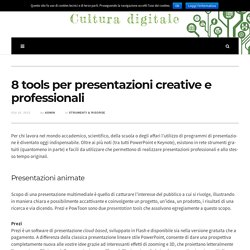
Oltre ai più noti (tra tutti PowerPoint e Keynote), esistono in rete strumenti gratuiti (quantomeno in parte) e facili da utilizzare che permettono di realizzare presentazioni professionali e allo stesso tempo originali. Presentazioni animate Scopo di una presentazione multimediale è quello di catturare l’interesse del pubblico a cui si rivolge, illustrando in maniera chiara e possibilmente accattivante e coinvolgente un progetto, un’idea, un prodotto, i risultati di una ricerca e via dicendo.
Prezi e PowToon sono due presentation tools che assolvono egregiamente a questo scopo. Prezi Prezi è un software di presentazione cloud-based, sviluppato in Flash e disponibile sia nella versione gratuita che a pagamento. Prezi – sito ufficialeTutorial Canale YouTubeTutorial italiano. SlideIdea, Make Presentations Different. SlideTalk - share presentations as engaging talking videos. Create Easy Presentations.
Google Slides vous permet de créer et de modifier des présentations en ligne gratuitement. 40 Presentation Software & Powerpoint Alternatives For 2017. NOTE: This is a list of 40 different presentation software tools.

You’re looking for only Free Presentation Programs, view our post on 9 Free Presentation Tools you can start using today. Great for educators and students. If you are truly serious about purchasing new presentation software and need some guidance, you should view our buying guide to presentation software. At CustomShow, we like to think that everyone can use our presentation software to create better looking presentations, thus serving as a great powerpoint alternative to people. But that won’t always be the case. Powerpoint alternatives are great, but we know there are plenty of options to choose from. Summary – presentation software program used mainly for businesses and companies with more than 25 employees that need a robust presentation software solution.
SlideRocket Marketing Software Summary – Clearslide purchased Sliderocket several years ago. Where to Find Free PowerPoint Themes & Templates. It’s not always easy to prepare a professional presentation, but one of the most tried-and-true methods is to use Microsoft PowerPoint.
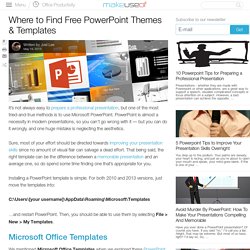
PowerPoint is almost a necessity in modern presentations, so you can’t go wrong with it — but you can do it wrongly, and one huge mistake is neglecting the aesthetics. Sure, most of your effort should be directed towards improving your presentation skills since no amount of visual flair can salvage a dead effort. PowerPoint Templates, Transitions & Animations. 5000+ Free PowerPoint Templates, Free PowerPoint Backgrounds. Download free PowerPoint backgrounds and templates - Brainy Betty. Free PowerPoint Presentation Templates and Backgrounds. Free PowerPoint Templates for Teachers and Students. We've all seen plenty of poorly designed slides that have harsh color schemes, fonts that are too small, or otherwise just don't look quite right.

Fortunately, there is help for those of us who struggle with visual design. Sites like SlideModel, SlideHunter, and FPPT offer slide design templates that we can use in PowerPoint, OpenOffice Impress, and Google Slides. SlideHunter is a free website containing a collection of free slide decks. These slides can be downloaded then imported into PowerPoint, OpenOffice Impress, or Google Slides. Pro tip for Google Slides users, you can import all of the slides or select just the ones that have the layout you want. Templates. 53,046 Free PowerPoint templates - High Quality. PowerPoint Design. PowerPoint Presentation Evolution. Free Powerpoint (fppt) on Pinterest. Microsoft PowerPoint Templates and Backgrounds.
That's why we deliver only the very best premium PowerPoint templates to suit every need.

From athletics to science and from people to religion, we offer the most comprehensive and usable database of Microsoft PowerPoint backgrounds you'll find anywhere on the web. Free PowerPoint themes for every person and every business Microsoft PowerPoint is a versatile program used all over the world in boardrooms, classrooms, community centers, and even homes. But despite its many useful features, built-in PowerPoint themes leave something to be desired. With predictable color schemes and ho-hum graphics, they're just not interesting enough to add much value to your presentations - and, sometimes, they can even detract from the impact of the information you're sharing.
Free presentation templates. 5 Sites with Microsoft PowerPoint Templates, & Other Tools. Advertisement Want your PowerPoint presentations to go better?

Most of the work is going to be on you, but the right template can make a difference. Here are a few places to find them, and a few more tools that can help make your presentations just a little more engaging. There are all sorts of uses for PowerPoint that you haven’t thought of yet, like building presentations to present your photos with style. And we could go on and on about how to improve your presentation skills. 5 Creative Uses Of PowerPoint Presentations You Haven't Explored Yet 5 Creative Uses Of PowerPoint Presentations You Haven't Explored Yet Microsoft PowerPoint can do much more than boring presentations.
Worlds first PowerPoint single slide store. Free PowerPoint Templates, Models and Backgrounds. PowerPoint Templates. PowerPoint Templates, PowerPoint Slides and Presentation Icons. PowerPoint transitions, Power Point slide transitions, transition effects - PowerPlugs: Transitions. Microsoft PowerPoint Templates and Backgrounds. That's why we deliver only the very best premium PowerPoint templates to suit every need.
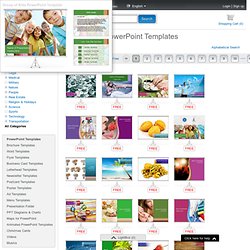
From athletics to science and from people to religion, we offer the most comprehensive and usable database of Microsoft PowerPoint backgrounds you'll find anywhere on the web. Free PowerPoint themes for every person and every business Microsoft PowerPoint is a versatile program used all over the world in boardrooms, classrooms, community centers, and even homes. But despite its many useful features, built-in PowerPoint themes leave something to be desired. 2010+ Free Powerpoint Templates PPT and Free PowerPoint Backgrounds.
44,280 PowerPoint backgrounds from Presentation Magazine. The Newspaper Clipping Generator - Create your own fun newspaper. Speed Up Your Interactive E-Learning with These Free PowerPoint Templates. Tab-style interactions are probably the most common type of elearning interactions and for good reason.

They’re easy to build and add a bit of interactivity to what would normally be linear content. They’re also a great way to deal with an issue that plagues many elearning courses—locked navigation. People should have as much freedom as possible when navigating their online training because it’s part of their learning experience. But we know that’s not always going to happen. Many course designers (or customers) want to force linear navigation. Tab interactions allow the controlled navigation that the client prefers and still gives the learners some freedom to explore the content and navigate as they wish. To help speed things up I pulled together some tab interactions for you to use.
Free Vertical and Horizontal Tab Templates Blue Tabs Interaction Color Tabs Interaction. Banque d'images PowerPoint. Contact Vous êtes ici.
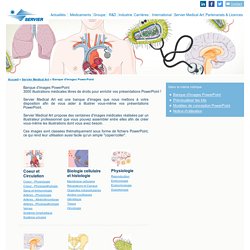
+2500 Free PowerPoint Templates & Backgrounds for Presentations. Storyboard That: FREE Online Storyboard Creator. 5 Great Tips for Putting the Power Back in Your PowerPoint Presentations. Are your PowerPoint slides the same ones you’ve been using for years? Are they boring? What do your students think about them? How about new presentations? Do you have to put together a new slide deck for an upcoming presentation? Do you want to make it effective and impactful? The "Lessig Method" of presentation. The "Lessig Method" of presentation is not an official method per se, but many people who know about the work of Stanford law professor, Lawrence Lessig, have been inspired by his presentation style and informally refer to his approach as something unique indeed.
Those who have seen Lessig present have been talking about his approach for a while. David Hornik at VentureBlog wrote a post entitled Putting the "Power" in Powerpoint over two years ago. The 10/20/30 Rule of PowerPoint. I suffer from something called Ménière’s disease—don’t worry, you cannot get it from reading my blog. The symptoms of Ménière’s include hearing loss, tinnitus (a constant ringing sound), and vertigo. There are many medical theories about its cause: too much salt, caffeine, or alcohol in one’s diet, too much stress, and allergies. Thus, I’ve worked to limit control all these factors. However, I have another theory. As a venture capitalist, I have to listen to hundreds of entrepreneurs pitch their companies. To prevent an epidemic of Ménière’s in the venture capital community, I am evangelizing the 10/20/30 Rule of PowerPoint. Ten slides. Hidden Slides in PowerPoint - Create Hidden Slides in PowerPoint Presentations.
Using hidden slides is one of those best kept secrets of presenters. The best presenters, are those who know their topic inside out and backwards, but don't tell you everything they know during the presentation. They keep this extra information all ready for the question period. Good presenters will always leave room for questions about their topic and know the answers. The feature to hide slides is a great little tool. The presenter can keep these extra slides, with all sorts of additional information, hidden from view during the presentation. Sizzle at Presentations, 10 Tips Worth Knowing. Screencasting and Camtasia Studio has a lot in common with creating excellent presentations. And not many presenters are in the same league as the late Steve Jobs.
Steve Jobs is considered a hypnotic storyteller because his presentations was informative, educational and entertaining. 5 Presentation Tools That Will Make Your Slides Stand Out. By Adam Noar Like an elegantly crafted ham sandwich, cheeseburger, or croque monsieur, a good PowerPoint presentation is filled with yummy details that accentuate your talking points and keep your audience perked up and salivating to learn more. This is why it’s so important to consider not only the content of your presentation, but also the way in which it is presented.
Ever endure a monochrome presentation at a conference before? Les petits secrets d'une bonne présentation Powerpoint. Stimuler sa mémoire et sa créativité grâce aux couleurs, le vert provoque une sensation positive. 10 tips for improving your presentations & speeches.