

Arduino Pro Micro 3.3V/8MHz. Sku: DEV-10999 Here at SparkFun, we refuse to leave 'good enough' alone.

That's why we're adding to our line-up of Arduino-compatible microcontrollers once more! The Pro Micro is similar to the Pro Mini except with an ATmega32U4 on board. The USB transceiver inside the 32U4 allows us to add USB connectivity on-board and do away with bulky external USB interface. This tiny little board does all of the neat-o Arduino tricks that you're familiar with: 4 channels of 10-bit ADC, 5 PWM pins, 12 DIOs as well as hardware serial connections Rx and Tx. This is the 3.3V version so, as always, keep in mind the limits of system voltage and so forth. Note: This board uses a modified version of what's known as the "diskloader" bootloader. Features ATMega 32U4 running at 3.3V/8MHzOn-Board micro-USB connector for programming4 x 10-bit ADC pins12 x Digital I/Os (5 are PWM capable)Rx and Tx Hardware Serial ConnectionsOur Smallest Arduino-Compatible Board Yet!
Documents. 2.4G MHz RF RFM70. J h min s jour heure heures Livraison gratuite Voir la description de l'objet Environ : (Saisissez ##1## ou plus) (Saisissez une valeur supérieure à ##1##) Votre enchère maximum : Un autre membre a surenchéri.
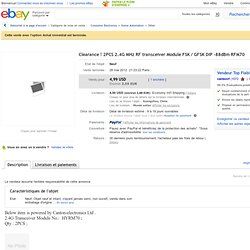
Un autre membre a surenchéri en plaçant une enchère automatique. Vous êtes le meilleur enchérisseur pour cet objet ! Vous êtes le premier enchérisseur pour cet objet ! Vous êtes le meilleur enchérisseur pour cet objet, mais un autre membre peut encore surenchérir. Cette vente est presque terminée et vous êtes actuellement le meilleur enchérisseur. Vous êtes le meilleur enchérisseur pour cet objet, mais le prix de réserve n'a pas été atteint. Un autre membre a surenchéri. Vous pouvez encore remporter l'objet ! Rfm70. RFM70 ist ein billiger (3.5 bis 4 Euro) Sender/Empfänger, der im 2.4GHz Band arbeitet Datenblatt Features: 2400-2483.5 MHz ISM band operation Support 1 and 2 Mbps air data rate Programmable output power (-40dBm to 5dBm) Low power consumption Variable payload length from 1 to 32bytes Automatic packet processing 6 data pipes for 1:6 star networks 1.9V to 3.6V power supply Control Signals up to 5V 4-pin SPI interface with maximum 8 MHz clock rate DIP-8pin and SMD-8pin Package Beispielcode (Original auf )
Heading Board. The Heading Board is a small board containing the HDPM01 compass module by HopeRF.

There is also a barometer and a temperature sensor on this module – which you can ignore if all you need is a compass, i.e. a 2-axis magnetometer. Each of the two magnetometer axes has 12-bit accuracy, and a sensitivity of 512 counts per Gauss. There is a “HeadingBoard” class in the JeeLabs Ports library to interface with this sensor and read out all three on-board sensors. Heading Board. In Hardware, Software on Oct 26, 2010 at 00:01 Here’s another plug which didn’t work initially, but as always it was a simple mistake in the software (and a not-so-clear datasheet) which prevented me from using this thing: The Heading Board is based on a somewhat unusual HDPM01 combination sensor by HopeRF, containing a 2-axis compass / magnetometer and a … temperature + pressure sensor.

Arduino Board. Overview The Arduino Diecimila is a microcontroller board based on the ATmega168 (datasheet).

It has 14 digital input/output pins (of which 6 can be used as PWM outputs), 6 analog inputs, a 16 MHz crystal oscillator, a USB connection, a power jack, an ICSP header, and a reset button. It contains everything needed to support the microcontroller; simply connect it to a computer with a USB cable or power it with a AC-to-DC adapter or battery to get started. "Diecimila" means 10,000 in Italian and was named thusly to mark the fact that over 10,000 Arduino boards have been made.
2.4G MHz RF RFM70. LCD. // --- Programme Arduino ---// par X.

HINAULT - 01/2010 // --- Que fait ce programme ? ---/* Affiche des messages texte sur l'afficheur LCD*/ // --- Fonctionnalités utilisées ---// Utilise un afficheur LCD 4x20 en mode 4 bits // --- Circuit à réaliser --- // Connexion du LCD sur les broches de la carte Arduino // Connecter broche RS du LCD sur la broche 2// Connecter broche E du LCD sur la broche 3// Connecter broche D4 du LCD sur la broche 4// Connecter broche D5 du LCD sur la broche 5// Connecter broche D6 du LCD sur la broche 6// Connecter broche D7 du LCD sur la broche 7 //**************** Entête déclarative *******// A ce niveau sont déclarées les librairies, les constantes, les variables... // --- Inclusion des librairies utilisées ---#include <LiquidCrystal.h> // Inclusion de la librairie pour afficheur LCD.