

Screenshots & Videos. Feel free to use the following screenshots e.g. in your Blog, or in Wikipedia to illustrate articles about Docear.

If you want to see more screenshots, look at the Details page, or the manual. The basic view with your research categories, PDFs and annotations (including bibliographic data) A draft of a new paper with PDFs and annotations, copied from your Library Your Library, with PDFs and annotations. The left part shows the “workspace panel” that allows to create different projects, and to do simple file management The welcome mind map with basic information, and the note panel (bottom) in which you can create additional notes. The right part of the picture shows the integrated reference manager JabRef. 11 Awesome and Free Image Resources for your Next Presentation by PowToon!
Images make presentations better.

Not Text. Not Audio. Not Video. It is the image that rules this world. 6 Hands-On Tools and Activities for Teaching Web Literacy. Creative Commons Licensed Image Source One of the most important skills of the 21st century — web literacy — is often overlooked in the classroom.

The ability to read, write and participate online is an indispensable skill for learners, but it’s curiously absent from many educators’ curricula. At Mozilla, we believe web literacy should be a cornerstone of education. When students can create their own content on the Web, tinker with HTML, and understand the basics of online privacy, they’re empowered to do great things. We also believe web literacy is best taught through hands-on, interactive learning. We’ve just wrapped up Maker Party, Mozilla’s annual celebration of teaching and learning the Web through hands-on activities. Thimble (tool) Games for Change. Doodle – Silly Name, Powerful Tool (for Finding Times to Meet, Work) Have you ever found it frustrating trying to get a group together and not being able to find a date and time that works for everyone?

Have you had to run around in circles chasing emails all over and trying to hunt people down to offer times they can meet? Well that stops now. World's Best Way to Make & Share Comics. September APP ED REVIEW Roundup – Apps for Video Creation Projects.
Few strategies can get students more engaged in the classroom than creative projects.

Teachers can embrace the Information Generation’s learning preferences by integrating these video-creation apps below into their assignments, which can really amp up classroom engagement! Plus, differentiating classroom projects that include videos allows students to demonstrate their learning in unique ways– teaching an important process, making an interactive video focused on classroom content, or explaining findings as a newscast — instead of a traditional paper-and-pencil report. Remember, each and every app reviewed by App Ed Review is analyzed against a comprehensive rubric in a consistent, informative manner by a panel of state-certified teachers. AA42876E-2C9A-4A59-B6D9-6628C00BFB1B. 10 iPad Apps To Record How Students Learn. The 9 Best Web Tools Teachers Will Use This Year. Clear communication with students and their parents is one of the primary goals of every teacher.
Start this year with just that by using a variety of tools to share your plans and expectations for the coming academic year. In past years I have used a number of these assets but I have not as clearly organized them as I have this year. For this year’s bunch I have gathered the most important items into one single web page of my classroom website, New Students 2013-2014. Which Video Do You Choose? MAKING SIMPLE SENSE OF IPADS IN SCHOOLS. Develop rapid eLearning courses and games. Educational Technology and Mobile Learning: The Top 27 Free Tools to collaborate, hold discussions, and Backchannel with Students. 1- ChannelME ChannelME is a great web tool.

It allows its users to browse a particular website simultaneously. 50 Education Technology Tools You Can Start Using Today. 6 Time-Saving Writing Apps For Students 8.22K Views 0 Likes. 46 Tools To Make Infographics In The Classroom.
Infographics are interesting–a mash of (hopefully) easily-consumed visuals (so, symbols, shapes, and images) and added relevant character-based data (so, numbers, words, and brief sentences).
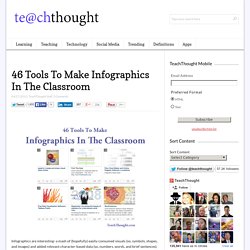
The learning application for them is clear, with many academic standards–including the Common Core standards–requiring teachers to use a variety of media forms, charts, and other data for both information reading as well as general fluency. It’s curious they haven’t really “caught on” in schools considering how well they bridge both the old-form textbook habit of cramming tons of information into a small space, while also neatly overlapping with the dynamic and digital world. 5 Recommended iPad Screensharing Apps. The iPad is supposed to make teaching and learning easier, right?

But if you’ve ever tried to talk your mom through a new task on her computer or iPad without being able to show her what you’re doing, you can understand that some frustration might ensue as you try to get an entire class to follow along with you. Or maybe you want to show a quick video or diagram, but holding up your iPad to the class really isn’t reaching everyone. There are a lot of folks out there who feel your pain, and to ease it just a bit, they’ve created Apps to share your screen. There are a lot of them out there, so we’ve sifted through and picked out some of the better ones to give you a good place to start. If you’ve used any of these (or others) and like them, please let us know! Join.me With the join.me viewer, you can join an online meeting no matter where you go.
View someone’s screen, share ideas and collaborate in real time, for free! Air Sketch Conference Pad Team Viewer Screen Chomp Just – Record It. Prezi instructions - Outlook Web Access Light. XFINITY Connect: Inbox (83) Your Privacy is a Priority Facebook Connect allows you to use your Facebook credentials to login to certain portions of XFINITY TV and XFINITY.com.
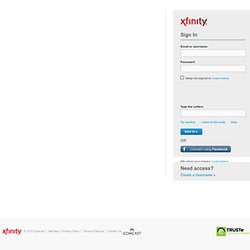
Comcast does not send your Comcast account or billing information to Facebook as part of this connection process. You can read more about which portions of XFINITY TV and XFINITY.com support Facebook Connect, here. Added Security Delivers Peace of Mind Use of Facebook Connect will not allow access to sensitive information or features, including Comcast billing and account information, XFINITY Home or XFINITY Connect applications. 8 Great Free Technology Posters to Hang in your Classroom. So you want to start your next school year with a great new look for your classroom ?.

A look that will be technology enhanced ? Well, we have suggestions for you: Technology posters . Brainstorming and Mind Mapping Software. Make a Mind Map Online! - Mindomo. TubeChop - Chop YouTube Videos. Comment on, edit, and fill PDF files, Word documents, images and more. Six3. Create and share visual ideas online.