

Virtualpc. Tim Sneath : The Bumper List of Windows 7 Secrets. It’s great to see Windows 7 Beta finally released to the world!
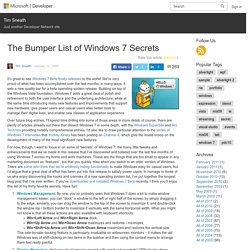
We're very proud of what has been accomplished over the last months; in many ways, it sets a new quality bar for a beta operating system release. Building on top of the Windows Vista foundation, Windows 7 adds a great deal of polish and refinement to both the user interface and the underlying architecture, while at the same time introducing many new features and improvements that support new hardware, give power users and casual users alike better tools to manage their digital lives, and enable new classes of application experience. Over future blog entries, I’ll spend time drilling into some of those areas in more detail; of course, there are plenty of articles already out there that dissect Windows 7 in some depth, with the Windows SuperSite and Ars Technica providing notably comprehensive entries.
Server and Application Resources on TechNet. Windows 7 XP Mode: What you need to know - Crave at CNET UK. The backwards compatibility of new operating systems has been a constant thorn in Microsoft's side.

With Vista, the compatibility problems at launch were so great it never really stood a chance of convincing cautious consumers and ultra-conservative businesses, with the result that many of them are still happily running Windows XP. When the release candidate build of Windows 7 appeared in May 2009, Microsoft surprised almost everyone by announcing a solution: Windows XP Mode. On paper, this gives the new OS 100 per cent backwards compatibility with XP, so you can run all your old software on Windows 7.