

Top 10 Ways to Improve Your Communication Skills. Effective Communication: Improving Communication Skills in Business and Relationships. Improving Communication Skills in Business and Relationships What is effective communication?

In the information age, we have to send, receive, and process huge numbers of messages every day. 21st Century skills. This is the second article of a three-part Business English series by ELT teacher, teacher trainer and course book author, John Hughes.

Here, he looks at how the use of video can support business English teaching. One survey into the use of video in education reports that teachers increasingly welcome this tool as a means to support learning. For example, 68% of teachers believe video stimulates discussion, 66% say video increases motivation and 62% think their teaching is more effective by using video. Please see the link provided at the end of the article for more details of this survey. These figures are all based on responses to education in general, but I’d suggest that if you were to research similar figures for Business English teachers, you’d probably find the percentages were even higher. Safari - Everyone deserves a remarkable career. TEDEd Lessons. Keep - notes and lists. 10 Apps That Work Great With Evernote. Note-taking is a small yet important part of anyone’s digital routine.

That’s why apps like Evernote prove extremely useful for anyone who needs to jot down pieces of information at any given time. It lets you quickly jot down text notes or take shots of important documents from any device you’re using, or directly from your web browser. If you think you’ve used Evernote for everything, thought, think again. The Evernote Trunk is full of apps, devices, notebooks, and more that can help you get the most out of the service. Useful apps and products integrated with Evernote - Evernote App Center. EverBlog - Create a blog that pulls straight from Evernote. Get started Today. BlogWith connects Evernote to your blog in Tumblr, Wordpress or Jekyll.
Evernote – Record Audio Notes. There are occasions when typing is impractical, insufficient or downright impossible.
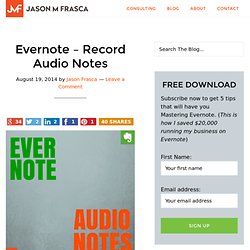
Recording audio of a conversation, an event or your own thoughts is the fastest way to capture the moment. Perhaps your stream of consciousness is flowing through your mind at light speed, infinitely faster than you can type. Minutes.io — the best meeting tool since pen & paper* 10 Tricks to Make Yourself an Evernote Master. 20 Tips Every Evernote User Must Know. It's the ultimate digital repository.

But what are the tips and tricks that will make you an Evernote master? We've got them here for you. You've probably heard of Evernote. Some call it a note-taking service, or an organization tool, or an archiving platform, but none of those terms are enough to convey just how much you can do with it. Evernote is, quite simply, an online spot to store anything and everything you might find of interest later. You can add to or access info on Evernote from the Web, full desktop programs for Windows and Macintosh, or via mobile devices with iPhone, iPad, Android, or Windows Phone. There's also an Evernote app for the Pebble Smartwatch, extensions for Web browsers, a handwriting and drawing app, even hardware that makes it especially helpful to input new info to Evernote, including a special scanner. 3 Tips For Managing Your Next Project in Evernote. Evernote is the workspace that supports your most ambitious projects, from kickoff to launch, and at every step between.
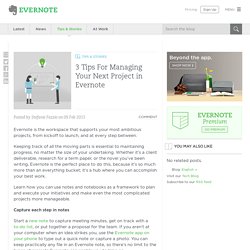
Keeping track of all the moving parts is essential to maintaining progress, no matter the size of your undertaking. Use Note Links to Connect Essential Content in Evernote. Posted by Taylor Pipes on 16 Jan 2015 Comment What will you accomplish in 2015?
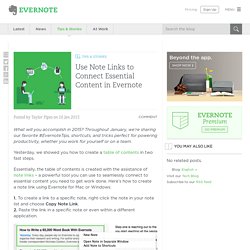
Throughout January, we’re sharing our favorite #EvernoteTips, shortcuts, and tricks perfect for powering productivity, whether you work for yourself or on a team. Yesterday, we showed you how to create a table of contents in two fast steps. Make The Best Use of Evernote with Automated Note Reviews. Evernote is most useful when it’s not used as a junk filing drawer, but as a resource for collecting, managing, processing, and reviewing notes and documents.
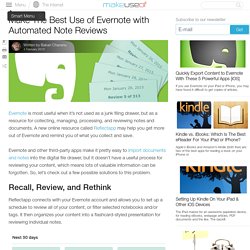
A new online resource called Reflectapp may help you get more out of Evernote and remind you of what you collect and save. Evernote and other third-party apps make it pretty easy to import documents and notes into the digital file drawer, but it doesn’t have a useful process for reviewing your content, which means lots of valuable information can be forgotten. So, let’s check out a few possible solutions to this problem. Recall, Review, and Rethink Reflectapp connects with your Evernote account and allows you to set up a schedule to review all of your content, or filter selected notebooks and/or tags. Reflectapp will email you a daily notification to review compiled notes based on the schedule you set.
Getting Organized with Evernote. I heart Evernote.
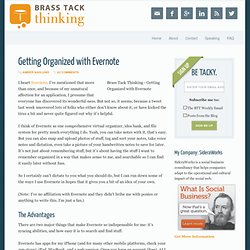
I’ve mentioned that more than once, and because of my unnatural affection for an application, I presume that everyone has discovered its wonderful-ness. But not so, it seems, because a tweet last week uncovered lots of folks who either don’t know about it, or have kicked the tires a bit and never quite figured out why it’s helpful. Organize Evernote with This Powerful Tagging System. 4 Time-Saving Productivity Tips for Working With Evernote for iOS. We are super excited that you had a hand in helping make us a 2015 Webby Award winner today!

Our Evernote for iOS team works very hard to build the workspace that helps bring you maximum efficiency, no matter where you go. Around the same time we won this year’s Webby for Best Productivity app, Phil Libin appeared on CNBC’s Squawk Alley to talk about how we are redefining how you work each and every day. “We want to be the new definition for what workplace productivity is,” Phil said. Photo Credit: Jenn Davis The conversation with the folks at CNBC’s San Francisco studios was a perfect segue to our belief that synergy between devices and wearables helps provide much-needed solutions for today’s knowledge workers. “The Apple Watch is an extension of the phone so the idea is that for anything that takes less than five seconds you can do it on the watch. On the heels of our big day, here are four of our favorite productivity-enhancing features on Evernote for iOS. 1. 2.
How to use Evernote to enhance your productivity and improve your understanding of medicine. Evernote Tutorial for ipad. To share a note, do the following: On the Home Screen, tap the All notes view, or tap any notebook in the Notebooks view to open the Note List Tap a note from the Note List to open it. The Note Editor will be displayed Tap the Share icon and choose from any of the following: Message: Tap to send a Public URL via the Message app for your iPhone, iPad or iPod Touch. Twitter: Tap to tweet a Public URL of the note. The workspace for your life’s work. Evernote Bookmarklet for iPad — iOS Bookmarklets. Evernote helps you remember everything. In this tutorial, you’ll learn how to setup the Evernote bookmarklet on your Apple iPad.
We will need to create a bookmark and then go back and edit the bookmark to include the JavaScript code for the Evernote bookmarklet. The steps that we will be following are similar to the other tutorials on this website – only we will be inserting the code for Evernote. Install the Evernote bookmarklet on the iPad We will complete the following steps via the iPad. Prepare your iPad & open this tutorial in mobile Safari. How To Use Evernote: The Unofficial Manual. Advertisement In its early days, Evernote was a simple note-taking app. Learn How to Use Evernote. 33 Evernote Tips, in 140 characters or less. Positive psychology. To Martin Seligman, psychology (particularly its positive branch) can investigate and promote realistic ways of fostering more joy in individuals and communities. Positive psychology is a recent branch of psychology whose purpose was summed up in 1998 by Martin Seligman and Mihaly Csikszentmihalyi: "We believe that a psychology of positive human functioning will arise, which achieves a scientific understanding and effective interventions to build thriving individuals, families, and communities.
"[1] Positive psychologists seek "to find and nurture genius and talent" and "to make normal life more fulfilling",[2] rather than merely treating mental illness. Positive psychology is primarily concerned with using the psychological theory, research and intervention techniques to understand the positive, adaptive, creative and emotionally fulfilling aspects of human behavior.[3] Overview[edit] Research from this branch of psychology has seen various practical applications. The goal[edit] Career Coach: 15 rules of etiquette for the cubicle.
By Joyce E. A. Russell August 14, 2011. 100 Ways to a Powerful First Impression. Researchers from NYU found that our brains make eleven rapid-fire major decisions about another person within the first three to seven seconds of meeting him or her. Business Etiquette: The Correct Way to Respond to a Verbal 'Thank You' 10 Weird Elevator Etiquette Rules. Etiquette on How to Clean Up Your Workplace. 4 House Cleaning Etiquette Tips.
Do your research before hiring an individual house cleaner, or granting a house cleaning service regular access to your home. Find out whether the cleaning service is appropriately licensed, insured and bonded. Ask questions, including if the company hires employees or uses independent workers, and if they are subjected to background checks. 6 Reasons Why You Should Think Before You Speak. Making Introductions: The basics for introduction order. Cookies must be enabled. You have cookies turned off To use this website, cookies must be enabled in your browser. To enable cookies, follow the instructions for your browser below. Facebook App: Open links in External Browser There is a specific issue with the Facebook in-app browser intermittently making requests to websites without cookies that had previously been set.
This appears to be a defect in the browser which should be addressed soon. Open the settings menu by clicking the hamburger menu in the top rightChoose “App Settings” from the menuTurn on the option “Links Open Externally” (This will use the device’s default browser) Windows. Cubicle Etiquette Matters! How to Avoid Making the Top Four Blunders. Office Etiquette for Hello and Goodbye. Most colleagues make an attempt at a friendly “hello” in the morning and “goodbye” at the close of business.