

MySpace.com. Radio538's Channel. Start Your Own Internet Radio Station for Free. If you're the kind of person who insists on handpicking a road-trip playlist rather than just setting your music player to shuffle, you were born for radio, baby.

Fortunately, you don't have to let your daily life get in the way of your broadcasting fantasies. As long as you have a PC with a broadband connection, you have what it takes to inflict your talk-radio rants or musical taste on anyone who'll listen. The Quick Way For a quick and dirty way to stream music to your buddies, you can simply grab a male-to-male 3.5mm RCA audio cable, plug one end into the microphone jack and the other end into the headphone jack, and either start a Skype session or sign up for an account with a Web-based streaming service (Justin.tv or Ustream.tv, for example) to get going. Your computer will feed your audio output (from the headphone jack) to the audio input (from the mic jack) and broadcast it to whoever is on your stream. Houndbite.
Main broadcasting order form. Help and Support Wiki - Live365 Internet Radio. The best first step to take before starting a Live365 station is to explore the stations already here.
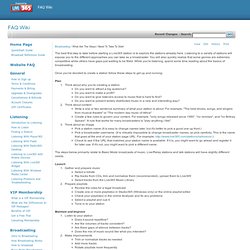
Listening to a variety of stations will expose you to the different approaches you can take as a broadcaster. You will also quickly realize that some genres are extremely competitive while others have gaps just waiting to be filled. While you're listening, spend some time reading about the basics of broadcasting. Once you've decided to create a station follow these steps to get up and running: