

About campaign drafts and experiments - AdWords Help. Drafts and experiments let you propose and test changes to your Search and Display Network campaigns.
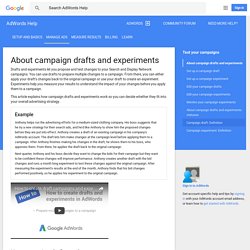
You can use drafts to prepare multiple changes to a campaign. From there, you can either apply your draft’s changes back to the original campaign or use your draft to create an experiment. Experiments help you measure your results to understand the impact of your changes before you apply them to a campaign. This article explains how campaign drafts and experiments work so you can decide whether they fit into your overall advertising strategy.
Example Anthony helps run the advertising efforts for a medium-sized clothing company. Next quarter, Anthony and his boss decide they want to change the bids for their campaign but they want to be confident these changes will improve performance. Connect your goals to data - AdWords Help. Set a budget for your campaign - Computer - AdWords Help. How to change a campaign's daily budget Note: Video instructions are up-to-date, but don't show the latest AdWords design.

You can change your daily budget at any time and as many times as you like. About bid adjustments - AdWords Help. Bid adjustments allow you to show your ads more or less frequently based on where, when, and how people search.
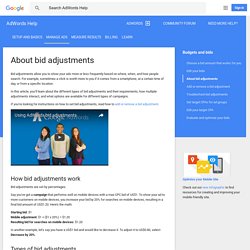
For example, sometimes a click is worth more to you if it comes from a smartphone, at a certain time of day, or from a specific location. In this article, you’ll learn about the different types of bid adjustments and their requirements, how multiple adjustments interact, and what options are available for different types of campaigns. If you’re looking for instructions on how to set bid adjustments, read how to add or remove a bid adjustment. How bid adjustments work Bid adjustments are set by percentages. Say you've got a campaign that performs well on mobile devices with a max CPC bid of US$1. Starting bid: $1 Mobile adjustment: $1 + ($1 x 20%) = $1.20 Resulting bid for searches on mobile devices: $1.20 In another example, let’s say you have a US$1 bid and would like to decrease it.
Add or remove a bid adjustment - AdWords Help. About automated bidding - AdWords Help. Determine a bid strategy based on your goals - AdWords Help. AdWords offers several bid strategies that are tailored to different types of campaigns.
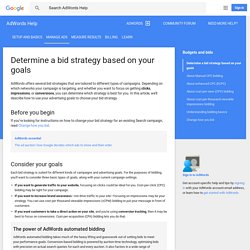
Depending on which networks your campaign is targeting, and whether you want to focus on getting clicks, impressions, or conversions, you can determine which strategy is best for you. Determine a bid strategy based on your goals - AdWords Help. Understanding ad position and Ad Rank - AdWords Help. Ad position is the order in which your ad shows up on a page.
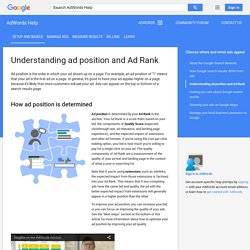
For example, an ad position of "1" means that your ad is the first ad on a page. In general, it's good to have your ad appear higher on a page because it's likely that more customers will see your ad. Ads can appear on the top or bottom of a search results page. How ad position is determined. À propos des options de correspondance des mots clés - Aide AdWords. Grâce aux différents types de correspondance à votre disposition, vous pouvez mieux contrôler quelles recherches déclencheront la diffusion de votre annonce.
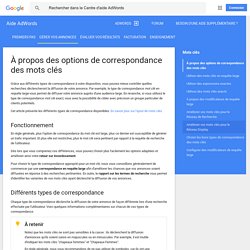
Par exemple, le type de correspondance mot clé en requête large vous permet de diffuser votre annonce auprès d'une audience large. En revanche, si vous utilisez le type de correspondance mot clé exact, vous avez la possibilité de cibler avec précision un groupe particulier de clients potentiels. Cet article présente les différents types de correspondance disponibles. En savoir plus sur l'ajout de mots clés Fonctionnement En règle générale, plus l'option de correspondance du mot clé est large, plus ce dernier est susceptible de générer un trafic important. Dès lors que vous comprenez ces différences, vous pouvez choisir plus facilement les options adaptées et améliorer ainsi votre retour sur investissement. Display Planner basics - AdWords Help. À propos de l'outil de planification des mots clés - Aide AdWords. Add, edit, or remove your keywords - AdWords Help. Per apportare modifiche collettive alle parole chiave, puoi utilizzare strumenti come AdWords Editor o API di AdWords oppure il menu Modifica.

Utilizzo di AdWords Editor, dell'API di AdWords o del menu Modifica. Targeting your ads - AdWords Help. Online Marketing Strategies to Get More Customers – Google AdWords Express. About AdWords campaign types - AdWords Help. Advertising with AdWords starts with creating a campaign.

The type of campaign you choose to create should be based on your advertising goals. For example, if you'd like to show ads on Google.com to get more visitors to your website, that would be a Search Network campaign. Each advertising network has different types of campaigns to suit your goals. This article goes through some campaign types.
Enhance your ad with extensions - AdWords Help. See how a business like Main Street Flowers uses sitelinks, call, and location extensions to enhance its ads.
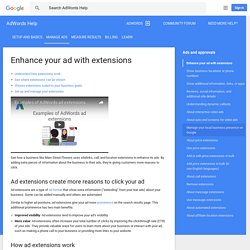
By adding extra pieces of information about the business to their ads, they're giving customers more reasons to click. Editorial - Advertising Policies Help. Lisez les règles ci-dessus pour connaître les pratiques non autorisées.

Vérifiez vos images afin de vous assurer qu'elles sont utilisées correctement et qu'elles sont faciles à reconnaître. Corrigez l'image. Modifiez votre image de façon à ce qu'elle respecte ces règles. Ensuite, importez-la de nouveau. Modifiez votre annonce de façon à ce qu'elle respecte ces règles. Write successful text ads - AdWords Help. Create an AdWords account: How to sign up - AdWords Help. About the Google Display Network - AdWords Help. The Google Display Network allows to you connect with customers with a variety of ad formats across the digital universe.
This network spans over two million websites that reach over 90% of people on the Internet. It can help you reach people while they’re browsing their favorite websites, showing a friend a YouTube video, checking their Gmail account, or using mobile sites and apps. This article gives you an overview how you can use the Display Network. How it works AdWords has two main networks: Search and Display. Find the right audience The Google Display Network is designed to help you find the right audience across millions of websites.
Reach users by keywords and topics: To find you an audience who’s interested in your business and more likely to take action, AdWords uses contextual targeting based on your keywords or your campaign’s specific topic area. Use a variety of ad formats Display is your chance to engage users with appealing ad formats. About the Google Search Network - Previous - AdWords Help.