

100+ Free Applications for Mac OS X. Most of the time, Windows users are reluctant to switch to a Mac.

One amongst many reasons is that they found it hard to search for free softwares/applications for the Mac. Some of them have already switched to a Mac, but they’re still running Windows OS on a Mac. It’s such an irony that actually there are mountains of free Mac applications available for us. After days of working on this, I’ve come out with list of free and useful Mac applications. I’ve categorized and arranged the order of applications so that it will be extremely easy for you to find applications you need for your Mac. Continue reading and you will see fabulous list of 100+ Free Mac OS X Applications! Productivity Tool System Tools and Utilities File Management Application Launcher Social Networking Chat Client Text Editor Email, RSS and Atom Reader PDF Reader FTP Client BitTorrent Client Network Web Browser Audio Video Games Image Editor File Compressor Google Uploader Programming IDE QuickTime Plugin Converter.
Mac. 100 Free Useful Mac Applications (Part II) This article is a sequel of last week’s 100 Useful Free Mac Applications.

As a part II of the article, we continue to showcase you some of the free and useful applications you can install for your Mac, concentrating on: Audio and Video,,Security Tools,Graphics and Image,Internet and Utilities Recommended Reading: 100 Free Useful Mac Applications (Part I) More from Part I.. Before we take a look into what Part II has in store, we’d like to first featured some useful Mac application and tools recommended by readers. System tool: iFreeMem Recovers memory for your applications to use and helps avoid the performance hit you get when running low on Free memory. System tool: Silver Keeper Mac’s free backup application with scheduling ability. Productivity: The Unarchiver Think of it as WinZIP for Mac.
Productivity: Name Mangler If you need to rename several files at once every now and then, this is the application you have always been looking for. Reader: Skim PDF reader for Mac. Editor: Nvu Security Flame. 100 Free Useful Mac Applications (Part I) If you’ve just got yourself a new Mac and totally clueless what to install, this article is for you.
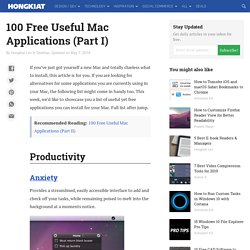
If you are looking for alternatives for some applications you are currently using in your Mac, the following list might come in handy too. This week, we’d like to showcase you a list of useful yet free applications you can install for your Mac. Full list after jump. Recommended Reading: 100 Free Useful Mac Applications (Part II) Productivity Anxiety Provides a streamlined, easily accessible interface to add and check off your tasks, while remaining poised to melt into the background at a moments notice. Appointments Keep record of customers, contact persons and important events related to them. BackBoard A Mac app to collect notes and tasks. Camouflage Hides all the icons and leaves nothing but the pure wallpaper Evernote EventSync Allows you to sync your Facebook events with iCal.
HimmelBar iClockr Simple way to track your time. MindNode NameChanger Namely Fast way to open applications. Punakea Quicksilver.