

Stop Reading Here!: Set up git on Synology NAS. I just installed a NAS at home.

It's going to be my primary Data Silo so naturally I need to store my (backup-/published-) git repos there. The Synology thing I bought comes with Linux/Busybox. Hacking around is surprisingly easy, they actually encourage you to do it. Of course I could have gone the easy way of nfs-mounting my shares and then have used local paths to update the repos. But I wanted to be able to do this from the road using ssh. Here is what I needed to do to install git on the Box: Open ssh. Open the Web interface of the Box. 2. 3.Set up your User accounts Use ssh to log in as "root" on the box.
You will see the Busybox promt: BusyBox v1.1.0 (2010.03.12-16:58+0000) Built-in shell (ash) Enter 'help' for a list of built-in commands. syn> create home directories for your users: mkdir -p /volume1/home/user1. Synchronizing Repositories - Daya Bay. From Daya Bay You can synchronize not just to Daya Bay repositories but between personal and/or 3rd party ones.
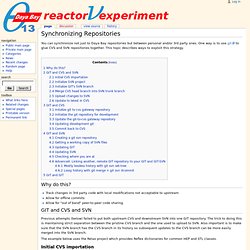
One way is to use git to glue CVS and SVN repositories together. This topic describes ways to exploit this strategy. Why do this? Track changes in 3rd party code with local modifications not acceptable to upstream Allow for offline commits Allow for "out of band" peer-to-peer code sharing GIT and CVS and SVN Previous attempts (below) failed to put both upstream CVS and downstream SVN into one GIT repository. The example below uses the Relax project which provides Reflex dictionaries for common HEP and STL classes. Initial CVS importation Initialize SVN project. Redmine-projects - Project Hosting on Google Code. Introduction The current project (TurtleMine) provides a plugin for Tortoise SVN/GIT/Hg for Redmine issue tracking.
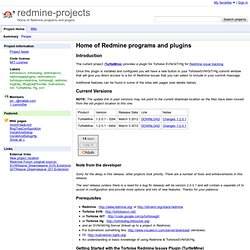
Once this plugin is installed and configured you will have a new button in your TortoiseSVN/GIT/Hg commit window that will give you direct access to a list of Redmine issues that you can select to include in your commit message. Additional features can be found in some of the sites wiki pages (see details below). Current Versions NOTE: The update link in past versions may not point to the current download location as the files have been moved from the old project location to this one. Note from the developer Sorry for the delay in this release, other projects took priority. The next release (unless there is a need for a bug fix release) will be version 2.0.0.1 and will contain a separate UI to assist in configuration and provide more options and lots of new features.
Prerequisites To get started download the installer from the downloads section of the TurtleMine project. Introductory Guide to Git Version Control System. Git is a version control system used by development and programming teams, popular open source projects, and other team collaboration projects.
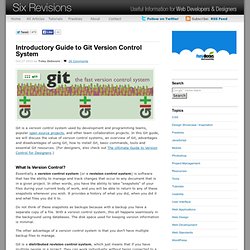
In this Git guide, we will discuss the value of version control systems, an overview of Git, advantages and disadvantages of using Git, how to install Git, basic commands, tools and essential Git resources. (For designers, also check out The Ultimate Guide to Version Control for Designers.) What Is Version Control? Essentially a version control system (or a revision control system) is software that has the ability to manage and track changes that occur to any document that is in a given project. In other words, you have the ability to take "snapshots" of your files during your current body of work, and you will be able to return to any of these snapshots whenever you wish. An Illustrated Guide to Git on Windows. About Note: This guide was written in early 2009.
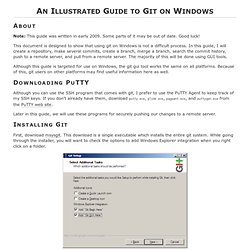
Some parts of it may be out of date. Good luck! This document is designed to show that using git on Windows is not a difficult process. In this guide, I will create a repository, make several commits, create a branch, merge a branch, search the commit history, push to a remote server, and pull from a remote server. Although this guide is targeted for use on Windows, the git gui tool works the same on all platforms.
Downloading PuTTY Although you can use the SSH program that comes with git, I prefer to use the PuTTY Agent to keep track of my SSH keys. Preface. Git is a version control Swiss army knife.
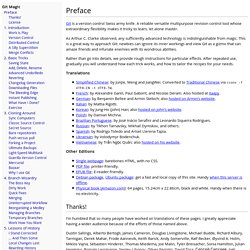
A reliable versatile multipurpose revision control tool whose extraordinary flexibility makes it tricky to learn, let alone master. As Arthur C. Clarke observed, any sufficiently advanced technology is indistinguishable from magic. This is a great way to approach Git: newbies can ignore its inner workings and view Git as a gizmo that can amaze friends and infuriate enemies with its wondrous abilities.
Rather than go into details, we provide rough instructions for particular effects. I’m humbled that so many people have worked on translations of these pages. Dustin Sallings, Alberto Bertogli, James Cameron, Douglas Livingstone, Michael Budde, Richard Albury, Tarmigan, Derek Mahar, Frode Aannevik, Keith Rarick, Andy Somerville, Ralf Recker, Øyvind A. François Marier maintains the Debian package originally created by Daniel Baumann.