

How to install Xdebug into PHP in under 3 minutes. Documentation. Xdebug provides an interface for debugger clients that interact with running PHP scripts.

This section explains how to set-up PHP and Xdebug to allow this, and introduces a few clients. Introduction Xdebug's (remote) debugger allows you to examine data structure, interactively walk through your and debug your code. There are two different protocols to communicate with the debugger: the old GDB-like command protocol (GDB) which is implemented in Xdebug 1.3 and 2; and the DBGp protocol which is implemented in Xdebug 2. Clients Xdebug 2 is bundled with a simple command line client for the DBGp protocol. A simple command line client for the GDB protocol is bundled with Xdebug 1.3. Starting The Debugger In order to enable Xdebug's debugger you need to make some configuration settings in php.ini.
After made all those settings Xdebug will still not start a debugging session automatically when a script is run. After a connection is made the output of the debug server is shown: Connect <? Req jit. Debugging using XDebug. From Eclipsepedia About XDebug XDebug is an opensource Debugger and Profiler for PHP. PDT has built in support for Xdebug, which allows you to step-debug through your PHP projects. Setup Installation The first step is to install XDebug and verify that XDebug is running. To setup XDebug as your default debugger in PDT, simply configure the Default Settings in the Debug eclipse preference page of PHP Configuration The most important setting for xdebug to work with PDT is xdebug.remote_enable = 1. Is loaded by your server, use the phpinfo() method and check if you can find an XDebug configuration section.
Usage The following examples assume you're debugging on a local mashine, not a remote server. Debugging using the default DocumentRoot ( ) PDT provides a preference dialog to configure different PHP servers. Each server has has a Base URL and a Local Web Root property. Typically you will set the Local Web Root of the default PHP server ( ) to the DocumentRoot of your local Web server (e.g. apache). Support; Tailored Installation Instructions. Downloads. If you like Xdebug, please consider buying a " support agreement ".
Or Flattr this website: Source The Xdebug extension helps you debugging your script by providing a lot of valuable debug information. The debug information that Xdebug can provide includes the following: Xdebug is hosted in GIT. Git clone Releases The Windows binaries generally work for every mini release for the mentioned PHP version, although the extension is built against the most current PHP version at that time. {*style:<b>Xdebug 2.2.1 Release date: 2012-07-14 </b>*} source (MD5: 5e5c467e920240c20f165687d7ac3709) Windows binaries: PHP 5.2 VC9 (32 bit) (MD5: fc20a8709283cb867b88a267e88eba29) PHP 5.2 VC9 TS (32 bit) (MD5: e12b84fbf9ad73c0ea28c18c07e5f355) PHP 5.3 VC9 (64 bit) (MD5: 0d63405c057efac6a53dc7d3d5c26b88) PHP 5.3 VC9 (32 bit) (MD5: ec6924d1912a2917006dbfa8eacbe2a0) Downloads. If you like Xdebug, please consider giving a"donation".
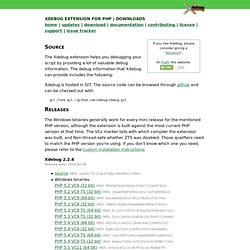
Or Flattr this website: Source The Xdebug extension helps you debugging your script by providing a lot of valuable debug information. The debug information that Xdebug can provide includes the following: Xdebug is hosted in GIT. Git clone Releases The Windows binaries generally work for every mini release for the mentioned PHP version, although the extension is built against the most current PHP version at that time. PDT/Installation. Installing PDT is relatively easy.
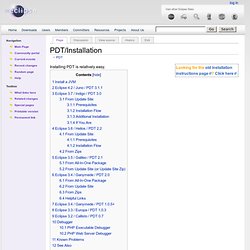
Install a JVM Regardless of your operating system, you will need to install a Java virtual machine. If using Windows, you may already have one installed, but upgrading won't hurt. If using Linux, read this -- GCJ will NOT work. Consider an IBM JDK or a Sun JDK. Eclipse 4.2 / Juno / PDT 3.1.1 PDT/Installation 3.1.1 Eclipse 3.7 / Indigo / PDT 3.0 From Update Site Prerequisites Installed and running Eclipse Classic 3.7 The minimum package is Eclipse Platform Runtime Binary. Installation Flow Open Help -> Install New Software. Proceed with the installation by pressing 'Next', then press 'Next' again in the next screen.