

Introductory Guide to Git Version Control System. Git is a version control system used by development and programming teams, popular open source projects, and other team collaboration projects.
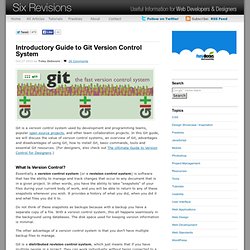
In this Git guide, we will discuss the value of version control systems, an overview of Git, advantages and disadvantages of using Git, how to install Git, basic commands, tools and essential Git resources. (For designers, also check out The Ultimate Guide to Version Control for Designers.) What Is Version Control? Essentially a version control system (or a revision control system) is software that has the ability to manage and track changes that occur to any document that is in a given project.
In other words, you have the ability to take "snapshots" of your files during your current body of work, and you will be able to return to any of these snapshots whenever you wish. Do not think of these snapshots as backups because with a backup you have a separate copy of a file. Who Should Use a Version Control System? Git Overview Advantages of Using Git. A successful Git branching model » nvie.com.
Note of reflection (March 5, 2020)This model was conceived in 2010, now more than 10 years ago, and not very long after Git itself came into being.
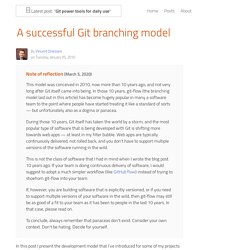
In those 10 years, git-flow (the branching model laid out in this article) has become hugely popular in many a software team to the point where people have started treating it like a standard of sorts — but unfortunately also as a dogma or panacea.During those 10 years, Git itself has taken the world by a storm, and the most popular type of software that is being developed with Git is shifting more towards web apps — at least in my filter bubble. Web apps are typically continuously delivered, not rolled back, and you don't have to support multiple versions of the software running in the wild.This is not the class of software that I had in mind when I wrote the blog post 10 years ago. Why git? ¶ For a thorough discussion on the pros and cons of Git compared to centralized source code control systems, see the web. The main branches ¶ develop. Gitosis: Adding Users « The ssteiner Blog-o-matic. Gitosis: Adding Users Adding Users to our Secure Gitosis setup Now that we’ve got our gitosis based git server set up (see Previous Installment), it’s time to add users and repositories.
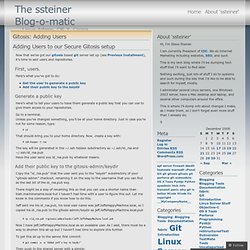
First, users. Here’s what you’ve got to do: Generate a public key Here’s what to tell your users to have them generate a public key that you can use to give them access to your repositories. Go to a terminal. . # cd That should bring you to your home directory. . # ssh-keygen -t rsa The key will be generated in the ~/.ssh hidden subdirectory as ~/.ssh/id_rsa and ~/.ssh/id_rsa.pub Have the user send you id_rsa.pub by whatever means. Add their public key to the gitosis-admin/keydir Copy the “id_rsa.pub” that the user sent you to the “keydir” subdirectory of your “gitosis-admin” checkout, renaming it on the way to the username that you can find as the last bit of the id_rsa.pub key. # cp ~/id_rsa.pub ~/gitosis-admin/keydir/jeff.JeffsHappyMachine.local.pub Now I have jeff.JeffsHappyMachine.local as an available user.