

Welcome! - CRAP Test: Evaluating Websites - Research Guides at South Mountain Community College. What the C.R.A.P.? - What the C.R.A.P? - Research Guides at Vanderbilt University. The Credibility Challenge. Summary The Internet can be a rich and valuable source of information – and an even richer source of misinformation.
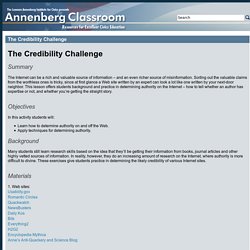
Sorting out the valuable claims from the worthless ones is tricky, since at first glance a Web site written by an expert can look a lot like one written by your next-door neighbor. This lesson offers students background and practice in determining authority on the Internet – how to tell whether an author has expertise or not, and whether you’re getting the straight story. Objectives In this activity students will: Learn how to determine authority on and off the Web. Background Many students still learn research skills based on the idea that they’ll be getting their information from books, journal articles and other highly vetted sources of information.
Materials 1. 2. Procedure Decide how you will have students present their results (class presentation, short paper, etc.). In the full class, ask students some general questions: Exercises Exercise #1 – Anatomy of a URL. The 5 Elements Students Should Look For When Evaluating Web Content. March , 2014 In a section in her wonderful book "Understanding The Social Lives of Networked Teens" Danah Boyd talked extensively about the concept of digital natives and argued that this nomenclature does not really capture the essence of what a digitally savvy teenager really means.

Dana argued that the mere fact of being comfortable with a social media tool does not prove that the user has a digital fluency to allow them to better use it for educational purposes : Just because teens are comfortable using social media to hang out does not mean that they’re fluent in or with technology. Many teens are not nearly as digitally adept as the often-used assumption that they are “digital natives” would suggest. The teens I met knew how to get to Google but had little understanding about how to construct a query to get quality information from the popular search engine.
Learning how to evaluate online content is an essential step in the process of developing digitally literate students. Let's explore the world!
Best Websites for Teaching & Learning 2013. 50 Activities To Promote Digital Media Literacy In Students. Literacy is changing–not at its core necessarily, but certainly at its edges as it expands to include new kinds of “reading.”

Digital media is quickly replacing traditional media forms as those most accessible to most 21st century learners. The impact of this change is extraordinarily broad, but for now we’ll narrow it down to changes in how learners respond to the media they consume. The most fundamental pattern of formal academia is to read something and then write about it. Sometimes this writing comes in the form of responding to questions, while other time it’s in the form of an essay. And sometimes the reading is watching, playing with, or otherwise interacting with a digital media. Some of these tasks will look familiar, especially to English teachers.
You also might notice that many of them apply to both traditional and digital media. I’ll be updating this list, revising it to add better examples, alter clunky phrasing, and so on. Image attribution flickr user flickeringbrad. Why Teachers Should Use Education Technology. How do you respond to someone when they ask you WHY they should use education technology?

Do you get flustered and attempt to walk them through an array of apps and web tools that can help them save time, reduce friction in the classroom, and more? If you’re an Edudemic reader, then you probably already use edtech and are happy to walk others through those exact points. But what happens when you need a bit of a refresher? What happens when you’re curious if all the edtech you’re seeing is actually amounting to something?
Just how much edtech is the right amount? Among teachers in a 1:1 or BYOD classroom, 15% use subject-specific content tools every week. 37% use information and reference tools every week. 18% of these teachers use teacher tools on a weekly basis. 20% of those surveyed use digital curricula weekly. I really love the quote used in this visual from Common Sense Media: “I’m always looking for technology to help improve student learning.” EdTech Cheat Sheet. Understanding New Trends in Educational Technology Trying to keep up with all of the new buzzwords in the booming Educational Technology sector can leave you feeling like a kindergartner in a calculus class.

Don't tell your teach, but we put together a little cheat sheet to keep you informed on what's happening inside and outside of today's most innovative schools. Think we're missing any major terms or trends? Let us know on Twitter. @GoBoundless Gamification? Virtual Classroom? Technology Integration in Education. Info Literacy and Tech Dropbox. Professional Development for Creating 21st Century Student-Centered Learning Environments. EduScapes: A Site for Life-long Learners. PBS LearningMedia.
Teenage Usability (Jakob Nielsen's Alertbox)