

Accordion with CSS3. CSS3 Browser Support and Information. FED Examples. LESS « The Dynamic Stylesheet language. Less is a CSS pre-processor, meaning that it extends the CSS language, adding features that allow variables, mixins, functions and many other techniques that allow you to make CSS that is more maintainable, themable and extendable.
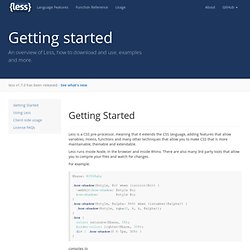
Less runs inside Node, in the browser and inside Rhino. There are also many 3rd party tools that allow you to compile your files and watch for changes. For example: compiles to Less can be used on the command line via npm, downloaded as a script file for the browser or used in a wide variety of third party tools. Installation The easiest way to install Less on the server, is via npm, the node.js package manager, as so: $ npm install -g less Command-line usage Once installed, you can invoke the compiler from the command-line, as such: $ lessc styles.less This will output the compiled CSS to stdout, you may then redirect it to a file of your choice: $ lessc styles.less > styles.css To output minified CSS, simply pass the -x option. Usage in Code which will output Grunt Tips. Ancestry.com Design Standards - Fixed Autocomplete Applying autocomplete to multiple inputs now correctly applies the correct drop down to the correct input.

Updated Modals Added accessibility access to modals by focusing when opening and allowing tabbing controls. Updated Autocomplete The onOpen and onClose functions will correctly return the results container and not the unordered list within that container. In Progress New Deprecated files The following files are to be deprecated and scheduled for removal (both the singular and plural versions of these files will be removed):css/v1/alert.css, css/v1/modal.css, css/v2/modal.css, css/v1/pagination.css, css/v1/panel.css, css/v1/subcon.css, css/v1/tab.css, css/v1/tooltip.cssjs/v1/alert.js, js/v1/modals.js, js/v2/modal.js, js/v1/tabs.js, js/v1/tooltips.js Latest CSS files: Latest JS files: The goal of this site is to help development groups use and implement Ancestry.com® standards The standards status page shows your progress compared to other stacks.
IM or talk to us in person! CSS Tools: Reset CSS. The goal of a reset stylesheet is to reduce browser inconsistencies in things like default line heights, margins and font sizes of headings, and so on.
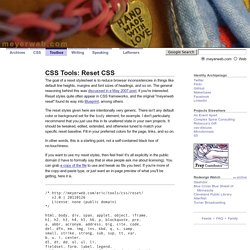
The general reasoning behind this was discussed in a May 2007 post, if you're interested. Reset styles quite often appear in CSS frameworks, and the original "meyerweb reset" found its way into Blueprint, among others. The reset styles given here are intentionally very generic. There isn't any default color or background set for the body element, for example. I don't particularly recommend that you just use this in its unaltered state in your own projects. In other words, this is a starting point, not a self-contained black box of no-touchiness. If you want to use my reset styles, then feel free! Previous Versions v1.0 (200802) Acknowledgments Thanks to Paul Chaplin for the blockquote / q rules. The first commented line is your dabblet’s title ✿ dabblet.com.