

Enrico Mecenero
Radio_EUreka’s stream. Elettronica, libri, musica, fashion, videogiochi, DVD e tanto altro. Free Sound Effects and Royalty Free Sound Effects. FreeSFX.co.uk - Download Free Sound Effects. Download free mp3 music from youtube! Creare una chiavetta USB avviabile per installare Windows 8 [Guida] La sempre maggiore diffusione degli ultrabook/ultraportatili, dispositivi spesso privi di unità ottica integrata, rende necessario installare il sistema operativo da drive USB.
![Creare una chiavetta USB avviabile per installare Windows 8 [Guida]](http://cdn.pearltrees.com/s/pic/th/chiavetta-avviabile-installare-68381174)
Ecco come creare una chiavetta USB avviabile per installare Windows 8 e 8.1! Per prima cosa serve file d’immagine .iso di Windows 8. Se non l’avete, utilizzate questa guida (QUI IL LINK!) E per Windows 8.1 (QUI IL LINK!) E passate direttamente al METODO 2. METODO 1 – Se avete già il file immagine di Windows 8.1/8 o 7 scaricate l’utility gratuita “Windows 7 USB DVD Download Tool“, adatto anche per Windows 8 e 8.1, dal sito della Microsoft (LINK)installate il programa dal file che verrà scaricato (Windows7-USB-DVD-tool.exe) e fatelo partire STEP1: selezionate dal vostro PC il file immagine di Windows 8.1/8 o 7 cliccando sul pulsante grigio “browse“.
Complimenti, la chiavetta di boot con dentro il vostro sistema operativo preferito è già pronta per essere utilizzata! Inserite la chiavetta USB da 4 gb e selezionatela. Eseguire l'aggiornamento a Windows con il solo codice Product Key - Guida di Microsoft Windows. Installazione/UbuntuLiveUsb. È possibile creare una Live di Ubuntu su una periferica USB (pen drive o disco fisso esterno) permettendo di installare il sistema anche sui dispositivi privi di lettore CD.
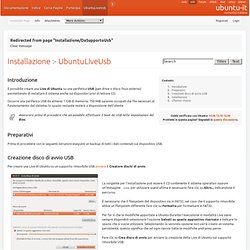
Occorre una periferica USB da almeno 1 GiB di memoria: 750 MiB saranno occupati dai file necessari al funzionamento del sistema, lo spazio restante resterà a disposizione dell'utente. Prima di procedere con le seguenti istruzioni eseguire un backup di tutti i dati contenuti sul dispositivo USB. Per creare una Live di Ubuntu su un supporto rimovibile USB avviare il Creatore dischi di avvio. Ora è possibile riavviare il PC e inserire il supporto USB su cui è stata creata la Live di Ubuntu. Se non fosse attivato l' avvio da usb durante il caricamento del bios premere il tasto pausa (interrompi) sulla tastiera e scegliere l' opzione riguardante il boot manager. Recuperare dati da una live Usb CategoryAmministrazione CategoryInstallazioneSistema. Legal Music For Videos. Many musicians choose to release their songs under Creative Commons licenses, which give you the legal right to do things like use their music in your videos.
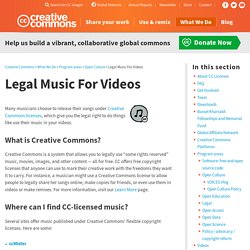
What is Creative Commons? Creative Commons is a system that allows you to legally use “some rights reserved” music, movies, images, and other content — all for free. CC offers free copyright licenses that anyone can use to mark their creative work with the freedoms they want it to carry. For instance, a musician might use a Creative Commons license to allow people to legally share her songs online, make copies for friends, or even use them in videos or make remixes. For more information, visit our Learn More page. Where can I find CC-licensed music?
Several sites offer music published under Creative Commons’ flexible copyright licenses. Can I use any song with a CC license on it? Almost — you need to make sure that what you want to do with the music is OK under the terms of the particular Creative Commons license it’s under. Free Music Archive.
Pearltrees videos. Getting started.