

Introduction ← BrickPi. Ultimate Raspberry Pi Configuration Guide. The Raspberry Pi is a great thing: it is real computer, it is cheap ($40), it can interface with electronics, talk to the web and has full HDMI support.
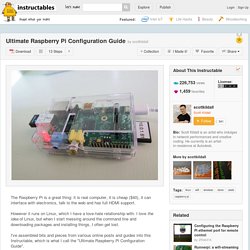
However it runs on Linux, which I have a love-hate relationship with. I love the idea of Linux, but when I start messing around the command line and downloading packages and installing things, I often get lost. I've assembled bits and pieces from various online posts and guides into this Instructable, which is what I call the "Ultimate Raspberry Pi Configuration Guide". What this Instructable does is to set up a wireless Raspberry Pi that allows you to: ssh into from the Terminal window on the Mac (or equivalent on another machine). I wrote this Instructable for someone who has a secure home newtwork. 12 Toys that Teach Kids Programming. Have your kids started learning computer programming?

Computer coding or programming is basically the language we use to talk to computers. Since computers will be an essential part of the future world our kids going to be in, it is important for today’s children to have fundamental knowledge of how to communicate with computers. For some very basic concepts, they can learn coding through cool activities without using a computer. LEGO WeDo and Scratch. "Motor" redirects here.
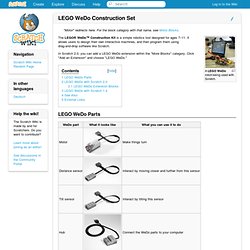
For the block category with that name, see Motor Blocks. A LEGO WeDo robot being used with Scratch. The LEGO® WeDo™ Construction Kit is a simple robotics tool designed for ages 7–11. It allows users to design their own interactive machines, and then program them using drag-and-drop software like Scratch. In Scratch 2.0, you can add a LEGO WeDo extension within the "More Blocks" category.
Using Scratch to Control Mindstorms Robots. SqueakiMST:WedoScratch. Le logiciel Scratch peut être utilisé (à la place du logiciel officiel Wedo) avec le matériel de robotique Lego Wedo.
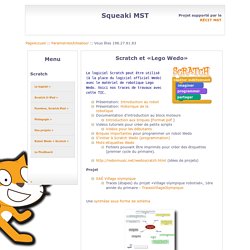
Voici nos traces de travaux avec cette TIC. (idées de projets) Projet SAÉ Village olympiqueTraces (étapes) du projet «Village olympique robotisé», 1ère année du primaire : TracesVillageOlympique Une synthèse sous forme de schéma. Learning Scratch. mBlock is based on the Scratch2.0 editor, customized to work on robotic projects and electronic projects with Makeblock platform.By adding all kinds of electronic script blocks, teachers can write scripts to control robots or interact with sensors and actuators, inspiring students’ interests to learn by playing.
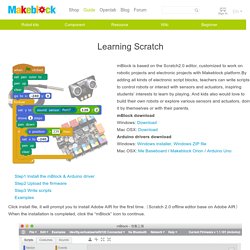
And kids also would love to build their own robots or explore various sensors and actuators, doing it by themselves or with their parents.mBlock downloadWindows: DownloadMac OSX: DownloadArduino drivers downloadWindows: Windows installer, Windows ZIP fileMac OSX: Me Baseboard / Makeblock Orion / Arduino Uno Click install file, it will prompt you to install Adobe AIR for the first time. (Scratch 2.0 offline editor base on Adobe AIR) When the installation is completed, click the “mBlock” icon to continue. You should update the firmware ( view source ) of the Arduino board firstly through usb cable.
Drag the module block you need from Robots Area, select the correct port/pin. Scratch 2.0 Programming. Scratch is a tile-based visual programming language, which is an excellent first language for children to learn.

We are providing a helper app that allows you to use Scratch 2.0 with Finch and Hummingbird. This is beta software, there are known bugs you should read about before using Scratch. Please test it and let us know if there are others bugs or if you'd like us to make changes to anything. Table of Contents Video Tutorials This playlist of videos takes you through launching Scratch, describes the Hummingbird Scratch blocks, and demonstrates how to create several Hummingbird Scratch programs: Installation. ScratchDuino. ScratchDuino is a highly customizable, simple and interactive open source robot construction kit with magnetic-mount sensors.

WHAT IS THE ScratchDuino ScratchDuiono is a comprehensive and easy-to-use robot kit in all aspects: Modular and customizableEasy assembly using magnetic-mount partsScratchDuino collects information on multiple channels simultaneously allowing to build complex solutions for various tasksReliable / troubleproofOpen Source (Scratch+Arduino)ScratchDuino is ready out of the box to collect data and process it according to a piece of code you design with Scratch. ScratchDuino is an educational open source robot-designing kit. It is a complete solution, which combines both hardware and software in a single extendable setup.
ScratchDuino is reliable and designed to work under tough conditions: each sensor is protected by its individual plastic shield that can be mounted onto the motorized platform in a foolproof way. Robot Virtual Worlds. Didamatica2013 Robotica Educativa. ROBOTICA EDUCATIVA. Gamification Lab Sapienza. Con Physical Computing si intende la disciplina che ha per scopo la realizzazione di sistemi interattivi fisici attraverso l’impiego combinato di software, hardware e una pluralità di sistemi di input e output.

Nella pratica il termine descrive soluzioni che combinano sensori e sistemi a microcontrollore, in grado di tradurre informazioni digitali in comandi e azioni che possono definire esiti nello spazio fisico o nell’ambiente digitale. Lo sviluppo di questo settore – anche grazie a piattaforme Open Source di prototipazione elettronica come Arduino – determina da un lato enormi vantaggi in termini di semplificazione delle fasi di prototipazione e testing e dall’altro apre grandi e nuove opportunità di sviluppo proprio nel campo della Gamification.
Successivamente gli studenti interessati potranno sviluppare progetti e prototipi che si pongano idealmente all’intersezione tra Gamification e Physical Computing. Bibliografia M.BANZI B.SANSONE, Arduino. A cura dell'arch.