

VMware : un ransomware vide les datastores. (modifié le 23 octobre 2015 à 23:05)

CS1716i - General Information. ESXi 5.5 Heartbleed Patch & Fix. Troubleshooting the vSphere 5.x Web Client service. Uploading diagnostic information for VMware through the Secure FTP portal. Creating a new datastore fails with the error: An error occurred during host configuration. Troubleshooting the Add Storage Wizard error: Unable to read partition information from this disk. Moving or copying virtual disks in a VMware environment. Upgrading to vCloud Networking and Security 5.1.2a best practices. Installation de vShield. vShield est le composant VMware permettant une sécurité accrue au sein du datacenter virtuel VMware.

Il permet à l'administrateur de créer des zones logiques au sein desquelles les ressources physiques sont isolées pour maintenir un niveau de confiance et de confidentialité accru. vShield permet de créer des ponts ou firewalls entre les différentes zones logiques, de créer des logs du trafic observé et de définir des règles d'accès précises en fonction de ces observations. vShield facilite ainsi la création de zones d'isolation telles que des DMZ, et la création de règles spécifiques pour autoriser/refuser le trafic selon un ou plusieurs protocoles.
vCO Use-Case: Extend vSphere Functionality: Clone from Snapshot. Why?
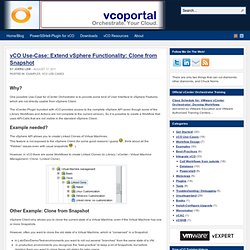
One possible Use-Case for vCenter Orchestrator is to provide some kind of User Interface to vSphere Features which are not directly usable from vSphere Client. The vCenter-Plugin bundled with vCO provides access to the complete vSphere API (even though some of the Library Workflows and Actions are not complete to the current version). So it is possible to create a Workflow that uses API-Calls that are not visible in the standard vSphere Client. Example needed? The vSphere API allows you to create Linked Clones of Virtual Machines.
Installing async drivers on ESXi 5.x. Vmfs - Open Source Virtual Machine File System (VMFS) Driver. This driver enables read-only access to files and folders on partitions formatted with the Virtual Machine File System (VMFS).
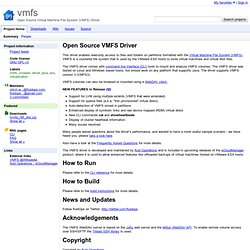
VMFS is a clustered file system that is used by the VMware ESX hosts to store virtual machines and virtual disk files. The VMFS driver comes with command line interface (CLI) tools to mount and analyze VMFS volumes. The VMFS driver was tested on Linux and Windows based hosts, but should work on any platform that supports Java. The driver supports VMFS version 3 (VMFS3). Access a VMFS drive under windows. Here is a procedure how to access a hard drive formatted in VMWare’s VMFS file system from Windows.
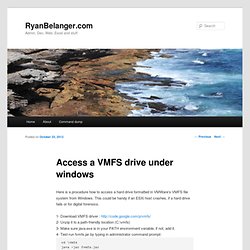
This could be handy if an ESXi host crashes, if a hard drive fails or for digital forensics. 2- Unzip it to a path-friendly location (C:\vmfs) 3- Make sure java.exe is in your PATH environment variable, if not, add it. 4- Test-run fvmfs.jar by typing in administrator command prompt: Using Tech Support Mode in ESXi 4.1 and ESXi 5.x. Editing configuration files in VMware ESXi and ESX. Synchronizing ESXi/ESX time with a Microsoft Domain Controller. VCenter start fails after demoting Domain Contr... Hi.

Instead of hijacking other one's thread having the same problem I decided to start a new thread, so sorry for double posting. After promoting a new DC and demoting the old one we have the problem that VCenter 5.1a no longer starts. Taking a look at the imsTrace.log file of SSOServer we see the following line: Using ESXi Shell in ESXi 5.x. Using the partedUtil command line utility on ESXi/ESX. Auto Start Breaks in 5.0 Update 1 – Not Just Free vSphere Hypervisor Version « Long White Virtual Clouds. As soon as vSphere 5.0 Update 1 become available I updated my lab.

I wanted to get the benefits of all the bug fixes. Some of these bug fixes I had played a part in getting them fixed. After the upgrade I noticed that Auto Start was no longer working. I could no longer choose to enable Auto Start or disable it. It was all just greyed out. I saw a tweet come through from Kyle Gleed (@VMwareESXi) who is one of a group of very talented and knowledgeable VMware Technical Marketing guys. Why use Auto Start in the first place? 5 and HA cluster. Cluster HA and Virtual Machine.
Hi, I couldn't agree more with what Christoph said: vSphere should handle this.

This requires sharp engineering, evolved and particular scripting skills and requires a great number of tests. vSphere should provide answer too this major problem. From our experience, having to script the graceful shutdown of every VMs and hosts requires to permanently disable HA on every cluster because we don't want HA to interfere with the restarting of the VMs (that might not have succeeded to gracefuly shutdown), registering the same VMs twice or more on diffrent hosts... French VMware Documentation Library.
Veeam Backup. Can't enable FT on running VMs. Specifying the keyboard layout when connecting with VNC client. Unable To Release Guest. Error: VSSControl: Failed To Freeze Guest, Wait Timeout. VMware - Networking. This section will cover both standard networking and distributed networking (vCenter server required for distributed networking), first I will start with standard networking.

Standard Networking The VMkernel can create virtual switches called vSwitches, the virtual machines virtual NIC's are plugged into vSwitches these are then mapped to the physical NIC's on the ESXi server. This means many virtual machines can use the physical NIC's on the ESXI server. The other clever thing VMware can do is that if two virtual machines communicate with each other on the same vSwitch no physical network traffic is generated.
The VMkernel moves the data into memory seamlessly from one virtual machine to another without ever involving the physical network interface. vSwitches are VLAN aware and can control outbound traffic using a VMware technology called traffic shaping, you can also impose security settings. A vSwitch with one physical NIC gives you basic connectivity to the outside world. Banque De Données + Pulsation - VMUG France. vReference. VMware Fault Tolerance fails to turn on in a two node cluster. How to accept licence agreement when.