

Management (how to) changes for RDS in Windows Server 2012 and 2012R2. Start Here! - DeployHappiness. Getting Started with DeployHappiness!

Welcome to DeployHappiness and thank you for reading! If you are wanting to make your IT life a little easier, you are in the right place! My passion is Group Policy, Scripting, and anything that makes my work less stressful and more productive. Every week, I share what I’ve learned with you. Before we jump into some awesome articles, take a second and subscribe to DeployHappiness by email or by RSS. Unison-2.27.47-linux64. Tout JavaScript.com [Tutoriaux javascript et PHP] - Scripts, Tutoriaux, Forums pour webmasters et développeurs. Principe général Les éléments de formulaire sont des objets javascript (Voir aussi la page JavaScript, langage Objet, pour une présentation de ce type de programmation).
![Tout JavaScript.com [Tutoriaux javascript et PHP] - Scripts, Tutoriaux, Forums pour webmasters et développeurs](http://cdn.pearltrees.com/s/pic/th/formulaires-javascript-20893000)
Cette page présente l'accès par javascript aux objets du formulaire. Search Filter Syntax (Windows) Search filters enable you to define search criteria and provide more efficient and effective searches.
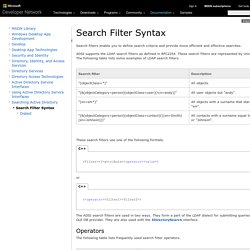
ADSI supports the LDAP search filters as defined in RFC2254. These search filters are represented by Unicode strings. The following table lists some examples of LDAP search filters. These search filters use one of the following formats. <filter>=(<attribute><operator><value>) or. Configuration d'un partage DFS répliqué. Un partage DFS permet de créer un même partage sur plusieurs emplacement.

Le but etant de synchroniser et de répliquer l'ensemble des données sur les serveurs partissipant au partage DFS. Le principal avantage est la redondance en cas de panne d'un serveur. Cela peu etre pratique lorsque une entreprise à plusieurs site interconnecté et le faite d'avoir un serveur DFS sur chaque site rendera l'accès au données plus rapidement. Changing the IP Address of a Domain Controller.
As a critical part of your IT infrastructure, domain controllers (DC) should be assigned a static IP address so that they can be reliably discovered across the network.

Sometimes it’s necessary to change the IP address assigned to a DC, for instance when there’s a change of IP addressing scheme on the local subnet, and this process can cause some concern for administrators due to the critical nature of DCs. However, assuming the DC is not hosting any other roles, changing the IP address shouldn’t pose any serious difficulties. Change the IP address In this example, I’m going to change the IP address of a Windows Server 2012 DC. The server is additionally configured as the domain’s only DNS server. Open a command prompt by right-clicking the PowerShell icon on the desktop Task Bar and select Run as Administrator.Run DCDIAG and make sure the DC passes all the tests.
Register the domain controller’s new IP address. Migrate to DHCP Failover. Published: July 31, 2013 Updated: July 31, 2013 Applies To: Windows Server 2012, Windows Server 2012 R2 Use the procedures in this topic to migrate from split-scope or clustered DHCP to DHCP failover.
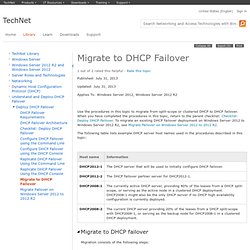
When you have completed the procedures in this topic, return to the parent checklist: Checklist: Deploy DHCP Failover. WS2008: Terminal Services RemoteApps - Ask the Performance Team. Welcome to the twenty-second day of our series.
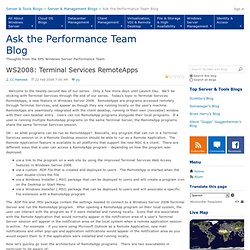
Only a few more days until Launch Day. We'll be sticking with Terminal Services through the end of our series. Today's topic is Terminal Services RemoteApps, a new feature in Windows Server 2008. RemoteApps are programs accessed remotely through Terminal Services, and appear as though they are running locally on the user's machine. RemoteApps are seamlessly integrated with the client desktop, running in their own (resizable) window with their own taskbar entry. Step-By-Step: Active Directory Migration from Windows Server 2003 to Windows Server 2012 R2 - Canadian IT Professionals. With the end of support for Windows XP, Office 2003 and Exchange 2003 now upon us, April 8th 2014 to be exact, attention now turns to Windows Server or specifically Windows Server 2003.

End of support for Windows Server 2003 is currently slated for July 14th 2015 and a great many organizations still utilize said offering as the cornerstone to their infrastructure to this day. One question to keep in mind though is that with the move on the client end to Windows 8.1, will Windows Server 2003 or 2003 R2 be robust enough to properly enable employees and provide secure access to the plethora of devices in a world now dominated by BYOD? Alternatively an IT administrator might ponder on the further enablement invoked via the deployment of Windows Server 2012 R2 should it be deployed in said organization. As you may know, Active Directory provides authentication and authorization mechanisms as well as framework from within other related services that can be deployed.
Step-By-Step: Adding a Windows Server 2012 Domain Controller to an Existing Windows Server 2003 network - Canadian IT Professionals. Sharing knowledge amidst social media is a passion of mine.

I challenge myself to try and spark a conversation via any of the most widely used social media avenues available. Procédure pas à pas : décrire IPAM dans Windows Server 2012 R2. Publication: juin 2013.

Control access to software using Software Restrictions in Group Policy. Security Application Lockdown with Software Restriction Policies. Migrating your Terminal Server License Server from Windows Server 2003 to 2008 - Musings of a Premier Support Technical Account Manager. I've had a couple of customers in the last 6 months migrate their Terminal Server License Server (TSLS) from Windows Server 2003 to Windows Server 2008 R2 and they have all been extremely nervous about it. I can completely understand why - TSLS stop working and 10s/100s/1000s of users stop being able to connect to the Citrix farm definitely does not a good day maketh!
I also appreciate that TS License server 'stuff' always seemed quite arcane and poorly documented. Is the answer to everything to call the Microsoft Clearinghouse?. I spent a year supporting this technology 5-6 years ago so I do understand how confusing it is. Anyway, here is a collection of stuff that has helped my customers successfully make these migrations go seamlessly: There always a request of "how do I know the new TSLS is working? " How to Add MY Employee ID in Active directory? « Adding employee ID filed to Active Directory users in Windows 2008 Server. In this blog you can view step by step instruction about how you can go head and add Employee ID filed in Active directory using VBScript. 1. Adding Custom Attributes to Active Directory user profile « How to add Employee Number to Active Directory Users properties? Please see my previous post about how you can add Employee ID filed for user profile. In this blog, I am going to show you how you can add employee ID field in Active Directory user Properties. 1.
Login to your domain controller and open ADSI Edit 2. Download NTFS Permissions Reporter. Windows Enterprise Server 2008 R2 DNS not resolving external addresses. Hi, I am hoping someone might offer some advice on the issues I am having. I have installed server 2008 r2 enterprise and am creating a test environment. The only roles I have are Active Directory and DNS. I set up DNS at the same time. Default security concerns in Active Directory delegation. Microsoft Windows 2000 and Microsoft Windows Server 2003 include a Delegation wizard to facilitate the delegation of administrative rights over containers within Active Directory. The Delegation wizard functions by providing administrators with a set of dialog boxes designed to specify the following items: To whom the administrator wants to delegate authority.The objects to which these users should gain authority.The permissions the designated users have over these objects.
The Delegation wizard dynamically creates access control entries on the target container object according to the options specified in the wizard. Don't be THAT guy... The case of the missing DNS zone - Microsoft Enterprise Networking Team. Introduction to the “Don’t be THAT guy” blog series: I come in to work every day and get calls with these exact scenarios. Of course, the names have been changed to protect the innocent and to keep the guilty from having to find new jobs. Hot issue Errors related to Kerberos authentication - Microsoft Reduce Customer Effort Center - Site Home - TechNet Blogs. Kerberos is the default protocol for network authentication in Windows Server 2003. The Kerberos authentication protocol provides a mechanism for mutual authentication between a client and a server, or between one server and another, before a network connection is opened between them. It is more flexible and efficient than NTLM, and more secure. However, if Kerberos authentication fails between computers in a domain, we may encounter problems in DC replication, sharing resources, logon or other operations.
We have recently encountered a hot issue regarding Kerberos authentication in case review. Installing and Configuring WebDAV on IIS 7. Introduction For Internet Information Services (IIS) 7.0 on Windows Server® 2008, Microsoft released a separate, downloadable WebDAV extension module that was completely rewritten. This new WebDAV extension module incorporated many new features that enable Web authors to publish content better than before, and offered Web administrators more security and configuration options.
With the release of IIS 7.5, support for a newer WebDAV module was built-in for Microsoft IIS, and Microsoft released an updated version of the downloadable module that had been released for IIS 7.0. This newer version of the WebDAV module provides shared and exclusive locks support to prevent lost updates due to overwrites. This document walks you through adding WebDAV publishing to an existing Web site by using the new WebDAV user interface and by directly editing the IIS configuration files. AD DS: This domain controller must have "Access this Computer from the Network" granted to the appropriate security principals.
Appendix B - Procedures Reference. PRTG Manual: ONE—Download, Installation, and First Login. Simply download and install the version of PRTG Network Monitor which meets your needs. For video tutorials with PRTG basics, please see section More below. Download On the Paessler website, you find two different installers for PRTG, a public download for the Freeware, Special, and Trial editions, and a login link to download the commercial editions (which is only available for paying customers). PRTG Download on Paessler Website with Marked Full Version Download Link Downloading the Freeware, Special, or Trial Edition Please download the latest publicly available file from the Paessler website. Note: Every Freeware installation will start as a Trial version, giving you an unlimited number of sensors for 30 days. Note: A Special Edition is an extended Freeware version. SQL Server : Comparaison des prix par édition et mode de licence pour la France , SQL Server vu par Christian Robert.
Active Directory Integration. Group Policy Search. How to Access Windows 2K8 Server via PCoIP with VMware View. Web Deploy 3.0. Overview Web Deploy (msdeploy) simplifies deployment of Web applications and Web sites to IIS servers. Very slow file services on Windows 2008 R2.