

Android USB Host + Arduino: How to communicate without rooting your Android Tablet or Phone. Intro In the past two posts we have explained the basics of USB communication with the Arduino Uno (also applicable for Arduino Mega).

In this post we’ll put everything together and show you how to communicate between your Android application and the Arduino using nothing but the Android USB host API. Remember, this approach has nothing to do with Android ADK! Unlike Android ADK, your Android device will act as the USB host, while your Arduino board will act as the USB device. For the following application to work, you will require an Android device that supports USB host mode as well as the USB host API. This example consists of two parts: The Android application that makes use of the USB API A simple Android app that let’s you regulate the brightness of an LED on the Arduino using a slider. iBeacon hardware and software Changing the way we interact with the world - and loving every second of it – Kontakt Micro-Location. Home / Changing the way we interact with the world – and loving every second of it Kontakt.io was originally started as a solution to help the visually impaired easily navigate public spaces, and get more out of exploring sightseeing spots, museums, and cultural highlights.

Today we aim to create new and better ways for everyone to interact with the world around them, and open up all the wonderful things it contains. We hope our work will enrich people’s lives, and we consider ourselves truly privileged to be part of this new technological movement. CEO Pofile: Szymon Niemczura Forever bitten by the entrepreneurship bug – our gallant leader Szymon (pronounced “Shi’mon”) is driven by the pursuit of new challenge, and the constant need for improvement. Electronic Invention Kit - Buy Direct (Official Site) As3glue - A Physical Interaction Library for Flash. As3Glue gives Flash, Flex and AIR applications physical interaction capabilities. as3Glue is an ActionScript 3 library that enables communication between Flash/Flex/AIR applications and Arduino boards.
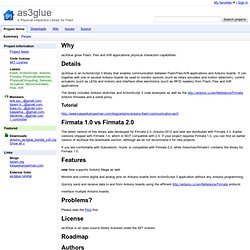
It can together with one or several Arduino boards be used to monitor sensors (such as rotary encoders and motion detectors), control actuators (such as LEDs and motors) and interface other electronics (such as RFID readers) from Flash, Flex and AIR applications. The library includes Arduino sketches and ActionScript 3 code examples as well as the Arduino firmware and a serial proxy. The latest version of this library was developed for Firmata 2.0. Arduino 0012 and later are distributed with Firmata 2.0. If you are comfortable with Subversion, /trunk/ is compatible with Firmata 2.0, while /branches/firmata1/ contains the library for Firmata 1.0. Connecting your Arduino to AIR using an AIR Native Extension. One of the things that has been bugging the the most when working with Arduinos and AIR is the fact that you needed some sort of proxy application running in order to allow the AIR (or Flash) application to talk to the Arduino.
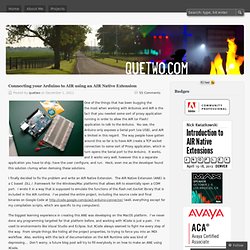
You see, the Arduino only exposes a Serial port (via USB), and AIR is limited in this regard. The way people have gotten around this so far is to have AIR create a TCP socket connection to some sort of Proxy application, which in turn opens the Serial port to the Arduino. It works, and it works very well, however this is a separate application you have to ship, have the user configure, and run. Heck, even me as the developer found this solution clumsy when demoing these solutions. I finally decided to fix the problem and write an AIR Native Extension. The biggest learning experience in creating this ANE was developing on the MacOS platform. Using the ANE : Include the ANE into your project. RPi VerifiedPeripherals. Back to the Hub.
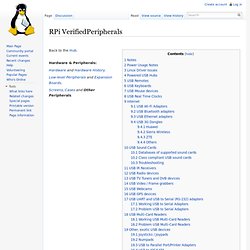
Hardware & Peripherals: Hardware and Hardware History. Low-level Peripherals and Expansion Boards. Pan / Tilt face tracking with the raspberry pi. 16 Channel Servo Driver with Raspberry Pi. Servo motors are often driven using the PWM outputs available on most embedded MCUs.

But while the Pi does have native HW support for PWM, there is only one PWM channel available to users at GPIO18. Adafruit PWM/Servo Driver - 16 Channel 12 BIT (PCA9685) Fancy making a cool robot such as a hexapod walker for your Raspberry Pi, or maybe you want to drive a lot of LEDs with precise PWM (Pulse Width Modulation) Output?
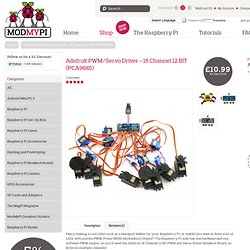
The Raspberry Pi only has one hardware and one software PWM output, so you'll need the Adafruit 16 Channel 12 Bit PWM and Servo Driver Breakout Board, so drive on multiple channels! You can control up to 16 free-running PWM outputs using only two pins and you can even chain up 62 breakouts to control up to 992 PWM outputs. It's an i2c-controlled PWM driver with a built in clock which means that, unlike the TLC5940 family, you do not need to continuously send it signal tying up your microcontroller, its completely free running! As3glue - A Physical Interaction Library for Flash. Reference. Products. (redirected from Main.Hardware) Browse the wide range of official Arduino boards, shields, kits and accessories.The newly introduced Galileo board from Intel is part of the Arduino Certified product line.
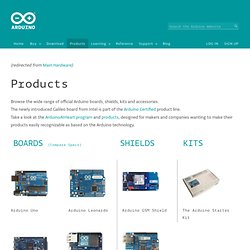
Take a look at the ArduinoAtHeart program and products, designed for makers and companies wanting to make their products easily recognizable as based on the Arduino technology. Note: The reference designs for arduino are distributed under a Creative Commons license Attribution-ShareAlike 2.5. Materiel. Matériel : Vue d'ensemble - Carte Uno - Carte Mega 2560 NOUVEAU : Ateliers Arduinodes supports PDF didactiques pour apprendre et approfondir Arduino pas à pas !

Déjà plusieurs centaines de pages de supports PDF en ligne ! 1. Présentation Il existe plusieurs versions de cartes Arduino. Note: Les schémas de référence pour les cartes Arduino sont distribués sous une license Creative Commons license Attribution-ShareAlike 2.5. Où acheter vos cartes ? 2. 2.1 Les cartes Arduino pour débuter : Arduino #1 : fabrique ta (presque) wiimote! Whether you have a small personal website or a much larger website it will be costing you money (unless you are using one of the free services that you can find online such as Blogger or WordPress.)

And whilst the expenses might not be huge, in money, there is still a considerable amount of time which is normally put in to creating and maintaining a website. And therefore it doesn’t hurt, even if your intention is not to earn a lot of money from your website, to at least make an effort to get some form of return from it. There’s many ways that you can get some monetary return from a website, and today we wanted to look at one particular way to do that, using a simple website about gun safes as an example.
How a gun safe website profits from Amazon Take a look at this page You’ll see that the page offers gun safe reviews where a number of gun safes are reviewed and images of each of these are offered. Why not indeed?