

Build Your First Hybrid Mobile App with Visual Studio 2013, AngularJS, Ionic, and Adobe PhoneGap - Wintellect DevCenterWintellect DevCenter. This walk through will show you how to combine the features of Visual Studio 2013 with the Apache Cordova CTP 3.1, AngularJS, Ionic, and Adobe PhoneGap to create, build, and deploy a hybrid mobile app.

While Microsoft is hard at work putting the final touches on Visual Studio 2015 support for web based mobile apps, you can get started today if you know how to put the right pieces together. This primer is intended to get you up and running building a hybrid mobile app using tools available today including Visual Studio 2013, Apache Cordova, AngularJS, the Ionic Framework, and Adobe Phone Build. Prerequisites To start this primer you should install the following software. Visual Studio 2013 Update 4Visual Studio Tools for Apache Cordova CTP 3.1 which in turn installs: Joyent Node.jsGit CLIGoogle Chrome (Ripple Emulator)Apache AntOracle Java JDK 7Android SDKSQLLite for Windows RuntimeApple iTunes. Getting started with Ionic apps in Visual Studio.
Updated: 6/15/2016 Ionic is a popular front-end JavaScript framework for developing cross-platform mobile apps using Cordova.
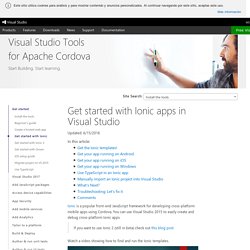
You can use Visual Studio 2015 to easily create and debug cross-platform Ionic apps. If you want to use Ionic 2 (still in beta) check out this blog post Watch a video showing how to find and run the Ionic templates. Get the Ionic templates! You can install the Ionic starter templates in Visual Studio and use them to start building an app.
If you haven't already, install Visual Studio 2015. Choose one of the following starter templates for your new project: Ionic Blank AppIonic SideMenu TemplateIonic Tabs TemplateChoose OK. Get your app running on Android Troubleshooting: Let's fix it Keyboard or StatusBar plugin not found? Create Your First Mobile App with AngularJS and Ionic. The Scotchmas Day 4 giveaway can be found at the end of this article.

In the past years, making a mobile app involved being good with the native language you are creating an app for. That means Objective C for iOS, Java for Android, and C# for Windows Phone. That is so demoralizing to have to learn all those technologies. My dreams of being a mobile app developer became a reality after I realized I could actually create mobile apps using the skills I had that were web technologies. Cordova is a game changer. Built with Ionic: HabitRPG. HabitRPG is a fantasy role-playing game for improving real-life habits.
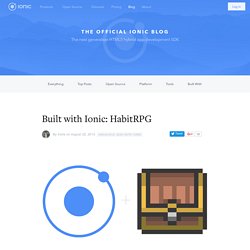
When users achieve their goals, such as exercising for a certain number of hours a day or writing a specific number of words a day, they gain experience and “gold.” Failed goals (smoking, eating junk food, etc.) result in lost hit points. It’s for anyone who can use a motivation boost for self-improvement.
Ionic Framework: A definitive 10,000 word guide. Welcome!
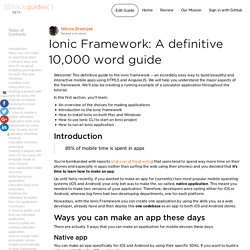
This definitive guide to the ionic framework -- an incredibly easy way to build beautiful and interactive mobile apps using HTML5 and AngularJS. We will help you understand the major aspects of the framework. We'll also be creating a running example of a calculator application throughout the tutorial. In this first section, you'll learn: The Official Ionic Blog. Ionic Creator and Visual Studio. Introduction.
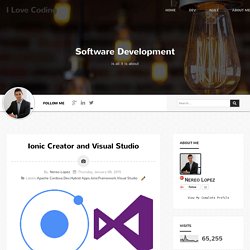
Should I use NodeJs+Ionic or Meteor? - Quora. Using Meteor or Ionic Framework for Phone App : Meteor. 8 Reasons Why I'm Glad I Switched to the Ionic Framework. Ionic app showcase - Ionic Framework. Build great hybrid apps with the Ionic Creator. By now, the cat’s out of the bag on Ionic Creator, our upcoming drag-and-drop development tool for building beautiful hybrid apps with Ionic and AngularJS.
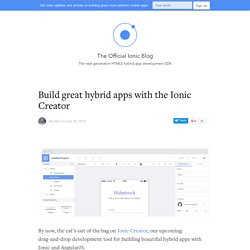
For those that have been following our company‘s history over the last few years, you know that we have a passion for making development simpler and faster through visual dev tools. Our previous two products, Codiqa and Jetstrap, have served over 250,000 developers all around the world, and we are really proud of the impact they’ve had on the development world. We built the Ionic Framework because we weren’t happy with the underlying frameworks back in 2013. We felt there was a huge opportunity to build better foundational technology for the next generation of mobile app development, and that became Ionic. Now, things have come full circle, and Ionic is mature enough and popular enough (over 80,000 new apps created just in 2014!)
Today, I am happy to formally announce the Ionic Creator to our community. Everything you need Totally free! Codiqa is joining the Ionic Team. 5 Best Mobile Web App Frameworks: Ionic (AngularJS) Ionic framework is the youngest in our top 5 stack, as the alpha was released in late November 2013.
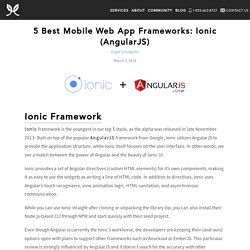
Built on top of the popular AngularJS framework from Google, Ionic utilizes AngularJS to provide the application structure, while Ionic itself focuses on the user interface. In other words, we see a match between the power of Angular and the beauty of Ionic UI. Ionic provides a set of Angular directives (custom HTML elements) for it’s own components, making it as easy to use the widgets as writing a line of HTML code. In addition to directives, Ionic uses Angular’s touch recognizers, view animation logic, HTML sanitation, and asynchronous communication. While you can use Ionic straight after cloning or unpacking the library zip, you can also install their Node.js-based CLI through NPM and start quickly with their seed project.
MV* Pattern Class System Neither Angular JS or Ionic are object oriented JavaScript frameworks so they don’t make use of a class system. DOM control. Creator.