

Stencilizer: a shortcut for diecutters. October 19, 2012 at 8:51 am My latest web app crush is squarely on Stencilizer, a cool online tool for automatically posterizing, smoothing, vectorizing and color separating photo input.

Upload an optimized (clear, close up, cropped, background removed, high contrast) image and Stencilizer first presents you with 9 choices in various brightness levels and number of colors. Choose your favorite and then Stencilizer yields up to 5 SVG files ready to download, cut and layer. In addition to its intended purpose of making layered stencils, I see at least 3 more ways the digital diecutting community can put this tool to use. First off, if you are familiar with the stunning Paper Portraits by Greg over at Paper Kutz Studios you may have wished for a lazy crafter’s version. The Stencilizer output is not nearly as detailed as what you would get through the meticulous methods Greg generously shares in his tutorials, of course, but should work fine for smaller projects, greeting cards, etc.
Tutorials. Tutorials Basics Stenciling Make Single Layer Stencils Make Multi-Layer Stencils Site Updates Working on the next major update.
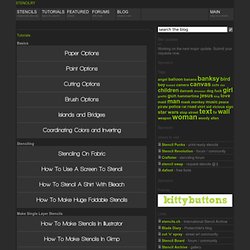
Sponsors Tags angelballoonbananabanksybirdboybustedcameracanvascctvchechildrendamaskdinosaurdogfuckgirlgraffitigunhammertimejesuskinglovemaidmanmaskmonkeymusicpeacepiratepoliceratroadshirtsid vicioussignstar warsstopstreettexttvwallweaponwomanwoody allen places to visit. How to Create an Outline in Adobe Illustrator: 9 Steps. Can Someone Please Help Me Do This? .png (photoshop touch) to vector for a t-shirt.
Make all your objects black and allow the background to be white.
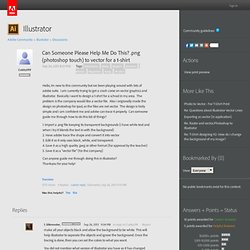
This will help illustrator to separate the objects and ignore the background. Once the tracing is done, then you can set the colors to what you want. You did not mention what version of illustrator you have as it has changed some, mainly the name of the tracing command Once you open the png, make sure the image is selected, then you should find the tracing button in the top tool bar. T-Shirt Mockup Photoshop Tutorial. Remove The Background from your images. Remove The Background was one exhibitor that fascinated me when I saw their stand at the Ecommerce Expo exhibition this week.

Basically they remove the background from your pictures for you, changing your photos from amateur snaps to professional product shots ready for your website or marketplace listings. It’s about as simple a service as you can get, you upload your photos to the Remove The Background website, choose your options, pay your money and they deliver your finished images back to you ready for use. Basic cost is just £0.79 pence per picture for producing your image on a white background in .jpg format. For a little extra you can choose to have a different file format, a different coloured or transparent background, faster delivery, resizing of images, rotation of the image and a whole lot more. The thing that’s great about Remove The Background’s service is that there’s no change in price dependent on how complex the product shape. is. Paint Shop Pro Tutorial - Seamless Tiles. 20 Seamless Photoshop Grid Patterns. Grids, I just can’t get enough of them.
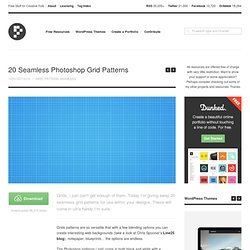
Today I’m giving away 20 seamless grid patterns for use within your designs. These will come in ultra handy I’m sure. Grids patterns are so versatile that with a few blending options you can create interesting web backgrounds (take a look at Chris Spooner’s Line25 blog), notepaper, blueprints… the options are endless. The Photoshop patterns (.pat) come in both black and white with a transparent background meaning they can be applied to almost any element or colour. Also in the download is a set of 20 500px x 500px transparent .pngs – one for each pattern. Take a look at the preview, I’ve used the white grids set to overlay at 60% opacity. Converting image from RGB to CMYK for DTG. Some RIP software is profiles for RGB and some is profiled for CMYK; additionally, you will sometimes notices varying degrees of color accuracy, based on the input profile you select and the file format you use.

Here are some quick notes regarding things to look out for when exporting artwork from CorelDRAW (see if it helps your color output - depending on who is doing the printing and what machine they are using, it may or may not help): ----- sorry if it is generic; I am re-posting this from one of my other websites ----- For the purposes of DTG printing, most shops require artwork to be submitted in a print-ready, “raster based” image format. There are considerable differences between the pixel-based raster format and its vector counterpart, however understanding these differences is not critical at the moment.
Below is an example of a design that was created in CorelDRAW – when viewed in Corel, the colors look solid and vibrant (as expected). Online Designer & Business Software for Printers. Topaz Labs Store. The Leading Technology Our software delivers results that other products can't.

Rest easy and know that you're using the latest technology available. Works with Your Photo Editor Our plug-ins connect to software that you already own. Including Photoshop, Lightroom, and many others. Satisfaction Guaranteed We want you to be happy. Unlimited Support We're here to help out with whatever you need. Www.premiumpixels.com.