

Mechanize. Stateful programmatic web browsing in Python, after Andy Lester’s Perl module WWW::Mechanize.
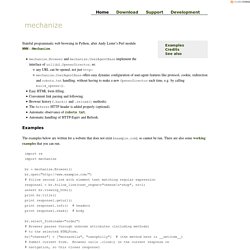
The examples below are written for a website that does not exist (example.com), so cannot be run. There are also some working examples that you can run. import reimport mechanize. Emulating a Browser in Python with mechanize. It is always useful to know how to quickly instantiate a browser in the command line or inside your python scripts.

Every time I need to automate any task regarding web systems I do use this recipe to emulate a browser in python: import mechanize import cookielib # Browser br = mechanize.Browser() # Cookie Jar cj = cookielib.LWPCookieJar() br.set_cookiejar(cj) # Browser options br.set_handle_equiv(True) br.set_handle_gzip(True) br.set_handle_redirect(True) br.set_handle_referer(True) br.set_handle_robots(False) # Follows refresh 0 but not hangs on refresh > 0 br.set_handle_refresh(mechanize. _http.HTTPRefreshProcessor(), max_time=1) # Want debugging messages? #br.set_debug_http(True) #br.set_debug_redirects(True) #br.set_debug_responses(True) # User-Agent (this is cheating, ok?) Br.addheaders = [('User-agent', 'Mozilla/5.0 (X11; U; Linux i686; en-US; rv:1.9.0.1) Gecko/2008071615 Fedora/3.0.1-1.fc9 Firefox/3.0.1')]
Handling html forms with python mechanize and BeautifulSoup.