

How to Create a Dramatic Effect in Photoshop. Free Photography Bundle: PS actions, LR presets, photo overlays, & print templates!

Get it here. In this tutorial we’ll go step-by-step through the process of creating an intense, dramatic effect that can be used to really make your images stand out. The steps used for this tutorial are from one of the actions in our set of Intensify Photoshop Actions. You can actually download an action for this particular effect for free here, and if you like this type of effect the full set includes a total of 8 actions.
Here is a sample photo they will be used for the tutorial. And here is a sneak peak at how it will look once we are done. The first thing we’ll do is duplicate the background layer. Check the box that says “show more options” and then enter the settings shown below. Next, we’ll add some sharpening. Then set this layer’s blend mode to “hard light”. At this point the photo looks like this. And then select “blue” from the dropdown and set the shadow output to 20. How to Take a Photo from Lightroom to Photoshop. Free Photography Bundle: PS actions, LR presets, photo overlays, & print templates!

Get it here. Lightroom and Photoshop are both excellent tools, but they each have strengths and weaknesses. Even if you typically use Lightroom to organize and process your photos it is likely that there will be times when you want or need to use Photoshop with one of your images. Fortunately, moving between the two is pretty simple once you know how it works. In Lightroom you can edit the settings that will determine how it handles the interaction with Photoshop.
Photoshop Creating a Graphic Watermark for Use in Lightroom. DaFont - Download fonts. 20 Free Website For Learning Photoshop - DevsTrend. Photoshop is an amazing bit of software that many designers use on a daily basis.

It’s such a flexible bit of kit that you could spend a week learning new features, and still have only scratched the surface of what’s possible. 300+ Free Photoshop Resources,Tutorials,Tools And Tips - DevsTrend. Photoshop is the most commonly used design tool, it is the best and versatile design tool.In this article we have put together a list of 300+ Photoshop Resources,Tutorials,Tools,Tips,Plugin and many more.

Photoshop Resources,Tutorials,Tools And Tips 40 Free Photoshop Tutorial For Beginners Free EBooks And PDF Free eBook on Adobe Photoshop CS6 Sourch. How to Watermark Your Images Using Lightroom and Photoshop CC. Watermarks, love them or hate them, are a way of protecting your images.

Although, just because you have one on your image doesn’t mean it won’t be stolen. If you are like me, I do it as a deterrent. 10 Best Photo Collage Photoshop Tutorials. Now make your own photo collage in photoshop 2015-2016.
These simple 10 tutorials make you perfect in adobe photoshop, you just follow each step for perfect effect. Now these days editing is more valuable, designers can do anything in computers even they can make their ideas fulfill if they know how to use photoshop. Manipulation is not easy but after using these tutorials you can manipulate your best like posters, montage anything so have a look on these tutorials and share with your friends. 1.
How to create and use Photoshop Actions. Guide to Image Sharpening. Image sharpening is a powerful tool for emphasizing texture and drawing viewer focus.

It's also required of any digital photo at some point — whether you're aware it's been applied or not. Digital camera sensors and lenses always blur an image to some degree, for example, and this requires correction. However, not all sharpening techniques are created equal. When performed too aggressively, unsightly sharpening artifacts may appear. On the other hand, when done correctly, sharpening can often improve apparent image quality even more so than upgrading to a high-end camera lens. sharp cacti at the Huntington Gardens - Pasadena, California.
Learn 20 Epic Photoshop Tutorials in 2015. Over 100 Extremely Useful Photoshop Brushes for Your Next Project. Here is a great collection of high quality Photoshop brushes that you can use for your next photo manipulation project.
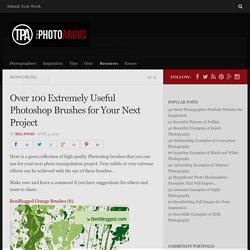
Very subtle or very extreme effects can be achieved with the use of these brushes. Make sure and leave a comment if you have suggestions for others and want to share. BenBlogged Grunge Brushes (8) Splatter Pack (23) Painted Brushes (20) 25 Photoshop Tutorials That Will Make You A Pro - Blogrope. Looking for some good Photoshop tutorials that will turn you into a professional?

Well, there are a number of Photoshop tutorials out there! While some of you will teach you the basics, others focus on the popular aspects of Photoshop. Photoshop Video Tutorials by Gianmarco Miatton. Five Photoshop Tools to Take Your Images from Good to Great. Seascape image – Before and After image editing We hear it all the time, “That photo has been Photoshopped”.

Sometimes it sounds like the photo has caught a disease or that Photoshop is some undesirable effect that has been added to the image. Photoshop is the KEY to making your good images look spectacular. Yes, I said “good” images. Using Layers in Photoshop – a Comprehensive Beginners’ Tutorial. Photoshop Clipping Path Tutorial – Get the Desired Image Part. Like Clipping path is a technique, which is used by many images editing software. It is the tool or masking techniques used to remove the background from a desired image by creating a clipping path for that image. Through this technique an image editor creates a virtual outline around the image and it isolates or extracts that image from rest of the unwanted pixels. These techniques can be used as per the desired outcome of the image. Design studios, web designers or ad agencies usually provide these kinds of services to the online graphic alchemist.
Steps: Open the desired image: The biggest advantage of using clipping path is it can be applied to any kind of image format. Select Pen tool: After opening an image, select Pen tool icon from the tool bar or as it appears on the options bar (after clicking the pen tool). 10 Things Photoshop Beginners Want to Know How to Do. Terry White is an Adobe Photoshop expert and in this video he answers the 10 things that Photoshop (particularly for Photoshop CC) beginners want to know how to do including: How to touch up a photo; how to make people look betterLayers and adjustment layers; what are they and how to use themWorking with layer masksHow to crop a photoAdjusting the exposure and using the Adobe Camera Raw filterRemoving something from an imageMove or copy objects in a photoHow to put a person from one photo onto a new background (or putting two photos together)How to add textSaving photos and saving formats that are shareable It’s a bit of a long one but some really good tips in here that I’m sure you’ll find helpful if you’re new to Photoshop.
He also mentioned grabbing a Wacom tablet to use for your editing instead of a mouse. I use one in Lightroom as well and it is much better and more precise and doesn’t leave you with a cramped hand after working on images for hours. 10 Things Photoshop Beginners Want to Know How to Do. Ultimate Cheat Sheets for Photoshop and Lightroom. Want an ultimate single-page cheat sheet for looking up keyboard shortcuts in Photoshop CC and Lightroom CC? The design team over at setupablogtoday have created just that: massive sheets that you can study and explore to your hearts content. The Photoshop Cheat Sheet. Adobe Photoshop essentials: How to crop, resize, and edit photos like a pro. Adobe Photoshop's deep trove of features lets you manipulate every aspect of even basic editing tasks, such as cropping and resizing images.
For example, you can edit an amateur snapshot of an executive and transform it into a professional-looking image for corporate documents or a website. Just follow these easy, step-by-step instructions. Note: This exercise uses the Move tool, Marquee selection tool, Polygonal Lasso selection tool, Magic Wand selection tool, and Zoom. 1. Open Photoshop and select File > Open.
JD Sartain 2. Pro Tip: Internet/website images are sized at 72 pixels/inch, but all print media is sized at 300 pixels/inch (or larger, in some cases). Double Exposure – Camera vs Photoshop. Cartoon Sketch Effect Photoshop Quicksty 60 Second Photoshop With Skandy. Turn any image into an incredible cartoon sketch in under 60 seconds. This tutorial is great for adding quick effects and getting to grips with Photoshop. It works great both with images of high and average resolution, follow along with me by watching the video below or read through […] Here's a Trick for Adjusting Past +/- 100 in Lightroom and Adobe Camera Raw. In this post, I’ll share a trick I use to get some adjustments “beyond” +100 or -100 in Lightroom and Adobe Camera Raw. An Introduction to Photoshop Compositing for Beginners - Digital Photography School. By Sarah Hipwell. Free Luminosity Mask Actions DownloadTSL – Post-Processing & HDR Blog. Want To See The Easy Panel In Action (HD Available)?
Adobe Photoshop Basics Free Online Class - Course Outline. Course Outline. A Beginners Introduction to Using Layers. Using layers in your photo editing software is one of the most important things you can do to create great images. Layers are so powerful, even the most basic understanding of them can improve your photography tremendously. The good news is that using layers is extremely easy, and very quick. Using Photoshop and Lightroom together, free tutorial. How to Create Handwritten Text in Photoshop. 12 Tips for Mastering the Clone Stamp Tool in Photoshop. You will not often find the stairs of Opera Garnier in Paris free of people, so you will need to put the Clone Stamp tool to work to remove the people if you want a clean picture. This applies at many other tourist destinations as well. There are a lot of good post-processing tools available for making minor edits to your photos. Within Photoshop, there are the Healing Brush and the Spot Healing Brush tools.
Lightroom now has its own healing brush. Those are great for minor edits to your photos like removing spots or power lines. Getting started with the Clone Stamp tool is simple. Photoshopcs6p1. PhotoshopPDF.pdf. Photoshop Interface Explained (Part 2) Now let’s move to the 3 vertical “Bars” (Tools Panel, Image Window and Docked Panels) of the Photoshop interface. View Other Articles in This Series Vertical Bars But the thing is that they are not really bars, I used this term so you better understand the overall picture. But what are they then? Well, imagine all the area below the 3 horizontal bars as a sticky area (a glued area that is) or a sticky box. Take a look at the image below. You can see that the Tools Panel, the Image window and the Docked Panels float above the sticky area and I can move them freely. Introduction to the Photoshop Toolbar (Part 1)
Pscs6_mm_appc.pdf. Session9. Introduction to the Photoshop Toolbar (Part 1) Photoshoptoolbar.pdf. Free Photoshop Tutorials: Free Online Photography Course. Beginners Adobe Photoshop. By: Adeniyi Agidee. Complete List of Photoshop Tutorials Available As PDFs. 70 Useful and Free Photoshop Actions Packs For Photographers. Photoshop tutorial: making text photo with Angelina Jolie's head-shot - YouTube. Photoshop: Make a PORTRAIT made only of TEXT! - YouTube. How to Photoshop the color of absolutely anything. Premiere Elements 10 Essential Training, Free Lynda.com Inc. Video. Photoshop CS6 Essential Training, Free Lynda.com Inc. Video. Photoshop Masking & Compositing: Fundamentals, Free Lynda.com Inc. Online Tutorial.
Post Processing Landscape Photos in 5 Minutes. Up and Running with Photoshop for Photography- Free Video Tutorial, Free Lynda.com Inc. Online Tutorial. Learn the Basics of Photoshop: The Complete Guide. 50 Excellent Photoshop Photo Effect Tutorials. FREE PHOTOSHOP/GIMP BRUSHES! + Explanation by JonasDeRo on DeviantArt. 27 incredible photo effects you can create from just one Photoshop menu. Adobe Photoshop CS6 Essential tools Learning Outcomes.