

Data journalism tools. Online Courses. Sponsor Flip Wall With jQuery & CSS. How to Create a Background Image that Scales with the Browser Window. One of the first things you will discover when you start working with responsive designs and flexible-width layouts is that you need images that can adjust to the screen size as well.

A while ago, I showed you how to use the CSS3 property background-size to stretch images to fit in a window, but there is an even better use for this property: background-size: cover; The cover keyword tells the browser to scale the image to fit the window. The image is scaled to cover the entire screen, but the original proportions and aspect ratio are kept. The image is placed in the window as large as possible so that the entire window surface is covered.
As you can see in this series of images, this results in a page that looks a lot better even if the screen is very small or very large. Sponsor Flip Wall With jQuery & CSS. Martin Angelov Designing and coding a sponsors page is part of the developer’s life (at least the lucky developer’s life, if it is about a personal site of theirs).

It, however, follows different rules than those for the other pages of the site. You have to find a way to fit a lot of information and organize it clearly, so that the emphasis is put on your sponsors, and not on other elements of your design. We are using PHP, CSS and jQuery with the jQuery Flip plug-in, to do just that. The resulting code can be used to showcase your sponsors, clients or portfolio projects as well. Step 1 – XHTML Most of the markup is generated by PHP for each of the sponsors after looping the main $sponsor array. Demo.php. Lorem ipsum para diseñadores de páginas web. CSS Button Generator - Imageless CSS Buttons Simplified. Smooth Vertical or Horizontal Page Scrolling with jQuery.
In this tutorial we will create a simple smooth scrolling effect with jQuery.

We will create a horizontal and a vertical website layout to show the effect. We will be using the jQuery Easing Plugin and just a few lines of jQuery. So, let’s start! The Markup The markup for our example […] View demoDownload source. 10 jQuery Horizonal Scroll Demos & Plugins. In today’s post we bring to you 10 jQuery Horizonal Scroll Demos & Plugins useful for those who see things horizontally.
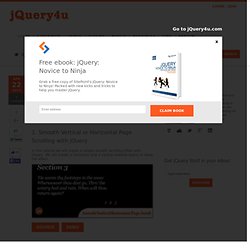
I guess we have to accept some people scroll both ways! :) 1. CSS Font-Size: em vs. px vs. pt vs. percent / Kyle Schaeffer. One of the most confusing aspects of CSS styling is the application of the font-size attribute for text scaling.

In CSS, you’re given four different units by which you can measure the size of text as it’s displayed in the web browser. Which of these four units is best suited for the web? It’s a question that’s spawned a diverse variety of debate and criticism. Finding a definitive answer can be difficult, most likely because the question, itself, is so difficult to answer. Meet the Units. LinkAssistant: download Free Edition!
Thanks for your interest in LinkAssistant SEO Tool — it will help you automate your daily SEO link building tasks, increase your site's link popularity and improve search engine rankings.

We will email you the download links and installation instructions for any operating system. Please leave your email address, and you will immediately get links to the freshest downloads. Here's what LinkAssistant lets you do: Discover new link partners and find their contact info. Generate and upload your link directory with categories and subcategories. This SEO software works on any operating system, optimizes sites in any language and for any countries' search engines and speaks several languages. English German Russian French Dutch Spanish. jQuery Ajax - jQuery Ajax plugin - jQuery Ajax Form, Ajax Forms, jQuery form Submit, jQuery Form Validation, jQuery HTML5 plugin - jQuery HTML5 form - Matias Mancini - Buenos Aires - Argentina. HTML5 validates forms without additional JavaScript.

Currently only latest versiones of Firefox, Safari & Google Chrome supports this functionality. This plugin gets the same result in all versions on Internet Explorer and Firefox 3.6. With a single line of code... Setup <script src=" src=" $(document).ready(function(){ $('#myform').html5form(); }); </script> html5form v1.5. Php form auto response. 50 curved drop shadow effects, free PSD. Curved drop shadows are one of the most trendy effects in web design nowadays, so, we decided to work hard and bring you these fantastic curved shadows effects.

Ready to use and including PSD sources and some slider base frames. Creating Different CSS3 Box Shadows Effects. In this tutorial we are going to be creating box shadow effects with just CSS.
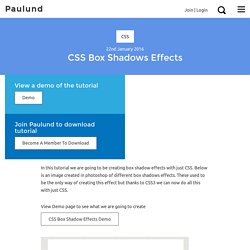
Below is an image created in photoshop of different box shadows effects. These used to be the only way of creating this effect but thanks to CSS3 we can now do all this with just CSS. 40 Top Free jQuery Mouseover Effect Tutorials of 2013. Today we will show you how to create some exciting mouseover effects using jQuery.

So the jQuery mouseover is really very attractive for visitor to see your website and your works. CSS3 html5 Perfict Fit Background Tutorial background-size Scale Stretch Image. 50 Examples of Modern Single Page Website Designs. Design Templates - Fonts - Logo - Icons. Marking up a postal address with HTML. PhpFormGenerator v3.0 beta - create professional web forms in minutes. CSS3 Tutorial - Rotating objects with CSS animations.