

So You Want to Accept Credit Cards Online? Until recently, accepting credit cards on a website was expensive and complicated.
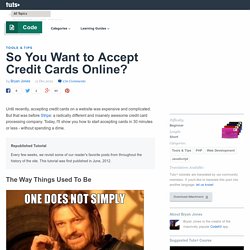
But that was before Stripe: a radically different and insanely awesome credit card processing company. Today, I'll show you how to start accepting cards in 30 minutes or less - without spending a dime. Republished Tutorial Every few weeks, we revisit some of our reader's favorite posts from throughout the history of the site. This tutorial was first published in June, 2012. Without Stripe, accepting credit cards on a website is a massive undertaking. Setup takes about five minutes. Unfortunately, it is illegal to kidnap the CEO of Authorize.net, slather him in barbecue sauce and drop him into a pit of honey badgers. The rest of this tutorial will detail how to implement Stripe on your website with PHP and Javascript (jQuery). We're dealing with credit card information, so of course we have to secure the user's connection to our server.
New from RailsApps: Stripe Checkout Example and... I’m delighted to announce the release of the: Stripe Checkout Example Application Accompanied by the:
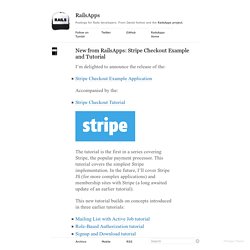
Payments in Rails with Stripe. Annoyances Handling payments in the past has been a complete pain.
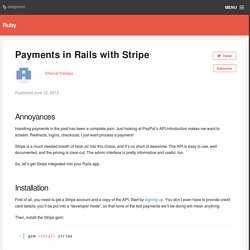
Just looking at PayPal’s API introduction makes me want to scream. Redirects, logins, checkouts; I just want process a payment! Stripe is a much needed breath of fresh air into this chaos, and it’s no short of awesome. The API is easy to use, well documented, and the pricing is clear-cut. So, let’s get Stripe integrated into your Rails app. Installation. Code Fellows Student Project: Fun With Stripe by Jeffrey Horn. Mike Hibbert. Using Stripe Connect in Ruby on Rails - Winvoice — Muno. Stripe's OAuth Flow.

Integrating Stripe Connect with a Ruby on Rails app is not too difficult, but there are several factors that aren't directly documented on the Stripe website. Since there is no tutorial online, I figured I'd share how I did it in this case. Step 1: Registering with Stripe The first thing you want to do, is head over to the Stripe website, and create an account or login here. Once you've created your account, it will take your account settings, where you can register your account with Stripe Connect. Stripe Publishable Key: This key, also called the public key, is used in checkout and payment situations and can be written into javascript files without compromising your account.Stripe Secret Key: This key should be kept secret and helps you process payments on the client side.Stripe Connect Client ID: This final key, as indicated by the name, allows you to use Stripe Connect.
Put the following development keys in your configuration file. Integrating Stripe with Ruby on Rails Application. Payment integration in applications is always a pain!
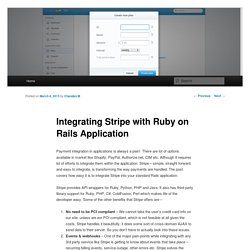
There are lot of options available in market like Shopify, PayPal, Authorize.net, CIM etc. Although It requires lot of efforts to integrate them within the application. Stripe – simple, straight forward and easy to integrate, is transforming the way payments are handled. Integrating Stripe With Your Rails App. In my previous post, I talked about how Stripe makes accepting online payments incredibly easy and showed how my friend Carrie incorporated it into her online cookie business.

Well, a few popular bloggers linked to her site and business has exploded! Time to take her website to the next level and create an interactive Rails app to sell her cookies. Integrating Stripe With Your Rails App. Making Users Pay – Building a Site with Stripe and Devise. I took the One Month Rails tutorial and I’m continuing to build out the site.
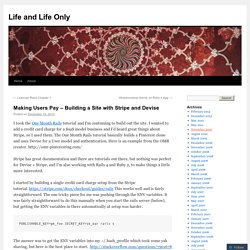
I wanted to add a credit card charge for a SaaS model business and I’d heard great things about Stripe, so I used them. The One Month Rails tutorial basically builds a Pinterest clone and uses Devise for a User model and authentication. Here is an example from the OMR creator. Stripe has great documentation and there are tutorials out there, but nothing was perfect for Devise + Stripe, and I’m also working with Rails 4 and Ruby 2, to make things a little more interested.
I started by building a single credit card charge setup from the Stripe tutorial. PUBLISHABLE_KEY=pk_foo SECRET_KEY=sk_bar rails s The answer was to get the ENV variables into my ~/.bash_profile which took some yak shaving, but here is the best place to start. So far things have been easy, but we just followed the Stripe tutorial, there is no User involved yet.
#288 Billing with Stripe. Stripe is a full-stack payment solution with very reasonable pricing and is easy to setup.

See how to add it to a Rails application here. Currently only available in the US. Download: source codeProject Files in Zip (101 KB)mp4Full Size H.264 Video (45.3 MB)m4vSmaller H.264 Video (21.1 MB)webmFull Size VP8 Video (22.9 MB)ogvFull Size Theora Video (52.7 MB) Examples. Thefrontside/stripe-rails · GitHub. Adding Stripe Payments to a Rails App Using Webhooks. Rails Checkout Guide. This tutorial will get you up and running with Stripe’s Checkout and Rails in no time at all.
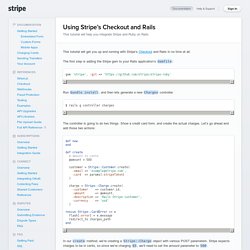
The first step is adding the Stripe gem to your Rails application’s Gemfile: gem 'stripe', :git => ' Run bundle install, and then lets generate a new Charges controller. $ rails g controller charges. API Reference. Id string Unique identifier for the object. Object string , value is "charge" String representing the object’s type. Objects of the same type share the same value. Amount positive integer or zero A positive integer in the smallest currency unit (e.g., 100 cents to charge $1.00 or 100 to charge ¥100, a zero-decimal currency) representing how much to charge.
The minimum amount is $0.50 US or equivalent in charge currency. Amount_refunded positive integer or zero Amount in cents refunded (can be less than the amount attribute on the charge if a partial refund was issued). Rails Checkout Guide. Rails Checkout Guide.