

How To Use Animate.css. In a recent battle with the “Just-add-water CSS Animations” plugin, Animate.css, I was a little distressed to find no documentation on the site.
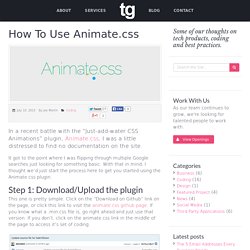
It got to the point where I was flipping through multiple Google searches just looking for something basic. With that in mind, I thought we’d just start the process here to get you started using the Animate.css plugin. Step 1: Download/Upload the plugin This one is pretty simple. Click on the “Download on Github” link on the page, or click this link to visit the animate.css github page.
After clicking animate.css you’ll be taken to another GitHub page with options along the top. Obviously save the file to someplace on your computer that you’ll actually be able to find it again. Step 2: Add the Plugin To Your Pages Same as you would load in any kind of file (css, js, etc.), we’re going to need to place a call to the file within the head of your HTML page (or your header.php include).
Honestly, that’s about it. Build a Modular Dashboard Interface With Pure. Today, we will be making a beautiful, minimal dashboard using Pure (view the project on GitHub), the new mini-CSS module library from Yahoo!.
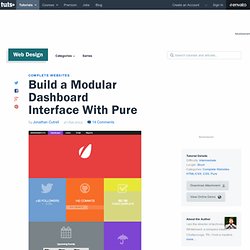
We will be talking about and using some of the principles of SMACSS (Scalable and Modular Architecture for CSS). We'll also be using icons from WeLoveIconFonts.com. Note: Before we go any further, there is a minimum emphasis on graphs for the dashboard we will be creating. Graphs are best executed with something more JavaScript heavy, and in order to keep the focus on CSS and minimal JavaScript, this tutorial will generally avoid graph drawing techniques. A Bit About Pure Pure was built by the team at Yahoo! The YUI team built Pure to be a starting point, not a complete solution. The 30 CSS Selectors you Must Memorize. Efficiently Rendering CSS. By Chris Coyier On I admittedly don't think about this idea very often... how efficient is the CSS that we write, in terms of how quickly the browser can render it?
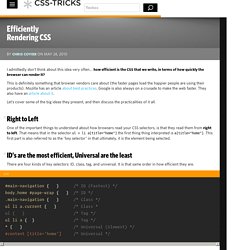
This is definitely something that browser vendors care about (the faster pages load the happier people are using their products). Mozilla has an article about best practices. Google is also always on a crusade to make the web faster. They also have an article about it. Let's cover some of the big ideas they present, and then discuss the practicalities of it all. #Right to Left One of the important things to understand about how browsers read your CSS selectors, is that they read them from right to left. #ID's are the most efficient, Universal are the least There are four kinds of key selectors: ID, class, tag, and universal. Refining The Way We Structure Our CSS At Trello. Have you been reading all the blog posts about the CSS architecture at various companies out there?
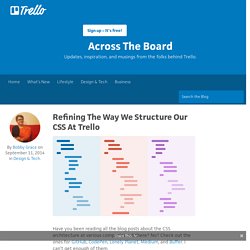
No? Check out the ones for GitHub, CodePen, Lonely Planet, Medium, and Buffer. I can’t get enough of them. We’ve slowly been refining the way we structure our CSS at Trello. I can firmly say it’s pretty okay now, nearing on good. The ToolsFile StructureModulesWhat about JavaScript? Warning: this post assumes you make websites and know some things about CSS. 1. We use LESS for trello.com. Fighting the Space Between Inline Block Elements. By Chris Coyier On I've seen this come up a couple of times lately on Twitter and then an interesting Dabblet so I figured it would be an important thing to document.
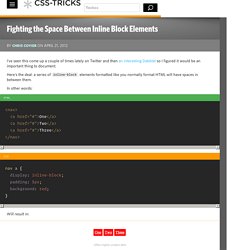
Here's the deal: a series of inline-block elements formatted like you normally format HTML will have spaces in between them. 120+ Useful CSS3 Tutorials Examples and Tricks for Designer. Today i collected beautiful style design of CSS3 tutorials, examples that available for demo view and download such Text Effects and Layout, CSS3 Animated, CSS3 3D Text, Pure CSS, CSS drop-shadows, CSS image replacement, css background, css rounded corners, border radius, box shadow,css3 inner shadow, css drop shadow, css3 drop shadow and CSS3 slider/slideshow … etc.

CSS 3 are going to be very interesting. They will allow the designer/developer to select on much more specific levels of the document. One of the nice things about this module is that many browsers are already starting to support the advanced CSS 3 selectors, so you can start trying them out now. You can find out more 40 Useful HTML5 Lessons, Tutorial for Learning HTML5 .
CSS3 Tutorials has brought about a number of aesthetically impressive new features. Bring Your Forms Up to Date With CSS3 and HTML5 Validation. Let's look at how to create a functional form which validates users' data, client-side.

With that done, we'll cover prettying it up using CSS, including some CSS3! First we want to conceptualize what our form is going to look like and how it is going to function. For this example, let's create a simple contact form that asks for the following information from the user: Name Email Website Message. 75+ Free CSS3, HTML5 & jQuery Search Forms « Designrazzi. Designing a simple free css, html5 and jquery search forms boxes will attract the user’s attention and improving “usability” of a search function.

You Might Also Like: UPDATING: March 18, 2015 Search box examples is important element of design to help users to navigate easily and find more relevant information on your site. Below you will find 75 useful tutorial explain how to create a nice search box using CSS and JavaScript. Today, we are not far off from seeing the list of some of the most inspiring search form tutorials using recent technologies like jQuery, HTML5 and CSS3. Inspiring design article to know some great designs of search form and search bar Search Form Tutorials Listtutorials. The search form should be consistent with the rest of the website – Which means that the input-field and submit-button should be styled appropriately. Search Box with Suggestions Dropdown.